Alula RE118 Bruksanvisning
Alula
Inte kategoriserad
RE118
Läs gratis den bruksanvisning för Alula RE118 (2 sidor) i kategorin Inte kategoriserad. Guiden har ansetts hjälpsam av 24 personer och har ett genomsnittsbetyg på 4.8 stjärnor baserat på 12.5 recensioner. Har du en fråga om Alula RE118 eller vill du ställa frågor till andra användare av produkten? Ställ en fråga
Sida 1/2
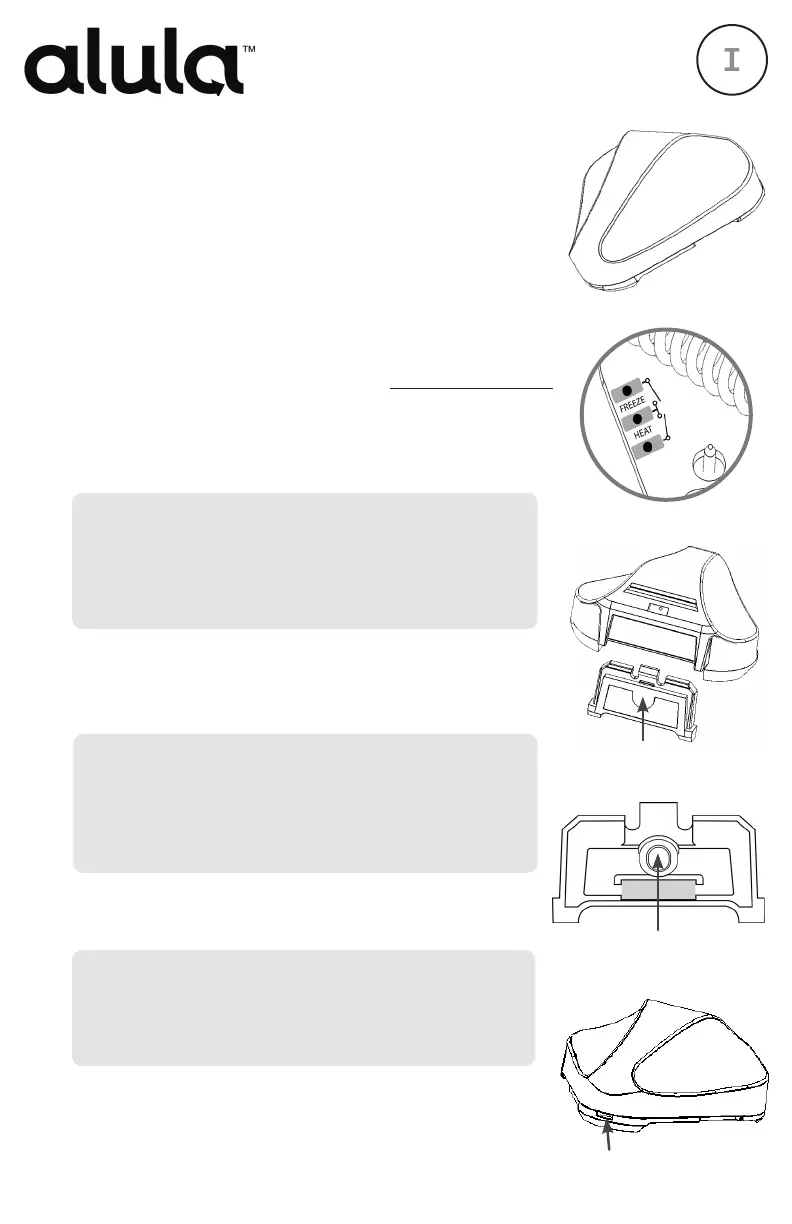
I
N
S
T
A
L
L
G
U
I
D
E
I
Verify proper enrollment and operation using your control panel’s installation manual.
Front slot
Mounting Screw Hole
Wall Clip
Flood and Temp Sensor is an integrated environmental sensor.
It detects ood conditions and reports extreme temperatures.
Features
• Titanium probes for unmatched corrosion immunity
• IP67 rated waterproof enclosure
• GORE
®
vent to prevent seal failure
• 5 year warranty
Enroll the ood zone by placing the panel into wireless
enrollment mode and removing the battery tabs or tampering
the sensor. The freeze and heat zones are disabled by default.
To activate and enroll the freeze and heat zones, remove the
sensor cover and use a wire or paper clip to short the desired
outer terminal to the center terminal. To maximize battery life,
only activate the zones being used.
DL ID Conguration
• Flood ID is the serial number shown on the device.
• Freeze ID is the serial number with last digit
replaced with a 1.
• Heat ID is the serial number with last digit replaced
with a 2.
Install by placing the sensor in the location requiring ood or
temperature detection. If desired, the wall clip can be used to
secure the sensor.
Optional Screw Mounting
• Remove the wall clip from the sensor’s body.
• Secure the clip to a wall, baseboard or cupboard
using a #6 screw.
• Slide the sensor’s body down onto the wall clip until
it snaps into place.
Detects water pooled under the sensor and reports extreme
temperature conditions.
Temperature Trip Points
• Heat alarms when over 100°F (38°C)
• Heat restores when under 97°F (36°C)
• Freeze alarms when under 45°F (7°C)
• Freeze restores when over 48°F (9°C)
To replace the batteries, insert a at blade screwdriver into
the front slot and twist. Slide both old batteries out and the
new batteries in. To reinstall the cover, align the rear latches
and roll the cover forward until it snaps into place.
Resolution Compatibles
RE118 Flood & Temp Sensor
Interlogix
®
Compatible
Produktspecifikationer
| Varumärke: | Alula |
| Kategori: | Inte kategoriserad |
| Modell: | RE118 |
Behöver du hjälp?
Om du behöver hjälp med Alula RE118 ställ en fråga nedan och andra användare kommer att svara dig
Inte kategoriserad Alula Manualer

18 September 2024

18 September 2024

18 September 2024

18 September 2024

18 September 2024

18 September 2024

18 September 2024

18 September 2024

18 September 2024

18 September 2024
Inte kategoriserad Manualer
- OzCharge
- Kunath
- Macrom
- Peerless
- Carlsbro
- Albrecht
- Kasda
- Flycam
- Massoth
- Quartet
- Mtx Audio
- Thermarest
- Sanitaire
- Sagitter
- YSI
Nyaste Inte kategoriserad Manualer

9 April 2025

9 April 2025

9 April 2025

9 April 2025

9 April 2025

9 April 2025

9 April 2025

9 April 2025

9 April 2025

9 April 2025