Axxess XSVI-1788-NAV Bruksanvisning
Axxess Inte kategoriserad XSVI-1788-NAV
Läs gratis den bruksanvisning för Axxess XSVI-1788-NAV (3 sidor) i kategorin Inte kategoriserad. Guiden har ansetts hjälpsam av 20 personer och har ett genomsnittsbetyg på 4.6 stjärnor baserat på 9 recensioner. Har du en fråga om Axxess XSVI-1788-NAV eller vill du ställa frågor till andra användare av produkten? Ställ en fråga
Sida 1/3
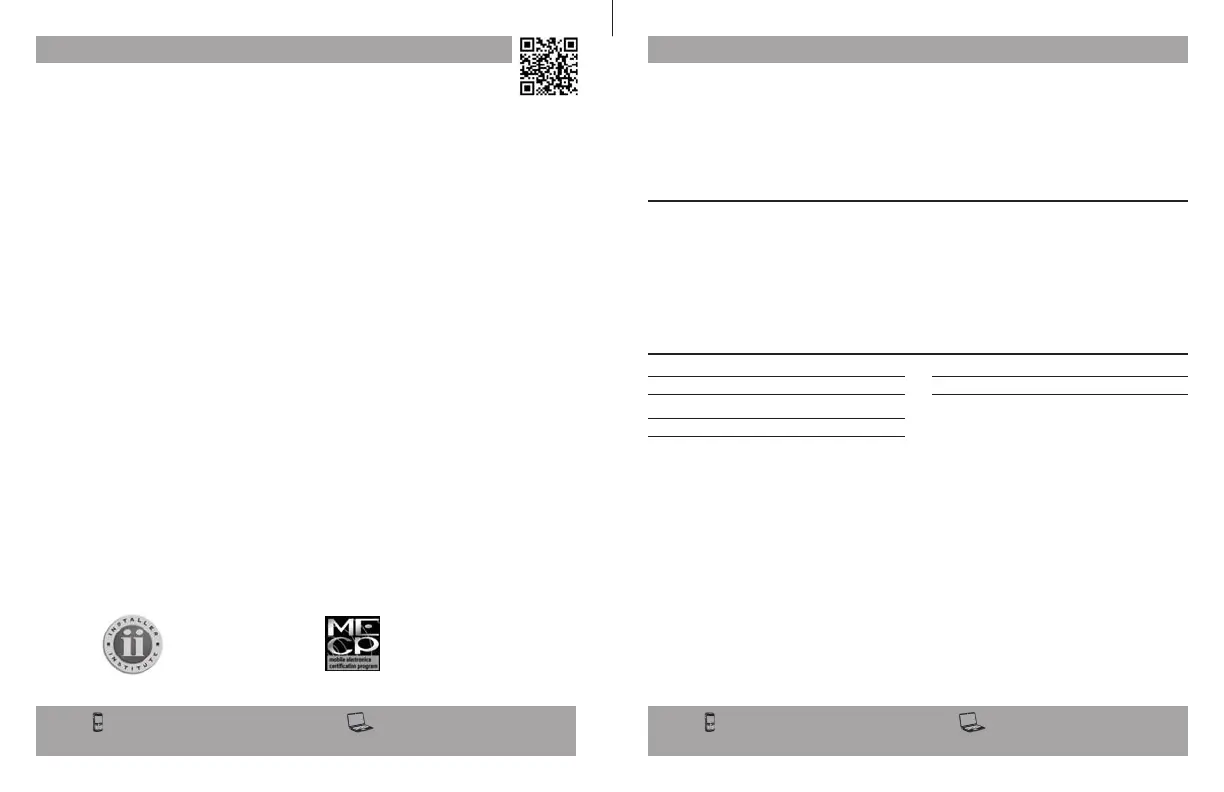
INSTXSVI-1788-NAV
© COPYRIGHT 2004-2013 METRA ELECTRONICS CORPORATION
1-800-221-0932metraonline.com
REV. 9/8/14
INSTXSVI-1788-NAV
© COPYRIGHT 2004-2013 METRA ELECTRONICS CORPORATION
1-800-221-0932metraonline.com
REV. 9/8/14
INSTXSVI-1788-NAV
© COPYRIGHT 2004-2013 METRA ELECTRONICS CORPORATION
1-800-221-0932metraonline.com
REV. 9/8/14
INSTXSVI-1788-NAV
© COPYRIGHT 2004-2013 METRA ELECTRONICS CORPORATION
1-800-221-0932metraonline.com
REV. 9/8/14
KNOWLEDGE IS POWER
Enhance your installation and fabrication skills by
enrolling in the most recognized and respected
mobile electronics school in our industry.
Log onto www.installerinstitute.com or call
800-354-6782 for more information and take steps
toward a better tomorrow.
Metra recommends MECP
certified technicians
•ConnecttheBluewiretotheantennaturnonwireoftheaftermarketradio.
•ConnecttheWhitewiretotheleftfrontpositivespeakeroutputofthe
aftermarketradio.
•ConnecttheWhite/Blackwiretotheleftfrontnegativespeakeroutputofthe
aftermarketradio.
•ConnecttheGraywiretotherightfrontpositivespeakeroutputofthe
aftermarketradio.
•ConnecttheGray/Black wiretotherightfrontnegativespeakeroutputofthe
aftermarketradio.
•ConnecttheGreenwiretotheradio’sleftrearpositivespeakeroutput.
•ConnecttheGreen/Blackwiretotheradio’sleftrearnegativespeakeroutput.
•Connectthe Purplewiretotheradio’srightrearpositivespeakeroutput.
•Connectthe Purple/Blackwiretotheradio’srightrearnegativespeakeroutput.
Thefollowingwiresarefortheaftermarketradiosthathavenavigationbuiltin.
•Connectthe Light Greenwiretotheparkingbrakewireoftheaftermarket
navigationradio(ifapplicable).
•ConnecttheBlue/PinkwiretotheVSSorspeedsensewireoftheaftermarket
navigationradio(ifapplicable).
•Connectthe Green/Purplewiretothereversewireoftheaftermarketnavigation
radio(ifapplicable).
•Cyclethekeybyturningtheignitiononfor30seconds,then“off”and“on”againto
testtheradio.
ASWC-1 (if installing)
AftertheXSVIisinitialized,plugintheASWC-1intothe12pinharnessofthe
XSVI-1788-NAVandrefertotheASWC-1instructions.
FEATURES
•Providesaccessory(12-volt10-amp)
•RetainsR.A.P.(retainedaccessorypower)
•ProvidesNAVoutputs(parkingbrake,reverse,andV.S.S.)
•PrewiredASWC-1harnessincluded(ASWC-1soldseparately)
•Highlevelspeakerinput
•USBupdatable
XSVI-1788-NAV
Dodge/Mercedes/Freightliner accessory and
NAV output CAN harness 2008-up
DODGE
Sprinter (sound 20/50 radio)2008-2009
MERCEDES
Sprinter(sound 20/50 radio) 2010-up
FREIGHTLINER
Sprinter (sound 20/50 radio) 2008-up
APPLICATIONS
Connections to be made
•ConnecttheYellowwiretotheradio’s12voltbatteryormemorywire.
•ConnecttheBlackwiretotheradio’sgroundwire.
•ConnecttheRedwiretotheignitionwireoftheaftermarketradio.
•ConnecttheOrangewiretotheilluminationwireoftheaftermarketradio.Ifthe
aftermarketradiohasnoilluminationwire,tapeofftheOrangewire.
Caution: Metra recommends disconnecting the negative battery terminal before beginning
any installation. All accessories, switches, and especially air bag indicator lights must be
plugged in before reconnecting the battery or cycling the ignition.
*Note: Refer also to the instructions included with the aftermarket radio.
KNOWLEDGE IS POWER
Enhance your installation and fabrication skills by
enrolling in the most recognized and respected
mobile electronics school in our industry.
Log onto www.installerinstitute.com or call
800-354-6782 for more information and take steps
toward a better tomorrow.
Metra recommends MECP
certified technicians
•ConnecttheBluewiretotheantennaturnonwireoftheaftermarketradio.
•ConnecttheWhitewiretotheleftfrontpositivespeakeroutputofthe
aftermarketradio.
•ConnecttheWhite/Blackwiretotheleftfrontnegativespeakeroutputofthe
aftermarketradio.
•ConnecttheGraywiretotherightfrontpositivespeakeroutputofthe
aftermarketradio.
•ConnecttheGray/Black wiretotherightfrontnegativespeakeroutputofthe
aftermarketradio.
•ConnecttheGreenwiretotheradio’sleftrearpositivespeakeroutput.
•ConnecttheGreen/Blackwiretotheradio’sleftrearnegativespeakeroutput.
•Connectthe Purplewiretotheradio’srightrearpositivespeakeroutput.
•Connectthe Purple/Blackwiretotheradio’srightrearnegativespeakeroutput.
Thefollowingwiresarefortheaftermarketradiosthathavenavigationbuiltin.
•Connectthe Light Greenwiretotheparkingbrakewireoftheaftermarket
navigationradio(ifapplicable).
•ConnecttheBlue/PinkwiretotheVSSorspeedsensewireoftheaftermarket
navigationradio(ifapplicable).
•Connectthe Green/Purplewiretothereversewireoftheaftermarketnavigation
radio(ifapplicable).
•Cyclethekeybyturningtheignitiononfor30seconds,then“off”and“on”againto
testtheradio.
ASWC-1 (if installing)
AftertheXSVIisinitialized,plugintheASWC-1intothe12pinharnessofthe
XSVI-1788-NAVandrefertotheASWC-1instructions.
FEATURES
•Providesaccessory(12-volt10-amp)
•RetainsR.A.P.(retainedaccessorypower)
•ProvidesNAVoutputs(parkingbrake,reverse,andV.S.S.)
•PrewiredASWC-1harnessincluded(ASWC-1soldseparately)
•Highlevelspeakerinput
•USBupdatable
XSVI-1788-NAV
Dodge/Mercedes/Freightliner accessory and
NAV output CAN harness 2008-up
DODGE
Sprinter (sound 20/50 radio)2008-2009
MERCEDES
Sprinter(sound 20/50 radio) 2010-up
FREIGHTLINER
Sprinter (sound 20/50 radio) 2008-up
APPLICATIONS
Connections to be made
•ConnecttheYellowwiretotheradio’s12voltbatteryormemorywire.
•ConnecttheBlackwiretotheradio’sgroundwire.
•ConnecttheRedwiretotheignitionwireoftheaftermarketradio.
•ConnecttheOrangewiretotheilluminationwireoftheaftermarketradio.Ifthe
aftermarketradiohasnoilluminationwire,tapeofftheOrangewire.
Caution: Metra recommends disconnecting the negative battery terminal before beginning
any installation.All accessories, switches, and especially air bag indicator lights must be
plugged in before reconnecting the battery or cycling the ignition.
*Note: Refer also to the instructions included with the aftermarket radio.
Produktspecifikationer
| Varumärke: | Axxess |
| Kategori: | Inte kategoriserad |
| Modell: | XSVI-1788-NAV |
Behöver du hjälp?
Om du behöver hjälp med Axxess XSVI-1788-NAV ställ en fråga nedan och andra användare kommer att svara dig
Inte kategoriserad Axxess Manualer

26 September 2024

19 September 2024

19 September 2024

19 September 2024

19 September 2024

19 September 2024

19 September 2024

19 September 2024

19 September 2024

19 September 2024
Inte kategoriserad Manualer
Nyaste Inte kategoriserad Manualer

9 April 2025

9 April 2025

9 April 2025

9 April 2025

9 April 2025

9 April 2025

9 April 2025

9 April 2025

9 April 2025

9 April 2025