Draper 121235 Bruksanvisning
Draper
ej kategoriserat
121235
Läs gratis den bruksanvisning för Draper 121235 (4 sidor) i kategorin ej kategoriserat. Guiden har ansetts hjälpsam av 37 personer och har ett genomsnittsbetyg på 4.4 stjärnor baserat på 19 recensioner. Har du en fråga om Draper 121235 eller vill du ställa frågor till andra användare av produkten? Ställ en fråga
Sida 1/4
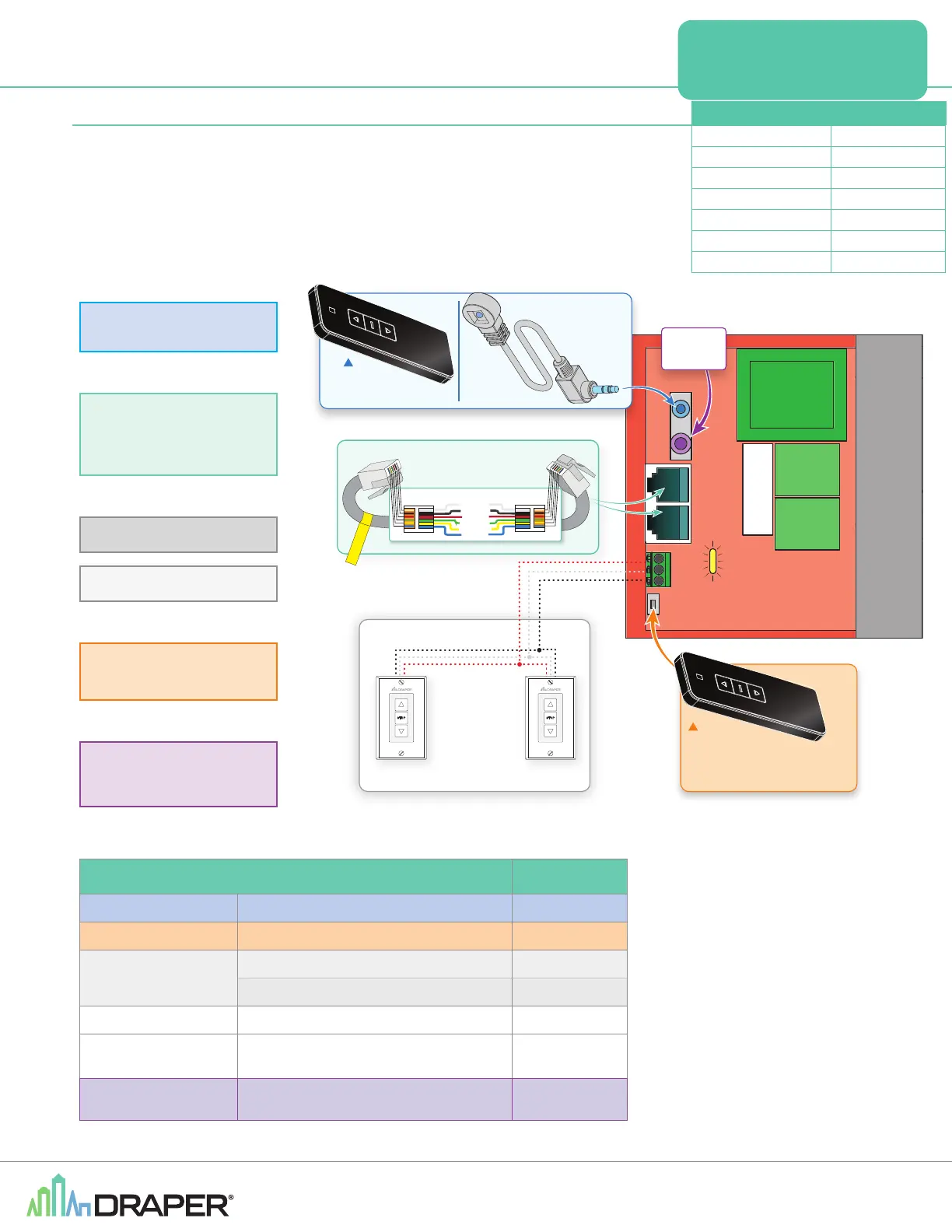
220-240V LVC-IV Low-Voltage Control Module
Draper, Inc. | 411 S. Pearl St. Spiceland, IN 47385
draperinc.com | 765.987.7999 | 800.238.7999
© 2023 All Rights Reserved
|
FORM: LVCIV_220_Wiring23
WIRING
INSTRUCTIONS
Uses
IR (Infrared)
Remote Control
RJ25 Ports for
RS-232/RS-485
Communication
Low-Voltage Wall Switch
“Dry” Contact Closure
RF (Radio Frequency)
Remote Control
3rd Party Control
Control systems employing “dry”
contacts or Serial Communication.
FUSE - 3.15 AMP
250 VAC 5x20mm
Low-Voltage wiring by others
Factory wiring
DASHED WIRING BY ELECTRICIAN
SIGNAL LED
LVC-IV
Radio Frequency
(RF) Transmitter Part#: 121226
Operating range is 250’ (76M) open distance.
Each time the RF signal penetrates a wall,
distance will fall off 50%.
RF RECEIVER
BUTTON
RS232/485
Inputs/Outputs
(Ports are identical)
RJ25
Connector
RJ25
Connector
ELECTRICALLY STRAIGHT DATA CABLE
6 - WHITE - 6
5 - BLACK - 5
4 - RED - 4
3 - GREEN - 3
2 - YELLOW - 2
1 - BLUE - 1
NOTICE: Remove this test
lead before installation.
IR Transmitter
Part#: 121227
Transmitter range: 26’ (7.9M)
IR Eye
Input
IR Eye
Low Voltage
Trigger
4-28 VDC
LVC-S: 3 Button Wall Switch(es) Part #: 121225
SWITCH B
SWITCH A
Low-Voltage
Wall Switch(es)
Dry Contact Closure
The 230V LVC-IV also used as a Single-Pole, Double-Throw dry closure to control equipment by the same means listed above.
If you encounter any difficulties installing or servicing
your LVC-IV, call your dealer or contact Draper, Inc.
Section 1 - Overview
The LVC-IV module contains a 3-screw terminal block for a low-voltage wall switch,
an IR receiver jack, a built-in RF receiver, two-RJ25 ports for RS232
/
RS485,
a low-voltage relay port with cable and a user-serviceable 3.15 Amp fuse.
Compatible components for each are listed below.
Technical Specifications:
Power Supply: 230V / 50Hz
Temperature: -40° C – 85° C
Frequency: 433 MHz
Power: <300W
Transmit Power: <10mW
Sensitivity: -110dBm
Fuse: 3.15 Amp
COMPATIBLE COMPONENTS PART NO.
IRT / R Infrared Remote Control (Connects to IR Port)
121228
WRT / R Radio Frequency Remote (antenna built in)
121226
LVC-S
Low-Voltage Wall Switch.
121225
Low-Voltage Wall Switch w/ Locking Cover
121232
KS-1 Power Supply Key Switch.
121017
SP-KSM
3-position Momentary Key Switch
(Please Note: 'Stop' won’t work)
121022
Auxillary Control
Control systems employing “dry” contacts
or Serial Communication.
By Others
Produktspecifikationer
| Varumärke: | Draper |
| Kategori: | ej kategoriserat |
| Modell: | 121235 |
Behöver du hjälp?
Om du behöver hjälp med Draper 121235 ställ en fråga nedan och andra användare kommer att svara dig
ej kategoriserat Draper Manualer

9 Oktober 2025

9 Oktober 2025

8 Oktober 2025

8 Oktober 2025

8 Oktober 2025

8 Oktober 2025

8 Oktober 2025

8 Oktober 2025

8 Oktober 2025

8 Oktober 2025
ej kategoriserat Manualer
- Syrincs
- Vivitek
- Loewe
- Plantronics
- Kaiser
- Newline
- Elvid
- Phonic
- Sennheiser
- Vacmaster
- Vocopro
- Hexinverter Electronique
- Party Light & Sound
- Orbegozo
- Datapath
Nyaste ej kategoriserat Manualer

23 Oktober 2025

23 Oktober 2025

23 Oktober 2025

23 Oktober 2025

23 Oktober 2025

23 Oktober 2025

23 Oktober 2025

23 Oktober 2025

23 Oktober 2025

23 Oktober 2025