Gigaset A220A Bruksanvisning
Läs gratis den bruksanvisning för Gigaset A220A (16 sidor) i kategorin Telefon. Guiden har ansetts hjälpsam av 19 personer och har ett genomsnittsbetyg på 4.8 stjärnor baserat på 3 recensioner. Har du en fråga om Gigaset A220A eller vill du ställa frågor till andra användare av produkten? Ställ en fråga
Sida 1/16
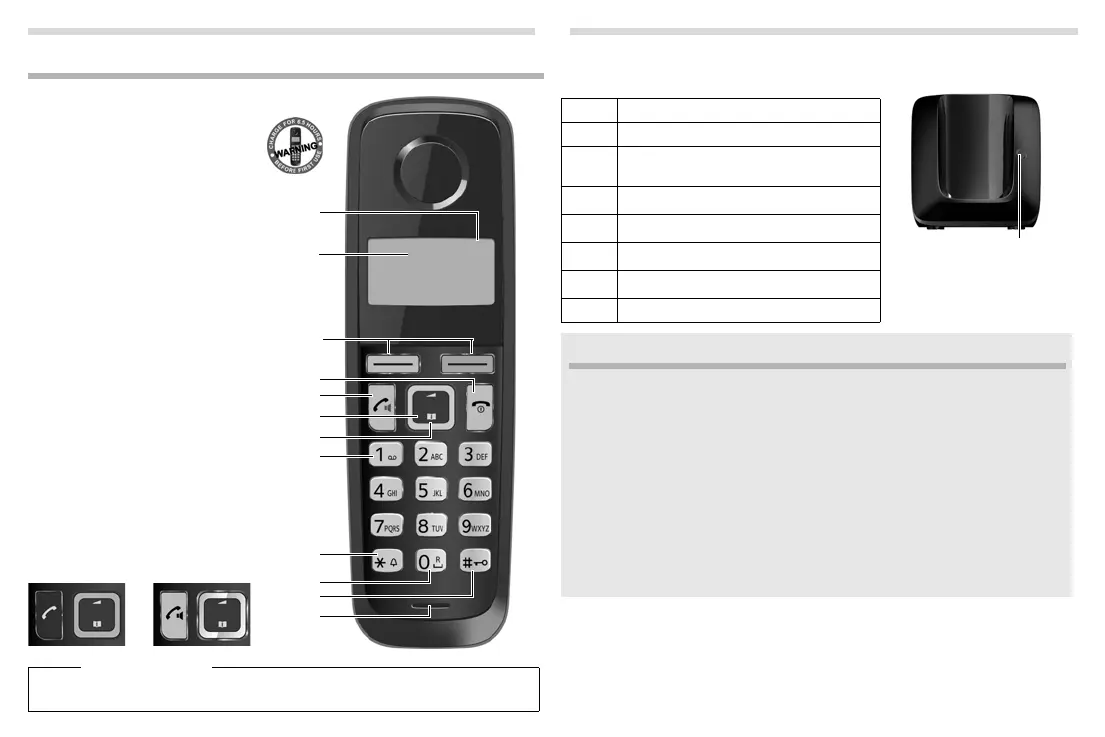
Lombok / Großbritannien - Irland / A31008-M2401-L101-2-7619 / Lombok.fm / 07.05.2013
Version 4,16.09.2005
1
Gigaset A120/A120A/A220/A220A
The handset at a glance
1Charge status of the batteries:
= e V U
(flat to full)
= flashes: batteries almost flat
e V U flashes: charging
2Answering machine icon (A120A/
A220A only)
3Display keys
4End call key and On/Off key
5Talk key/Handsfree key
6Control key (
u)
7Directory key (press down on the
control key)
8Key 1
Open the answering machine
(A120A/A220A only)/network mailbox
9Star key
Ringers on/off (press and hold); with
an open connection: switch from pulse
dialling to tone dialling (press briefly)
10Key 0/recall key
Consultation call (flash): press and hold
11Hash key
Keypad lock on/off (press and hold);
toggles between upper/lower case
and digits; inserts a dialling pause
(press and hold)
12Microphone
(handsfree mode A220/A220A only)
A120/A120AA220/A220A
1±V
11.12.11:56
INTMENU
1
2
3
4
5
6
7
8
9
10
11
12
Please note
New messages in the calls list/answering machine list/network mailbox list (¢page 6)
are indicated in the display by the message New messages.
Display keys:
Pressing a key launches the function that appears above
th
at key in the display.
Gigaset service contact numbers:
For personal advice on our range of products and for repairs or guarantee/warranty claims
call:
Service Centre UK:0845 0318190(local call cost charge)
Service Centre IE:0818 200 033(6.6561 Ct./Call)
Please have your proof of purchase ready when calling.
DisplayFunction when pressed
INTCall other registered handsets
¢page 9.
MENUOpen main/submenu (seemenu overview
¢page 15).
“
Go back one menu level.
U
Scroll up/down or adjust volume with u.
T
Move cursor to left/right with u.
˜
Backspace deletes one character at a time.
OK
Confirm menu function or save entry.
ECO DECT
During a call, the level of the handset's radio signal adjusts automatically according to
the distance between the handset and base station: the shorter the distance, the lower
the signal strength (radiation).
The handset’s radio signal is switched off when it is in standby mode. The base station,
ho
wever, maintains contact with the handset with fewer radio signals.
In addition, the base station radio signals are switched off when the No
Radiation
setting is enabled.
MENU
¤u Settings ¤OK ¤u Base ¤OK ¤u ECO DECT ¤OK ¤No Radiation
¤OK (‰= radiation switched off, icon ½ in the left-hand corner of the display)
Please note
◆All registered handsets must support this feature.
◆For quick connection of incoming calls the handset repeatedly switches to recep-
tion mode for short periods. This increases energy consumption and therefore
r
educes the standby and talk times.
The base station at a
glance
Registration/paging key:
Search for handsets (press
briefly, "Paging"
¢ page 9)
Register handsets (press and
hold
¢ page 9).
Produktspecifikationer
| Varumärke: | Gigaset |
| Kategori: | Telefon |
| Modell: | A220A |
| Färg på produkten: | Wit |
| Inbyggd display: | Ja |
| Vikt: | 6300 g |
| Förpackningens vikt: | 8200 g |
| Förpackningens bredd: | 755 mm |
| Djuppackning: | 345 mm |
| Förpackningshöjd: | 97 mm |
| Användarmanual: | Ja |
| Husmaterial: | Staal |
| Laddare: | Ja |
| Typ av förpackning: | Doos |
| Monteringsverktyg: | Ja |
| Skärm diagonal: | 1.4 " |
| Monteringsmetod: | Muur |
| Maximal viktkapacitet: | 40 kg |
| Volymkontroll: | Digital |
| Modell: | DECT-telefon |
| Väckarklocka: | Ja |
| Horisontellt vridbar: | -90 - 90 ° |
| Polyfoniska ringsignaler: | Ja |
| Telefonbokskapacitet: | 80 poster |
| Trådlösa anslutningar: | Ja |
| Rotationsvinkel: | 180 ° |
| Maximal räckvidd inomhus: | 50 m |
| Kompatibilitet med monteringsgränssnitt (min): | 200 x 75 mm |
| Kompatibilitet med monteringsgränssnitt (max): | 600 x 400 mm |
| Antal skärmar som stöds: | 1 |
| Inspelningstid: | 25 min |
| Förbättrad kabelhantering: | Ja |
| Tiltvinkelområde: | -2 - 12 ° |
| Maximal skärmstorlek: | 60 " |
| Batterityp: | AAA |
| Minsta skärmstorlek: | 37 " |
| Avstånd till väggen (min): | 47 mm |
| Avstånd till vägg (max.): | 561 mm |
| Djup (max): | 561 mm |
| lutningsjusteringar: | Ja |
| Bakgrundsbelyst skärm: | Ja |
| Antal batterier: | 2 |
| Produktens färg: | Vit |
| bruksanvisning: | Ja |
| Maximal räckvidd utomhus: | 300 m |
| Monteringssätt: | Skrivbord/vägg |
| Likströmsingång: | Ja |
| Högtalartelefon: | Ja |
| Snabbuppringning: | Ja |
| Ringsignaltyp: | Polyfon |
| Inbyggd telefonsvarare: | Ja |
| Funktion för återuppringningslista: | 10 |
| Namn och uppringnings-ID: | Ja |
| Återuppringning: | Ja |
| Antal telefoner som ingår: | 1 |
| Telefonsvarare, fjärrmanövrering: | Ja |
| Färg på bakgrundsbelysning: | Bärnsten |
| Konnektivitet på headset: | Ja |
| Samtalstid: | 18 h |
| Stand-by tid: | 200 h |
| Dimension på handset (BxDxH): | 47 x 31 x 151 mm |
| Basdimensioner: | 80 x 61 x 89 mm |
| Bakgrundsljusknappar: | Ja |
| Funktioner för flera telefonlurar: | 4 |
Behöver du hjälp?
Om du behöver hjälp med Gigaset A220A ställ en fråga nedan och andra användare kommer att svara dig
Telefon Gigaset Manualer

4 September 2025

31 Augusti 2025

5 Augusti 2025

5 Augusti 2025

5 Augusti 2025

5 Augusti 2025

4 Augusti 2025

4 Augusti 2025

4 Augusti 2025

4 Augusti 2025
Telefon Manualer
Nyaste Telefon Manualer

30 Januari 2026

25 Januari 2026

25 Januari 2026

25 Januari 2026

24 Januari 2026

24 Januari 2026

19 Oktober 2025

17 Oktober 2025

15 Oktober 2025

15 Oktober 2025