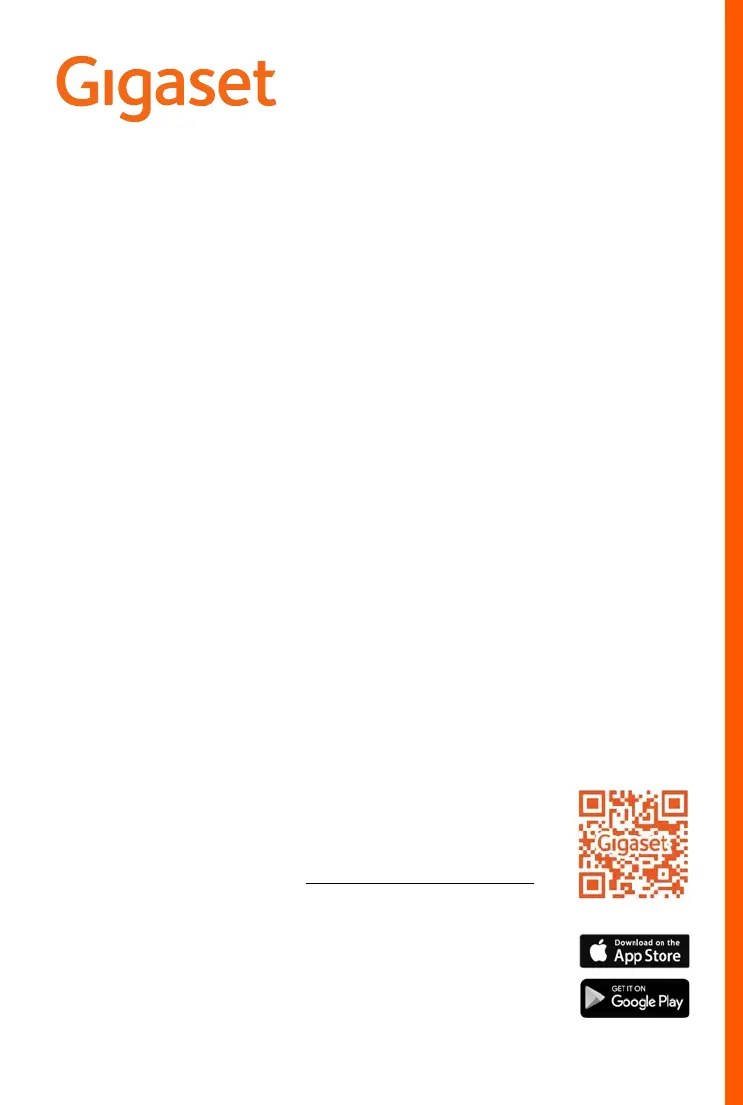Gigaset CL750 A GO Bruksanvisning
Läs gratis den bruksanvisning för Gigaset CL750 A GO (137 sidor) i kategorin Telefon. Guiden har ansetts hjälpsam av 11 personer och har ett genomsnittsbetyg på 4.8 stjärnor baserat på 2 recensioner. Har du en fråga om Gigaset CL750 A GO eller vill du ställa frågor till andra användare av produkten? Ställ en fråga
Sida 1/137
Produktspecifikationer
| Varumärke: | Gigaset |
| Kategori: | Telefon |
| Modell: | CL750 A GO |
| Inbyggd display: | Ja |
| Laddare: | Ja |
| Laddningstid: | 8 h |
| Skärm diagonal: | 1.8 " |
| Upplösning: | 128 x 160 pixlar |
| SMS: | Ja |
| Antal färger: | 65 536 färger |
| Modell: | DECT-telefon |
| Väckarklocka: | Ja |
| Antal melodier: | 30 |
| Äldre telefon: | Nej |
| Telefonbokskapacitet: | 200 poster |
| Trådlösa anslutningar: | Ja |
| Maximal räckvidd inomhus: | 50 m |
| Inspelningstid: | 55 min |
| VIP-grupp med egen melodi: | Ja |
| Batteriteknik: | Nickel-metallhydrid (NiMH) |
| Batterityp: | AAA |
| Ethernet-kabel: | Ja |
| Bakgrundsbelyst skärm: | Ja |
| Antal batterier: | 2 |
| Produktens färg: | Black, Grey |
| Kalender: | Ja |
| Basvikt: | 120 g |
| AC-inspänning: | 230 V |
| Nummerpresentation: | Ja |
| Textrader: | 6 linjer |
| Maximal räckvidd utomhus: | 300 m |
| Monteringssätt: | Bord |
| Högtalartelefon: | Ja |
| Displaytyp: | TFT |
| Inbyggd telefonsvarare: | Ja |
| Interntelefon: | Ja |
| Namn och uppringnings-ID: | Nej |
| Antal telefoner som ingår: | 1 |
| Samtalstid: | 14 h |
| Vikt, handenhet: | 118 g |
| GAP-kompatibel: | Ja |
| Stand-by tid: | 320 h |
| Dimension på handset (BxDxH): | 53 x 30 x 194 mm |
| Basenhet inkluderat: | Ja |
| Basdimensioner: | 105 x 46 x 132 mm |
| Funktioner för flera telefonlurar: | 6 |
| Babyvakt-funktion: | Ja |
| Funktion för VIP-grupp: | Ja |
| Analog anslutningskabel: | Ja |
Behöver du hjälp?
Om du behöver hjälp med Gigaset CL750 A GO ställ en fråga nedan och andra användare kommer att svara dig
Telefon Gigaset Manualer

4 September 2025

31 Augusti 2025

5 Augusti 2025

5 Augusti 2025

5 Augusti 2025

5 Augusti 2025

4 Augusti 2025

4 Augusti 2025

4 Augusti 2025

4 Augusti 2025
Telefon Manualer
Nyaste Telefon Manualer

30 Januari 2026

25 Januari 2026

25 Januari 2026

25 Januari 2026

24 Januari 2026

24 Januari 2026

19 Oktober 2025

17 Oktober 2025

15 Oktober 2025

15 Oktober 2025