Microsoft Excel 2013 Bruksanvisning
Microsoft
kontorspaket
Excel 2013
Läs gratis den bruksanvisning för Microsoft Excel 2013 (6 sidor) i kategorin kontorspaket. Guiden har ansetts hjälpsam av 8 personer och har ett genomsnittsbetyg på 4.1 stjärnor baserat på 4.5 recensioner. Har du en fråga om Microsoft Excel 2013 eller vill du ställa frågor till andra användare av produkten? Ställ en fråga
Sida 1/6

Add commands to the Quick Access Toolbar
Keep favorite commands and buttons visible, even when you hide
the ribbon.
Explore commands on the ribbon
Each ribbon tab has groups, and each group has a set
of related commands.
Show or hide the ribbon
Click Ribbon Display Options or press Ctrl+F1 to hide or show
the ribbon.
Manage les
Open, save, print and share your
les. Also change options and
account settings in this view.
Show shortcut menus
Get in the habit of right-clicking
your sheet, chart, or PivotTable data.
Excel will show you commands that
are relevant for your data.
Access other tabs
More tabs appear on the ribbon
when you need them, like chart
or PivotTable tabs.
Zoom in or out
Drag the zoom slider to change
the zoom level.
Get visual cues
Watch for action buttons that
appear in the sheet and anima-
tions that show data changes.
Open a dialog box
Click the launcher icon to show
more options for a group.
Change views
Work faster in the right view.
Choose Normal, Page Layout,
or Page Break Preview.
Create sheets
Start with one sheet and add
more sheets as needed.
Show Key Tips
If you’d rather use the keyboard,
press Alt to show keys that let you
access commands on the ribbon.
And yes — the keyboard shortcuts
you’ve used before will still work.
Quick Start Guide
Microsoft Excel 2013 looks different from previous versions, so we created
this guide to help you minimize the learning curve.
Produktspecifikationer
| Varumärke: | Microsoft |
| Kategori: | kontorspaket |
| Modell: | Excel 2013 |
| Plattform: | Win |
| Modell: | Kalkylprogram |
| Kompatibla operativsystem: | Microsoft Windows 8, Windows 7, Windows Server 2008 R2, Windows Server 2012 |
| Minsta systemkrav: | .NET 3.5, \r\nMicrosoft Internet Explorer 8, / Mozilla Firefox 10.x / Apple Safari 5 / Google Chrome 17.x |
| Antal licenser: | 1 licens/-er |
| Språkversion: | Franska |
| Windows-operativsystem som stöds: | Ja |
| Mac-operativsystem som stöds: | Nej |
| Minimum hårddisk utrymme: | 3072 MB |
| Minimikrav, RAM: | 1024 MB |
| 64-bitars bearbetning: | Ja |
| Minsta processorhastighet: | 1000 MHz |
| Typ av programvara: | ESD (Electronic Software Download) |
| Licenstiden i antal år: | - År |
| Rekommenderad RAM: | 2048 MB |
Behöver du hjälp?
Om du behöver hjälp med Microsoft Excel 2013 ställ en fråga nedan och andra användare kommer att svara dig
kontorspaket Microsoft Manualer

5 Oktober 2025

5 Oktober 2025

5 Oktober 2025

4 Oktober 2025

4 Oktober 2025
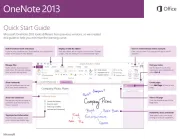
2 Oktober 2025

2 Oktober 2025
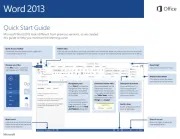
2 Oktober 2025
Microsoft Manualer
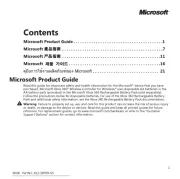
6 Oktober 2025
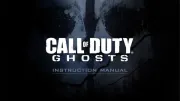
5 Oktober 2025

5 Oktober 2025

5 Oktober 2025

5 Oktober 2025

5 Oktober 2025

5 Oktober 2025
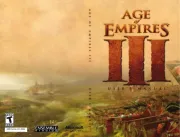
5 Oktober 2025

5 Oktober 2025
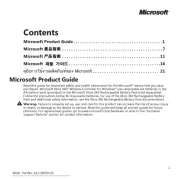
5 Oktober 2025