Microsoft OneNote 2013 Bruksanvisning
Microsoft
kontorspaket
OneNote 2013
Läs gratis den bruksanvisning för Microsoft OneNote 2013 (6 sidor) i kategorin kontorspaket. Guiden har ansetts hjälpsam av 15 personer och har ett genomsnittsbetyg på 4.3 stjärnor baserat på 8 recensioner. Har du en fråga om Microsoft OneNote 2013 eller vill du ställa frågor till andra användare av produkten? Ställ en fråga
Sida 1/6
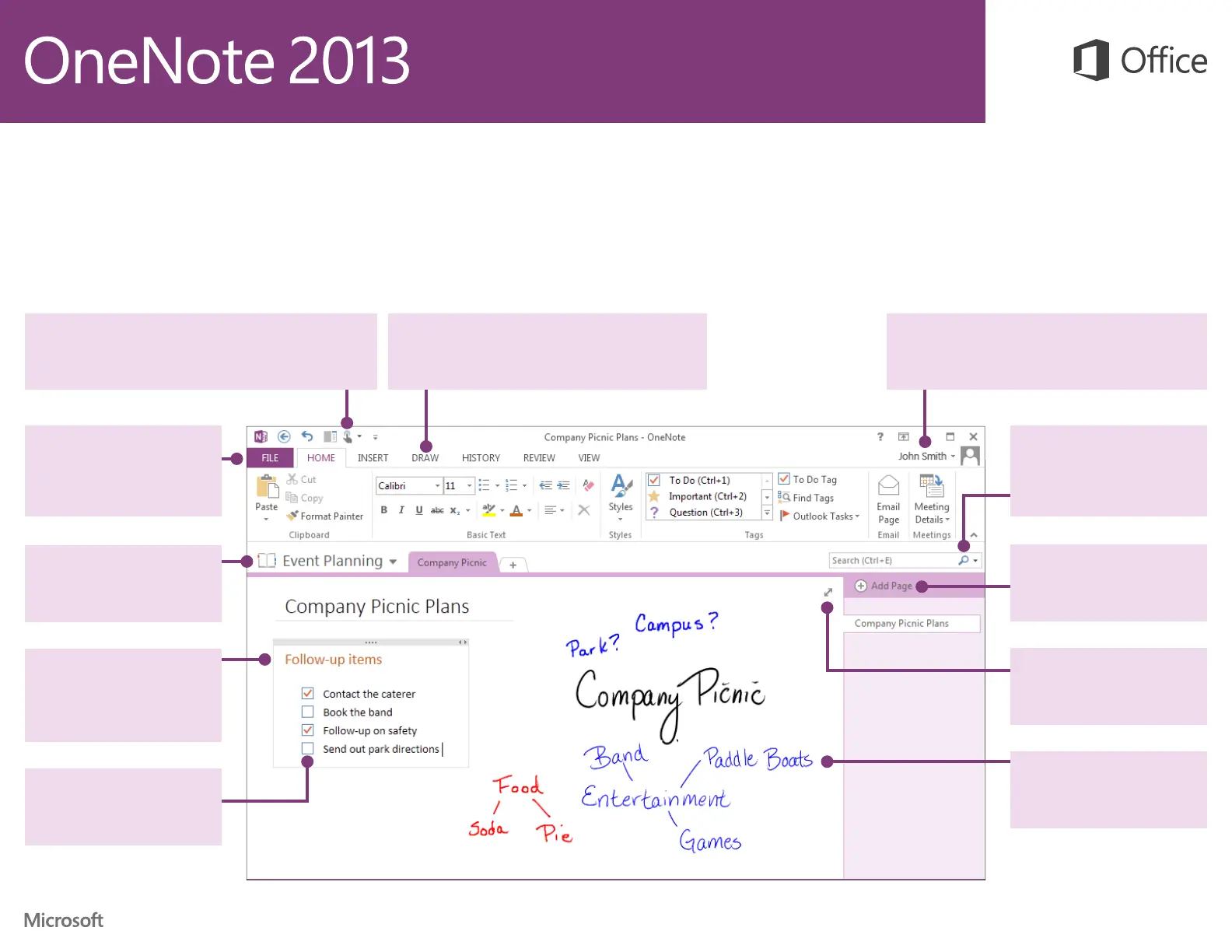
Switch between touch and mouse
If you’re using OneNote on a Touch device, you can add this
switch to the Quick Access Toolbar.
Display or hide the ribbon
Click any ribbon tab to display its commands. To keep
it open, click the small pin icon near the lower right.
View or switch between online accounts
Click your account ID to change settings or switch
accounts.
Manage les
Open, create, share, and print
your notes. You can also change
your account settings here.
Find your notes
Use the Search box to nd
anything in your notebooks, or
press Ctrl+E.
Show notebooks
Click the notebook icon to see
all of your open notebooks.
View a full page
Click the double arrow for Full
Page View.
Show note containers
Mouse over any text to show its
container. Grab the top bar to
move it around.
Create pages
Click Add Page to insert a new
page.
Tag important information
Prioritize and organize notes
with instantly searchable tags.
Quick Start Guide
Microsoft OneNote 2013 looks different from previous versions, so we created
this guide to help you minimize the learning curve.
Handwrite, draw, and sketch
Take notes in your own hand-
writing on a Touch-capable PC.
Produktspecifikationer
| Varumärke: | Microsoft |
| Kategori: | kontorspaket |
| Modell: | OneNote 2013 |
| Modell: | Kontorspaket |
| Minsta systemkrav: | .NET 3.5/4.0/4.5\r\nDirectX 10\r\n1024 x 576 |
| Antal licenser: | 1 licens/-er |
| Språkversion: | Tyska |
| Mac-operativsystem som stöds: | Nej |
| Minimum hårddisk utrymme: | 3000 MB |
| Minimikrav, RAM: | 1000 MB |
| Minsta processorhastighet: | 1000 MHz |
| Typ av programvara: | ESD (Electronic Software Download) |
| Licenstiden i antal år: | - År |
| Licenstyp: | Fullständig |
| Rekommenderad RAM: | 2000 MB |
Behöver du hjälp?
Om du behöver hjälp med Microsoft OneNote 2013 ställ en fråga nedan och andra användare kommer att svara dig
kontorspaket Microsoft Manualer

5 Oktober 2025

5 Oktober 2025

5 Oktober 2025

4 Oktober 2025

4 Oktober 2025
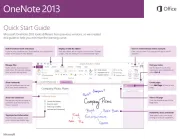
2 Oktober 2025

2 Oktober 2025
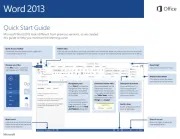
2 Oktober 2025
Microsoft Manualer
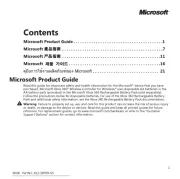
6 Oktober 2025
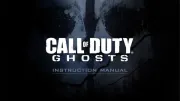
5 Oktober 2025

5 Oktober 2025

5 Oktober 2025

5 Oktober 2025

5 Oktober 2025

5 Oktober 2025
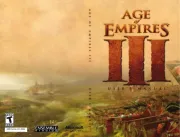
5 Oktober 2025

5 Oktober 2025
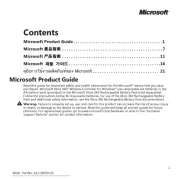
5 Oktober 2025