Onkyo TX-NR535 Bruksanvisning
Onkyo
AV-Receiver
TX-NR535
Läs gratis den bruksanvisning för Onkyo TX-NR535 (133 sidor) i kategorin AV-Receiver. Guiden har ansetts hjälpsam av 8 personer och har ett genomsnittsbetyg på 4.7 stjärnor baserat på 4.5 recensioner. Har du en fråga om Onkyo TX-NR535 eller vill du ställa frågor till andra användare av produkten? Ställ en fråga
Sida 1/133
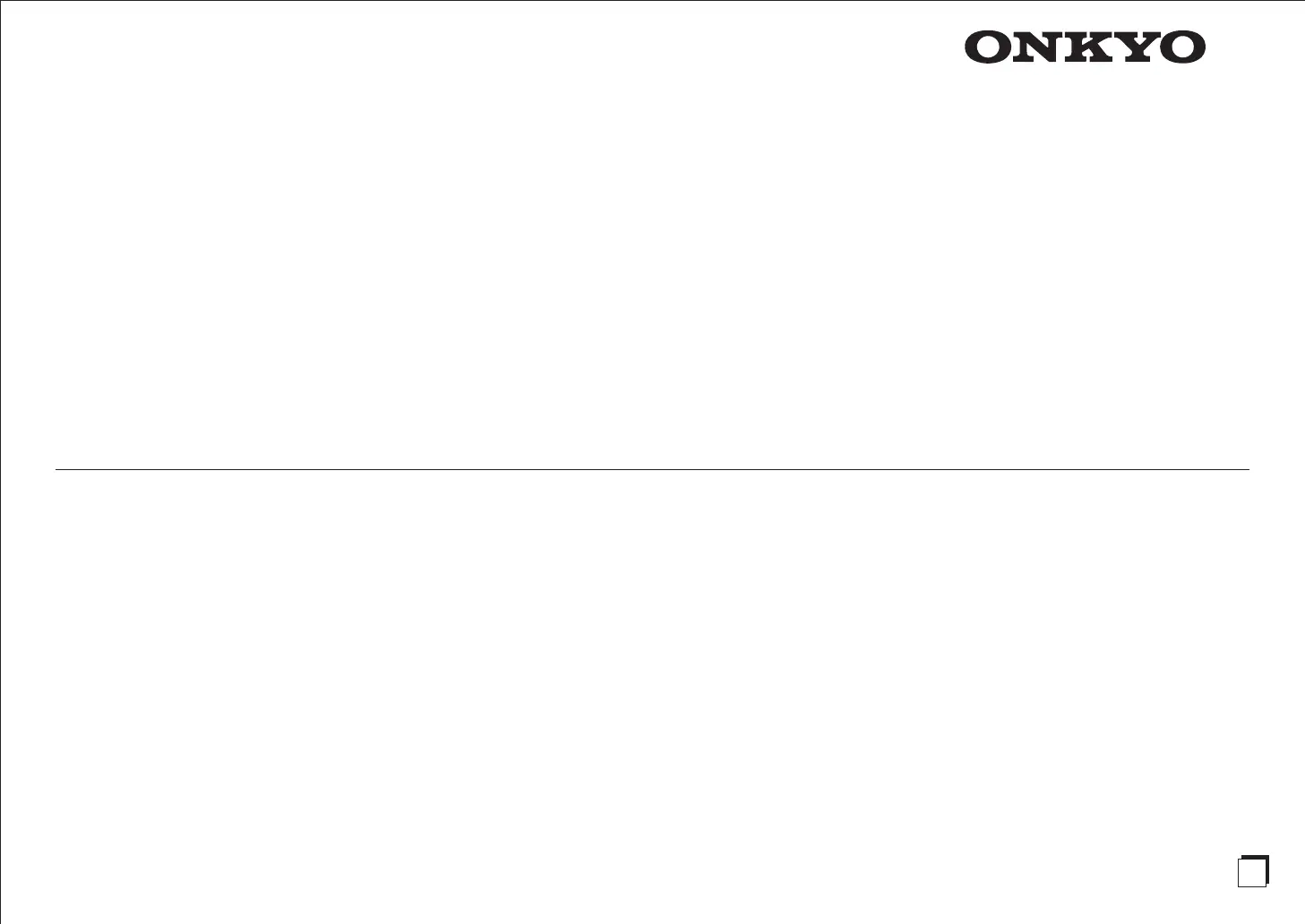
CONTENTS
AM/FM Radio Receiving Function 2
Choosing the Radio Station 2
Registering Radio Station 2
Using RDS (European, Australian and Asian models) 3
Playing Content from a USB Storage Device 4
Listening to Internet Radio 5
Summary of Internet Radio 5
TuneIn 5
Pandora
®
–Getting Started (U.S., Australia and
New Zealand only) 6
SiriusXM Internet Radio (North American only) 6
Slacker Personal Radio (North American only) 7
Registering Other Internet Radios 8
DLNA Music Streaming 10
Summary of DLNA 10
Configuring the Windows Media Player 10
DLNA Playback 11
Controlling Remote Playback from a PC 11
Music Streaming from a Shared Folder 12
Summary of Shared Folder 12
Configuration of PC 12
Playback of Shared Folder Contents 13
Using Remote Controller for Playing Music Files 14
Summary of Operation on Remote Controller 14
Functions of the Buttons of the Remote Controller 14
Icons Displayed During Playback 14
Using the Listening Modes 15
Selecting the Listening Mode 15
Contents of the Listening Modes 16
Checking the Input Source 18
Advanced Settings 19
Setup Procedure 19
1. HDMI Input 20
2. Component (Component Video Input) 20
3. Composite (Composite Video Input) 21
4. Digital Audio (Digital Audio Input) 21
5. Sp Config (Speaker Configuration) 21
6. Sp Distance (Speaker Distance) 22
7. Level Cal (Level Calibration) 23
8. Audio Adjust 23
9. Source Setup 24
10. Hardware (Hardware Setup) 25
11. HDMI Setup 26
12. Network Setup 28
13. Bluetooth (Bluetooth Setup) 29
Operating Other Components Using Remote
Controller 31
Functions of Remote Mode Button 31
Programming Remote Control Codes 31
TV operation 32
Blu-ray Disc player/DVD player/DVD recorder
operation 32
VCR/PVR operation 33
Satellite receiver/Cable receiver operation 33
CD player operation 34
Cassette tape deck operation 34
To operate CEC-compatible components 34
Connecting and Operating Onkyo RI Components 35
Summary of RI function 35
RI connection and settings 35
iPod/iPhone Operation 36
Firmware Update 36
Sammary of Firmware Update 36
Updating the Firmware via Network 37
Updating the Firmware via USB 38
Troubleshooting 39
Reference Information 45
E
n
TX-NR535
AV RECEIVER
Advanced Manual
Produktspecifikationer
| Varumärke: | Onkyo |
| Kategori: | AV-Receiver |
| Modell: | TX-NR535 |
| Färg på produkten: | Zwart |
| Vikt: | 8100 g |
| Bredd: | 258 mm |
| Djup: | 18 mm |
| Höjd: | 176 mm |
| Förpackningens vikt: | 1085 g |
| Förpackningens bredd: | 283 mm |
| Djuppackning: | 60 mm |
| Förpackningshöjd: | 203 mm |
| Blåtand: | Nee |
| Beeldscherm: | IPS |
| Skärm diagonal: | 10.1 " |
| Upplösning: | 1280 x 800 Pixels |
| Pekskärm: | Ja |
| Intern lagringskapacitet: | 8 GB |
| Wi-Fi: | Ja |
| Bluetooth-version: | 2.1+EDR |
| Bluetooth-profiler: | A2DP, AVRCP |
| Typ av anslutningskontakt: | Nee |
| Frekvensband: | AM, FM |
| Typ av strömkälla: | USB |
| Integrerad minneskortläsare: | Ja |
| Kompatibla minneskort: | MicroSD (TransFlash) |
| Ljusstyrka: | 200 cd/m² |
| Inkluderar AC-adapter: | Ja |
| Inbyggda högtalare: | Nee |
| Gränssnitt: | USB 2.0 |
| Bildformat som stöds: | JPEG |
| Timerlängd (min): | 10 s |
| Firmware-uppgradering möjlig: | Ja |
| Ljudutgångskanaler: | 5.2 kanaler |
| Förinstallerad programvara: | FRAMEO |
| Spela filmen: | Nee |
| FM-antenn: | Ja |
| Total harmonisk distorsion (THD): | 0.7 % |
| Mikro-USB-kontakt: | Ja |
| Antal HDMI-utgångar: | 1 |
| Fjärrkontroll ingår: | Ja |
| Kvantitet per (yttre) huvudkartong: | 6 stuk(s) |
| Inbyggt minne: | Ja |
| Wifi: | Ja |
| AC-ingångsspänning: | 100 - 240 V |
| AC-ingångsfrekvens: | 50 - 60 Hz |
| Produkter per intermodal container (40 fot - High Cube): | 15054 stuk(s) |
| Produkter per intermodal container (20 fot): | 6198 stuk(s) |
| AirPlay: | Nej |
| Timerlängd-(max): | 30 min |
| Produktens färg: | Silver |
| Antal USB-portar: | 1 |
| bruksanvisning: | Ja |
| Inbyggd kortläsare: | Nej |
| Kompositvideo ut: | 1 |
| Strömförbrukning (vanlig): | 330 W |
| AC-inspänning: | 230 V |
| 3D kompatibilitet: | Ja |
| Frekvensområde: | 5 - 100 hz |
| Nätverksansluten (Ethernet): | Ja |
| Effekt per kanal (20-20KHz @ 8 ohm): | - W |
| Mottagartyp: | Surround |
| Högtalare anslutning typ: | Banankontakt |
| Optisk enhet ingår: | Nej |
| Apple-kompatibel dockningsmöjlighet: | iPhone, iPod |
| Växelström Frekvens: | 50 hz |
| Strömförbrukning i vänteläge: | 0.2 W |
| Bluetooth: | Ja |
| RDS radio ingår: | Ja |
| Ingående kompositvideo: | 4 |
| Komponentvideo in (YPbPr / YCbCr): | 1 |
| Komponentvideo (YPbPr / YCbCr) ut: | 1 |
| Inbyggd ljuddekoder: | Dolby TrueHD, DTS-HD Master Audio |
| Signal/brusförhållande (SNR): | 100 dB |
| Antalet förinställda stationer: | 40 |
| Digital audio optisk, ingående: | 1 |
| Digital koaxialingång för ljud: | 2 |
| FM band: | 87.5 - 108 MHz |
| HDMI-in: | 6 |
| Dynamisk effekt per kanal (8 ohm): | 85 W |
| Dynamisk effekt per kanal (4 Ohm): | 125 W |
| Dämpfaktor: | 60 |
| x.v. färgstöd: | Ja |
| Stöd för Deep Color: | Ja |
| Antal FM-antenn portar: | 1 |
| AM-antenn: | Ja |
| Dynamisk effekt per kanal (3 ohm): | 160 W |
Behöver du hjälp?
Om du behöver hjälp med Onkyo TX-NR535 ställ en fråga nedan och andra användare kommer att svara dig
AV-Receiver Onkyo Manualer

22 Juli 2024

21 Juli 2024

21 Juli 2024

18 Juli 2024

18 Juli 2024

17 Juli 2024

17 Juli 2024

17 Juli 2024

16 Juli 2024
AV-Receiver Manualer
Nyaste AV-Receiver Manualer

22 Oktober 2024

22 Oktober 2024

20 Oktober 2024

19 Oktober 2024

19 Oktober 2024

18 Oktober 2024

13 September 2024

12 September 2024

12 September 2024

11 September 2024