PDP Afterglow AG 9 Premium Bruksanvisning
Läs gratis den bruksanvisning för PDP Afterglow AG 9 Premium (2 sidor) i kategorin Headset. Guiden har ansetts hjälpsam av 21 personer och har ett genomsnittsbetyg på 3.9 stjärnor baserat på 11 recensioner. Har du en fråga om PDP Afterglow AG 9 Premium eller vill du ställa frågor till andra användare av produkten? Ställ en fråga
Sida 1/2

HEADSET OVERVIEW ENGLISH
WIRELESS HEADSET USER MANUAL
ENGLISH
TROUBLESHOOTING ENGLISH
MY HEADSET AND T R ANSMI TT ER AR E NOT PA IRED – MAKE SURE …
• Your headset is not in passive mode. To exit passive mode, restart the headset by holding
down the mute button for 3 seconds to power off, and then repeat to power on again.
• While plugged into a live USB port, you can re-pair the wireless transmitter by pressing
the button inside the pin -hole on the side of the transmitter until the LED light
begins flashing rapidly. While in OFF position, press and hold the button of POWER
the headset for approximately 10 seconds until the earcup LEDs turns solid.
• Your wireless transmitter and headset earcup LEDs s hould have a solid LED light.
They are now paired.
I CA NNO T HEAR OTH ER S – MAK E SURE…
• Your volume dial is turned up.
• Adjust Chat/Game balance dial until you c an hear others clearly.
OT HERS CANNOT HEAR ME – MAKE SURE…
• Your headset is ON and paired with your wireless transmitter. This is indicated by
a solid LED on the headset earcups and wireless transmitter.
• Your microphone is not muted. Click the large MUTE button on the left ear cup to
mute and unmute yourself. **NOTE: When you mute your microphone, you will
hear two s hort beeps. Press it again to exit MUTE.
I CA NNO T HEAR GAME AUDIO – M AKE SURE…
• Your Playstation
® 4 system is turned on and the wireless transmitter is connected
to the USB port.
• Your headset is turned ON.
• Your headset and wireless tran smitter are paired successfully. This is indicated by
a solid blue LED on both the wireless transmitter and the headset’s earcups.
• Your volume is turned up.
• You’ve evenly balan ced your game vs. chat audio on the headset.
• Your headset is recognized by the Plays tation
® 4 console. Check your settings if you
do not receive a notification from the console indicating that it has been recognized.
ENGLISH
Audio modes are indicated by sound cues heard in the earcups.
BASS BOOST: For thos e who prefer the ex tra kick on low end frequency, this mode
adds depth to your explosions and rumbles without sacrificing crystal clear audio.
This is indicated by an ascending sound cue.
PURE AUDIO: Pure audio offers a well-balan ced and wide- ran gin g audio
experienc e that enables you to hear the game exactly as the game developers
intended with no extra enhancements. This is indicated by a descending sound cue.
ENGLISH
POW ER A ND C HAR GIN G:
Your Afterglow Headset is engineered to provide gamers up to 16 hours of battery
life on a single charge.
LOW BATTERY:
• Your Afterglow Headset will alert you with an audio tone when the battery life is low.
• When your headset has about 10 minutes of power left, your headset’s LED ear
cup lights w ill s hut of f, but you will still be able to hear your game an d chat audio.
• For a ful l battery, your headset will n eed 2.5 hours to c harge. You may
continue usin g your heads et w hile c hargin g by c onn ec tin g the Play & Charge
ca ble to your headset and an active USB port.
LED CHARGING I NDICATION:
• When c harging, the ear cup lights wil l pulsa te.
• When f ully cha rged, the ear c up li ghts will stop pulsati ng, and s tay a s olid blue.
1. Plug on e end of the gray 3.5mm auxiliary cable into the Afterglow Headset and the
other into the audio output of your mobile device.
2. Adjust the volume as desired on your mobile device.
3. To keep the heads et lights on while you’re using the heads et in mobile mode:
Turn the headset on while unplugged from the tran smitter, press and hold the mode
button for 10 seconds until the headset LED flashing lights turn off.
* Once in mobile mode, you can change power on and off the ear cup lights by
pressing and holding the mode button.
SET UP: MOBILE DEVICES ENGLISH
1. POWER/MUTE BUTTON: Press and hold
to power ON; repeat to power OFF.
When ON, the button will fun ction as a
MUTE BUTTON. Press once to mute your
microphone, and press again to unmute.
2. AUDIO MODE BUTTON: Controls audio
modes and manual lighting.
3. REMOVABLE, NOI SE-CANCELI NG MIC:
Flexible boom design allows for exact
placement for clear chat communication.
Adjusts total
volume level.
Plug the
grey color 3.5mm auxiliary cable into
this port and the other end into a
sound source (mobile device, tablet,
PC/Mac). Mic rophone, sound and
lighting capabilities are supported in
Mobile mode.
This
port enables you to charge your
Afterglow Wireless headset while in use.
HEADSET OVERVIEW ENGLISH
Plug into an
active USB port on your gaming console.
• A blinking LED means your headset is
not paired or is out of range.
• A solid LED in dicates the headset and
transmitter are succ essfully paired.
• An LED that is off indicates that the
PS4 console has gone into standby or
sleep mode.
Your headset and
transmitter will come pre-paired, but if
they are ever disconnected you can
re-pair them by pressing the small
button inside the pin-hole with a small
paper clip.
WHAT'S IN THE BOX ENGLISH
3. A successful connection between your headset and USB transmitter will also be
indic ated by a sound cue.
4. To set and con trol your game and chat audio channels: Go to the PlayStation® 4
menu > Sound and Screen Settings > Audio Output Settings > Output to
Headphones > Select “All Audio” > Hit “X” to confirm.
5. Make s ure your volume is turned up. To further inc rease the volume: Go to the
PlayStation® 4 menu > Settin gs > Devices > Audio Devices > Volume Con trol
6. To adj us t your mic rophon e levels : Go to PlayStation ® 4 menu >Settings >
Devi ces > Audi o Devices > Microphone Level
1. Plug the Af terglow wi reless trans mitter into an a ctive USB port on the
PlayStation® 4 console. Your trans mitter’s L ED light will flas h, in dic ating that it
is on and searching f or your headset.
2. Press and hold the POWER button on your headset to power on. T he f las hing LED
on the headse t earcups will indicate the headset is searching for your wireless
transmitter. A successful pairing is indicated by a solid LED on the ear cups and a
sound cue.
SET UP: PLAYSTATION®
4 ENGLISH
PRÉSENTATION DU CASQUE-MICRO
3. Une connexion réussie entre votre casque-micro et l'émetteur USB sera également
indiquée par un signal sonore.
4. Pour configurer et contrôler vos canaux de chat audio et de jeu : Rendez-vous sur le
menu PlayStation® 4 > Paramètres Son et écran > Paramètres de sortie audio >
Sortie vers le casque > Sélectionnez Intégralité de l'audio > Cliquez s ur « X » pour
confirmer.
5. Ass urez- vous que le volume est suf fisamment élevé. Pour augmen ter le volume :
Allez s ur le menu de la PlayStation® 4 > Paramètres > Périphériques >
Périphériques audio > Niveau du microphone
6. Pour régler les niveaux du microphone : A llez sur le menu de la PlayStation ® 4 >
Paramètres > Périphériques > Périphériques audio > Niveau du microphone
1. Branc hez l’émetteur san s fi l Af terglow sur un port USB actif de la con sole
PlayStation ® 4. L a DEL de votre émetteur clignotera pour indiquer qu'il est sous
tension et à la recherche de votre ca sque-micro.
2. Pour mettre sous tension, maintenez le bouton POWER de votre c as que-mic ro
appuyé. Si les couleurs de la D EL alternent s ur les coques du cas que-micro, ceci
signifie que ce dernier es t à la recherche de votre émetteur san s fil. Un jumelage
réussi est indiqué pa r la DEL du c as que s'illuminant de man ière con stan te et un
signal sonore.
INSTALLATION: PLAYSTATION® 4
WIRELESS
HEADSET
6- FOOT
PLAY AND
CHARGE CABLE
3.5 MM
AUDIO CABLE
WIRELESS
TRANSMITTER
REMOVABLE
NOISE-CANCELLING
MICROPHONE
PRÉSENTATION DU CASQUE-MICRO FRANÇAIS
WIRELESS HEADSET USER MANUAL
FRANÇAIS
NOMENCLATURE FRANÇAIS
FRANÇAIS
FRANÇAIS
CASQUE-MICRO
SANS FIL
CÂBLE DE J EU ET
DE CHARGEMENT
DE 6PIEDS DE LONG
CÂBLE AUDIO DE
3,5 MM
TRANSMETTEUR
SANS FIL
REMOVABLE
NOISE-CANCELLING
MICROPHONE
1. BOUTON MARCHE/SOURDINE:
Maintenez le bouton appuyé pour mettre
sous tension ; appuyez à nouveau pour
mettre hors tension. Lorsqu'il est
allumé, il fonctionne comme BOUTON
DE SOURDINE. Cliquez une fois pour
mettre le microphone en sourdine.
Cliquez une nouvelle fois pour
désactiver la sourdine.
2. BOUTON DES MODES AUDIO: Contrôle
les modes audio ainsi que les modes
d'éclairage.
3. MICRO AMOVIBLE AVEC SUPPRESSION
DE BRUIT: Le design f lexible du micro
vous permet de le placer où vous voulez
pour profiter d'une communication
claire et limpide.
4. MOLETTE DE VOLUME PRINCIPAL:
Règle le niveau de volume principal.
Branc hez le câble auxiliaire gris de 3,5
mm sur ce port et l'autre fiche sur la
source sonore (périphérique mobile,
tablette, PC). Les fonctionnalités de
son et d'éclairage du microphone sont
pris es en charge par le mode mobile.
Ce port vous permet de charger votre
casque-micro sans fil Af terglow tout
en l'utilisant.
Branchez-le sur l'un
des ports USB actifs de votre console de jeu.
• Une DEL clignotante indique que votre
casque n'est pas jumelé ou est hors de
portée.
• Une DEL allumée en permanence
indique que le casque-micro et
l'émet teur sont correctement jumelés.
• Une DEL éteinte indique que la console
PS4 s'est mise en veille.
L'émetteur et
votre casque-micro sont déjà jumelés à
leur livraison, mais s'ils deviennent
déconnectés, vous pouvez les jumeler en
appuyant sur le petit bouton situé à
l'intérieur de l'encoche à l'aide d'un petit
trombone.
Produktspecifikationer
| Varumärke: | PDP |
| Kategori: | Headset |
| Modell: | Afterglow AG 9 Premium |
| Färg på produkten: | Zwart |
| Bredd: | 3.6 mm |
| Material: | Nylon |
| Antal per paket: | 100 stuk(s) |
| Längd: | 300 mm |
| Identifieringsetikett: | Nee |
Behöver du hjälp?
Om du behöver hjälp med PDP Afterglow AG 9 Premium ställ en fråga nedan och andra användare kommer att svara dig
Headset PDP Manualer
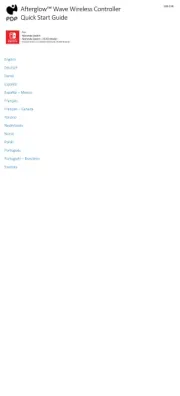
30 Juli 2025

24 September 2024

24 September 2024

24 September 2024

24 September 2024

24 September 2024

24 September 2024

24 September 2024

29 Augusti 2024

28 Augusti 2024
Headset Manualer
- Twiins
- Connect IT
- SPC
- Sena
- Cooler Master
- Lamax
- CoolerMaster
- Renkforce
- Trust
- Klip Xtreme
- Acezone
- 4smarts
- Newskill
- Exibel
- Creative
Nyaste Headset Manualer
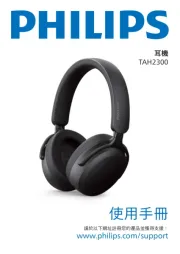
19 Oktober 2025
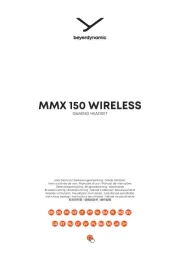
11 Oktober 2025
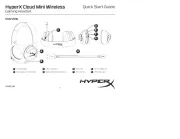
10 Oktober 2025

10 Oktober 2025

10 Oktober 2025

10 Oktober 2025

10 Oktober 2025

9 Oktober 2025

9 Oktober 2025

9 Oktober 2025