PDP AIRLITE Bruksanvisning
Läs gratis den bruksanvisning för PDP AIRLITE (3 sidor) i kategorin Headset. Guiden har ansetts hjälpsam av 45 personer och har ett genomsnittsbetyg på 4.1 stjärnor baserat på 23 recensioner. Har du en fråga om PDP AIRLITE eller vill du ställa frågor till andra användare av produkten? Ställ en fråga
Sida 1/3
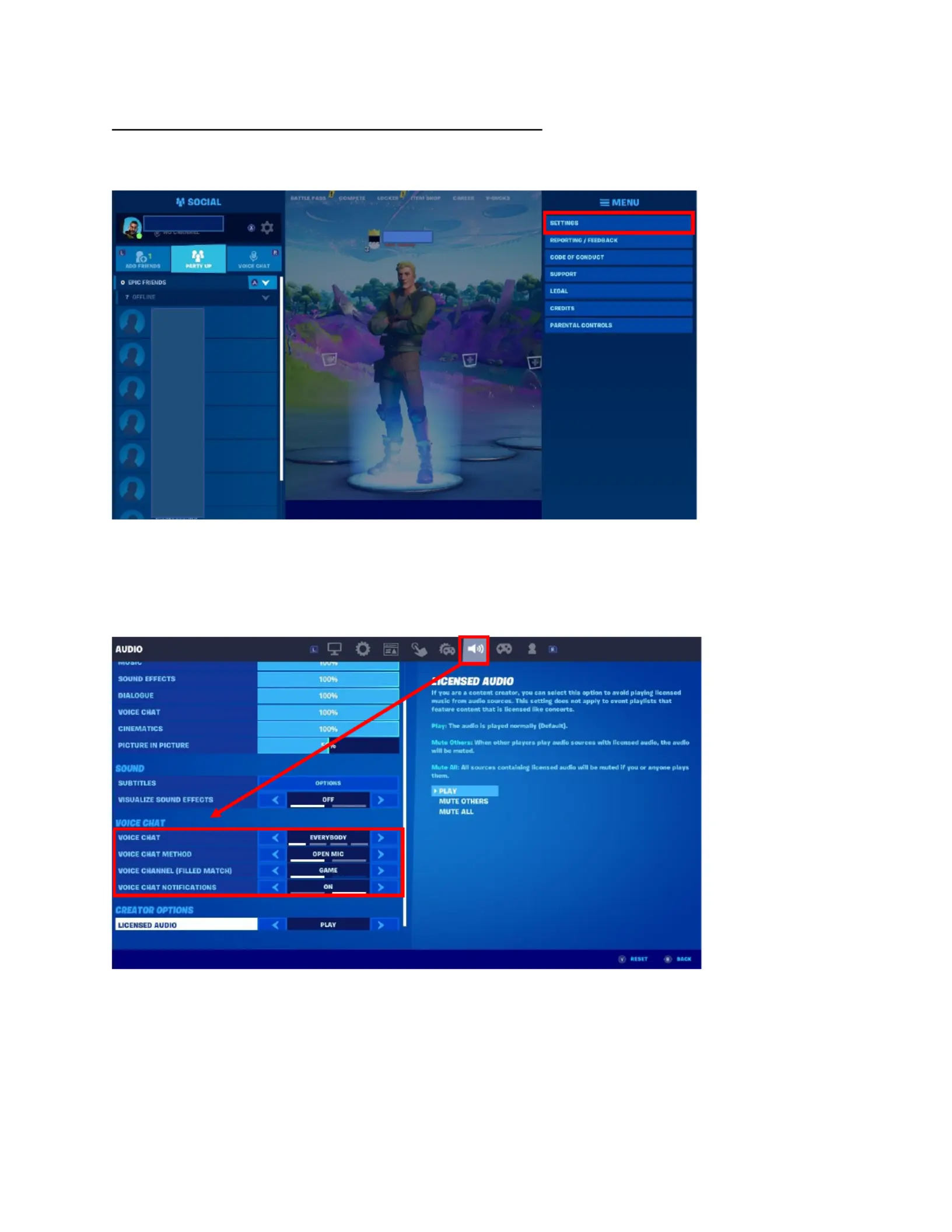
LVL40 Headset for Nintendo Switch Fortnite Settings Guide
Starting at the (Where your character is standing still to go to the Lobby , Press the + Button
Menu select Settings Press A, and .
Now navigate to the . Audio settings. This is represented by a speaker icon
Next, look down at the section. Voice Chat
Change the setting to . Voice Chat EVERYBODY
Change the to . Voice Chat Method Open Mic
Change the to . Voice Channel Game
Make sure are set to . Voice Chat Notifications ON
Press X to Apply Press B to Save Settings the changes, and and exit the .
*Test the voice chat out.
Produktspecifikationer
| Varumärke: | PDP |
| Kategori: | Headset |
| Modell: | AIRLITE |
Behöver du hjälp?
Om du behöver hjälp med PDP AIRLITE ställ en fråga nedan och andra användare kommer att svara dig
Headset PDP Manualer
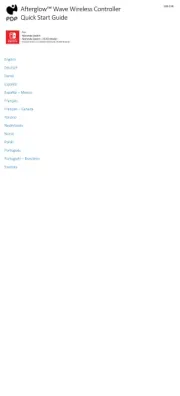
30 Juli 2025

24 September 2024

24 September 2024

24 September 2024

24 September 2024

24 September 2024

24 September 2024

24 September 2024

29 Augusti 2024

28 Augusti 2024
Headset Manualer
- TooQ
- Gembird
- Trust
- Technics
- Havit
- GOgroove
- FoneStar
- Alienware
- Defender
- Beyerdynamic
- Shokz
- Lenovo
- LucidSound
- Aluratek
- Fractal Design
Nyaste Headset Manualer
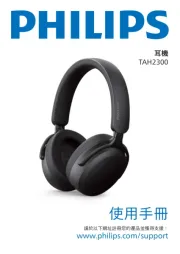
19 Oktober 2025
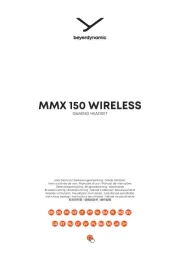
11 Oktober 2025
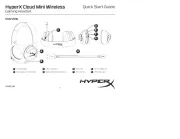
10 Oktober 2025

10 Oktober 2025

10 Oktober 2025

10 Oktober 2025

10 Oktober 2025

9 Oktober 2025

9 Oktober 2025

9 Oktober 2025