Transcend DrivePro 220 Bruksanvisning
Läs gratis den bruksanvisning för Transcend DrivePro 220 (37 sidor) i kategorin Dashcam. Guiden har ansetts hjälpsam av 35 personer och har ett genomsnittsbetyg på 4.8 stjärnor baserat på 18 recensioner. Har du en fråga om Transcend DrivePro 220 eller vill du ställa frågor till andra användare av produkten? Ställ en fråga
Sida 1/37

User‟s Manual
DrivePro 220
Car Video Recorder
(Version 1.0)
Produktspecifikationer
| Varumärke: | Transcend |
| Kategori: | Dashcam |
| Modell: | DrivePro 220 |
| Inbyggd display: | Ja |
| Vikt: | 90 g |
| Bredd: | 63.1 mm |
| Djup: | 34.5 mm |
| Höjd: | 70.2 mm |
| Batterikapacitet: | 470 mAh |
| Skärm diagonal: | 2.4 " |
| GPS: | Ja |
| Antal kameror: | 1 |
| Maximal bildfrekvens: | 30 fps |
| Inbyggda högtalare: | Ja |
| Huvudkamerasensor: | CMOS |
| Ljudinspelning: | Ja |
| Driftspänning: | 5 V |
| Batteriteknik: | Litium Polymer (LiPo) |
| G-chock sensor: | Ja |
| Typ av minneskort: | MicroSD (TransFlash) |
| Produktens färg: | Svart |
| Mac-operativsystem som stöds: | Mac OS X 10.8 Mountain Lion, Mac OS X 10.9 Mavericks |
| Temperatur vid drift: | -20 - 65 ° C |
| Temperaturintervall (förvaring): | -25 - 70 ° C |
| Komprimeringsformat: | H.264, MP4 |
| Strömkälla av typen: | Batteri |
| Displaytyp: | LCD |
| Högsta minneskortskapacitet: | 64 GB |
| Huvudkamerans upplösning: | 1920 x 1080 pixlar |
| Huvudkamerans sensorupplösning: | 3 MP |
| Huvudkameran betraktningsvinkel: | 130 ° |
| Minneskortsstorlek som ingår: | 16 GB |
| Inmatning spänning (max): | 24 V |
Behöver du hjälp?
Om du behöver hjälp med Transcend DrivePro 220 ställ en fråga nedan och andra användare kommer att svara dig
Dashcam Transcend Manualer
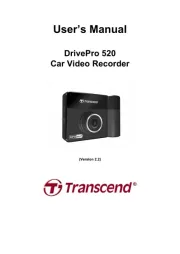
30 Augusti 2025

14 September 2024

11 Augusti 2024

4 Augusti 2024

1 Augusti 2024

27 Juli 2024

25 Juli 2024
Dashcam Manualer
- Alpine
- Denver
- Trebs
- ProUser
- Asus
- Salora
- TrueCam
- RIPOON
- Insignia
- Navitel
- Hertz
- Skytronic
- Carpuride
- ModeCom
- Toyota
Nyaste Dashcam Manualer

23 Oktober 2025
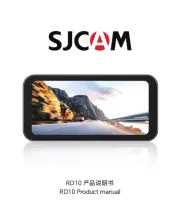
19 Oktober 2025
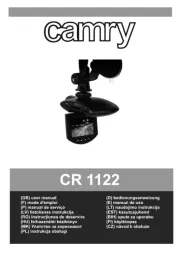
15 Oktober 2025

14 Oktober 2025

14 Oktober 2025

14 Oktober 2025

13 Oktober 2025
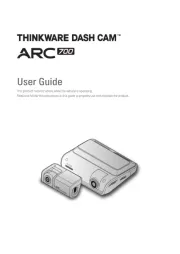
6 Oktober 2025

30 September 2025

30 September 2025