X-keys XK-24 Bruksanvisning
X-keys
Tangentbord
XK-24
Läs gratis den bruksanvisning för X-keys XK-24 (4 sidor) i kategorin Tangentbord. Guiden har ansetts hjälpsam av 18 personer och har ett genomsnittsbetyg på 4.9 stjärnor baserat på 9.5 recensioner. Har du en fråga om X-keys XK-24 eller vill du ställa frågor till andra användare av produkten? Ställ en fråga
Sida 1/4

XK- Programmable Keypad 24
Product Manual
Model - -USB-R XK 24
24 Keys
Individual Key Backlighting
Designed in USA by P.I .Engineering
Sold and supported in the USA and UK
USA: www.xkeys.com
UK: www.x-keys-uk.com
Box Contents
This package contains:
1- X-keys - XK 24
1- Installation CD
1- Replacement key set (2 tall, 1 wide, 1 key puller)
2- Angled feet
2- Legend Sheets (1 blank, 1 pre-printed)
1- Product Manual
Quick Start for Windows
1. Run the MacroWorks 3 (MW3) installation program from the enclosed disc .
2. Plug in the X-keys and wait for Windows to recognize it.
3. Press the programming switch (located on the top edge of the - ) to XK 24
open the MW3 programming window (or click on the MW3 taskbar icon and
select the device).
4. Press any key X-keys (or double-click on the key image) to begin on the
recording a macro.
5. Type keystrokes or select text, shortcut, or function. Multiple lines of
keystrokes, text, shortcuts, and functions may be entered on a single key.
6. Press the key again (or click Save) to complete programming .
7. When nished, press the programming switch again close the to
programming window.
To quickly learn how to use MW3 watch the brief tutorials on the disc or on our
website. Consult the MW3 help le for complete instructions and tips on
programming and using your X-keys.
Mac Users
Install ControllerMate for X-keys from the enclosed disc or visit the Apple page
in the Software section of our website for a free download. ControllerMate for
X-keys is published by OrderedBytes in partnership with P.I. Engineering. For
full programming instructions and support, please visit
www.orderedbytes.com/controllermate/.
Produktspecifikationer
| Varumärke: | X-keys |
| Kategori: | Tangentbord |
| Modell: | XK-24 |
Behöver du hjälp?
Om du behöver hjälp med X-keys XK-24 ställ en fråga nedan och andra användare kommer att svara dig
Tangentbord X-keys Manualer

3 September 2024

31 Augusti 2024

28 Augusti 2024
Tangentbord Manualer
- Sharkoon
- Gembird
- Targus
- CM Storm
- Marmitek
- Accuratus
- Gravity
- Saitek
- RGV
- Brigmton
- Genesis
- Tracer
- Adj
- Brydge
- MSI
Nyaste Tangentbord Manualer
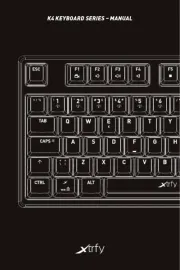
19 Oktober 2025

19 Oktober 2025

19 Oktober 2025

10 Oktober 2025
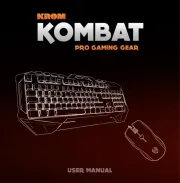
10 Oktober 2025
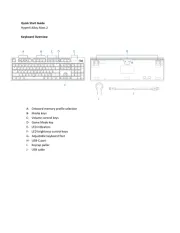
10 Oktober 2025
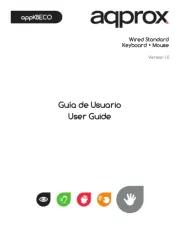
9 Oktober 2025
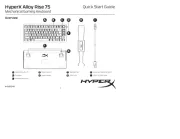
9 Oktober 2025

9 Oktober 2025

9 Oktober 2025