4smarts Qi2 Charging Station Aura Sound Bruksanvisning
4smarts
ej kategoriserat
Qi2 Charging Station Aura Sound
Läs gratis den bruksanvisning för 4smarts Qi2 Charging Station Aura Sound (2 sidor) i kategorin ej kategoriserat. Guiden har ansetts hjälpsam av 17 personer och har ett genomsnittsbetyg på 4.9 stjärnor baserat på 9 recensioner. Har du en fråga om 4smarts Qi2 Charging Station Aura Sound eller vill du ställa frågor till andra användare av produkten? Ställ en fråga
Sida 1/2
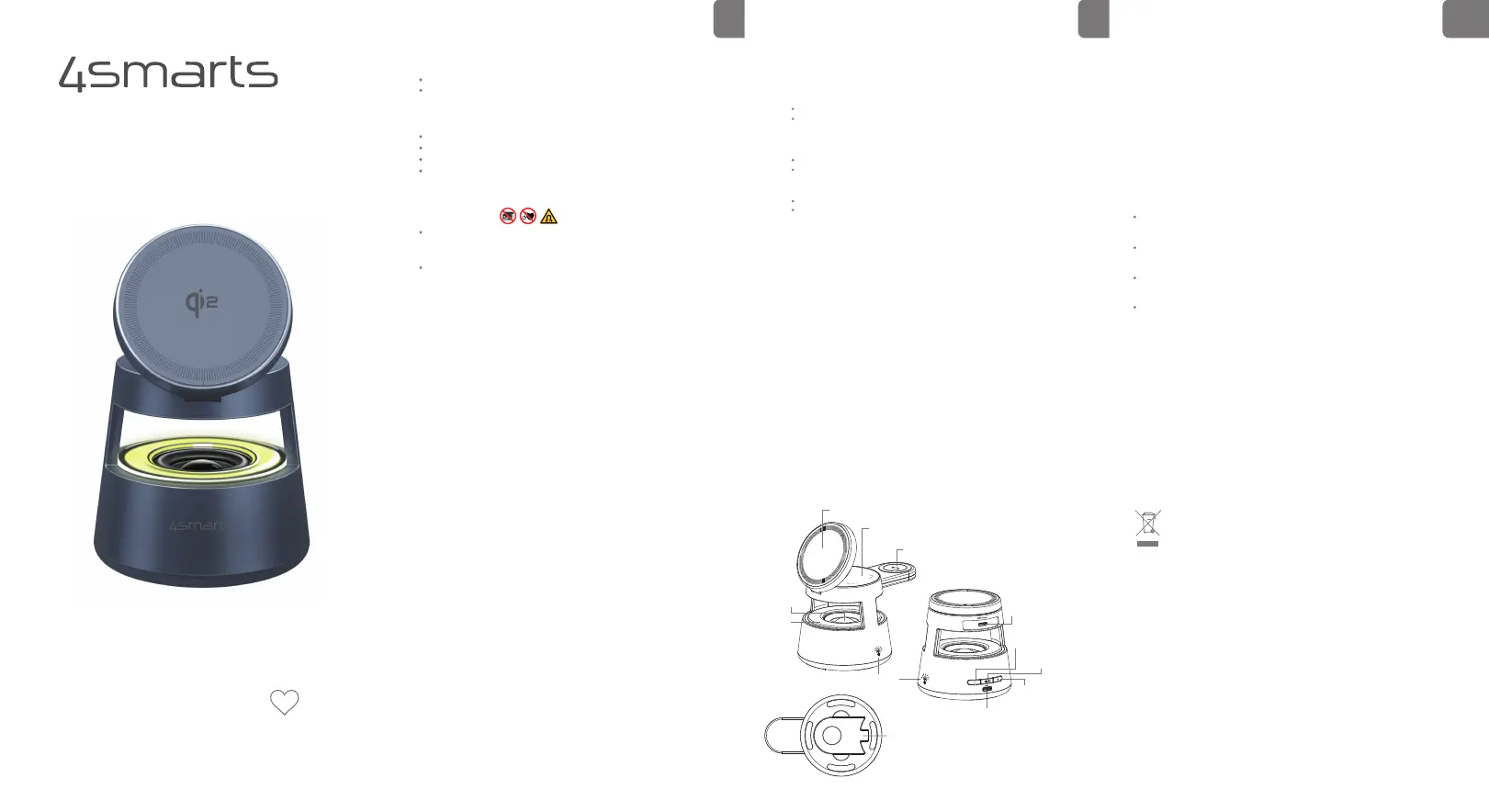
QI2 CHARGING STATION
Aura Sound
6 Care and Maintenance
Only use a soft, dry cloth to clean the device.
7 Warranty
The 4smarts GmbH assumes no liability and provides no warranty for damage
resulting from improper use of the product or from failure to observe the
operating instructions and/or safety notes.
9 Service and Support
If the product is defective or in case of problems during installation,
please consult your dealer or the 4smarts product consulting via:
https://www.4smarts.com/contact
Electric and electronic devices as well as batteries must not be disposed of
with household waste. Consumers are obliged by law to return electric and
electronic devices as well as batteries at the end of their service lives to public
collecting points set up for this purpose or point of sale.
8 Disposal Notification
10 Attestation of Conformity
Hereby, 4smarts GmbH, declares that this device is in compliance with the
essential requirements and other relevant provisions of Directive 2014/53/EU.
The declaration of conformity may be consulted at www.4smarts.com.
Do not drop the product or subject it to heavy shocks.
Have the product repaired by a qualified technician only.
1.1 General precautions
IN: DC 9V/3A
OUT Phone: 5W/7.5W/15W
OUT TWS: 3W
OUT Watch: 3W
OUT Night lamp: 28 lumens
OUT Speaker: 3W
Bluetooth: 5.1
Bluetooth range: 10m
Material: ABS, metal, silicone
Supports: Apple Standby, MagSafe
Protocols: Qi2
Bluetooth frequency range: 2.402 GHz to 2.480GHz
Transmission Power: 6 dBm
Compact design
Integrated overheating protection
Optimised 30W power supply with 1.5m USB-C cable included
UltiMag ring included for non MagSafe devices
1 Safety Instructions
3 Getting Started 4 Function Notes
5 Troubleshooting
2 Technical Data
1.2 Precautions for electrical products
Protect the device from dirt, moisture, overheating, extreme temperatures.
Do not open the device and do not continue to operate it if damaged.
Never use force when plugging in the device or when using adapters.
Do not operate the device outside its performance limits specified in the
technical data.
Service Hotline
Monday - Friday: 9 - 17h
+ 49 (0)821 20708444
E-Mail: customer-service@4smarts.com
EN EN EN
for choosing a quality product from 4smarts
Thank You
People with pacemakers should keep away from the magnets. The magnets can
negatively affect the function of the pacemaker.
Do not place any bank or similar cards with magnetic strips or magnetically
sensitive objects on the product. The data on the cards could be damaged or
completely deleted.
1.3 Warning-magnets
Please note: For the upright charging function, the smartphone must be Qi/Qi2 or
MagSafe-enabled (check the device´s manufacturer page for information)
Switching on:
Connect the charging station to the power source using the supplied quick charger
and Type-C cable.
1. Smartphone charging area
Suitable for iPhone 8 and all newer models in the series.
Suitable for smartphones that are compatible with the Qi standard for wireless
charging.
2. TWS charging area
Suitable for AirPods Pro (2.Gen.), AirPods USB-C (3.Gen.), AirPods (2.Gen.)
Suitable for TWS bluetooth earpods compatible with Qi wireless charging standart
3. Smartwatch charging area
Suitable for Apple Watch Series 2-10, Ultra 1-2
Suitable for Samsung Galaxy Watch + 3,4,5,6,7 / Galaxy Watch Active + 2 / Galaxy
Watch Classic + 4,6 / Galaxy Watch Pro 5 / Galaxy Watch Ultra
4. Night lamp
One time press, turn on the night light, with a brightness of 30%
Press twice, enhance brightness 60%
Three time press, enhance brightness 100%
Four time, to switch off the lighting
5. Bluetooth speaker
Connection:
Open your phone’s settings and enable Bluetooth.
Search for “Aura Sound” and click to connect.
Once you hear the Bluetooth announcement, the connection is successful.
Button Functions:
“+” Button:
Click: Increase volume
Hold for 3 seconds: Switch to the previous track
“–” Button:
Click: Decrease volume
Hold for 3 seconds: Switch to the next track
II Button:
Click: Play/Pause songs
Hold for 3 seconds: Disconnect Bluetooth and clear the current connection
(re-pairing required for next use).
How to use your wireless charging station?
Charging your wireless smartphone
1. Place your compatible smartphone on Charging Area (1)
2. The device will automatically dock thanks to the integrated magnetic rings.
3. Place your compatible TWS on Charging Area (2)
4. Place your smartwatch on Charging Area (3)
Note:
The charging areas operate independently, allowing you to charge your devices as
needed.
The watch charger is integrated into the underside of the charging station (as shown in
the design) and is connected via the charging area (3)
My device does not charge via Wireless charge
Check if the smartphone you are using is compatible for fast wireless
charging. If possible, also test it with another wireless charger.
If necessary, remove the protection cover or metal sticker from the back of your device.
Check to see if another device that supports wireless charging is not
charging. This will help determine if there is a defect or compatibility problem.
The charging distance is 0-2mm. Please avoid using protective cases thicker than 2mm.
Magnetic or metal attachments, as well as credit cards, may affect charging stability.
Ensure these are removed before charging.
1. Wireless charging area for cell phones
Watch output
-Button
+Button
Type-C input port
Pause/disconnect button
Loudspeaker
Night light
4. Touch switch
2. Headphones wireless charging area
3. Wireless charging area for watches
Watch storage area
Produktspecifikationer
| Varumärke: | 4smarts |
| Kategori: | ej kategoriserat |
| Modell: | Qi2 Charging Station Aura Sound |
Behöver du hjälp?
Om du behöver hjälp med 4smarts Qi2 Charging Station Aura Sound ställ en fråga nedan och andra användare kommer att svara dig
ej kategoriserat 4smarts Manualer

9 Oktober 2025

8 Oktober 2025

8 Oktober 2025

8 Oktober 2025

7 Oktober 2025

7 Oktober 2025

7 Oktober 2025
ej kategoriserat Manualer
- Laserworld
- Baumr-AG
- Dynacord
- Hotpoint
- HMD
- Thames & Kosmos
- Sencor
- DeepCool
- Waterpik
- Maytronics
- Blackburn
- Metronic
- IOttie
- Mikrotik
- Fusion
Nyaste ej kategoriserat Manualer

23 Oktober 2025

23 Oktober 2025

23 Oktober 2025

23 Oktober 2025

23 Oktober 2025

23 Oktober 2025

23 Oktober 2025

23 Oktober 2025

23 Oktober 2025

23 Oktober 2025