Axxess AXDIS-HK2 Bruksanvisning
Axxess
ej kategoriserat
AXDIS-HK2
Läs gratis den bruksanvisning för Axxess AXDIS-HK2 (8 sidor) i kategorin ej kategoriserat. Guiden har ansetts hjälpsam av 7 personer och har ett genomsnittsbetyg på 4.4 stjärnor baserat på 4 recensioner. Har du en fråga om Axxess AXDIS-HK2 eller vill du ställa frågor till andra användare av produkten? Ställ en fråga
Sida 1/8
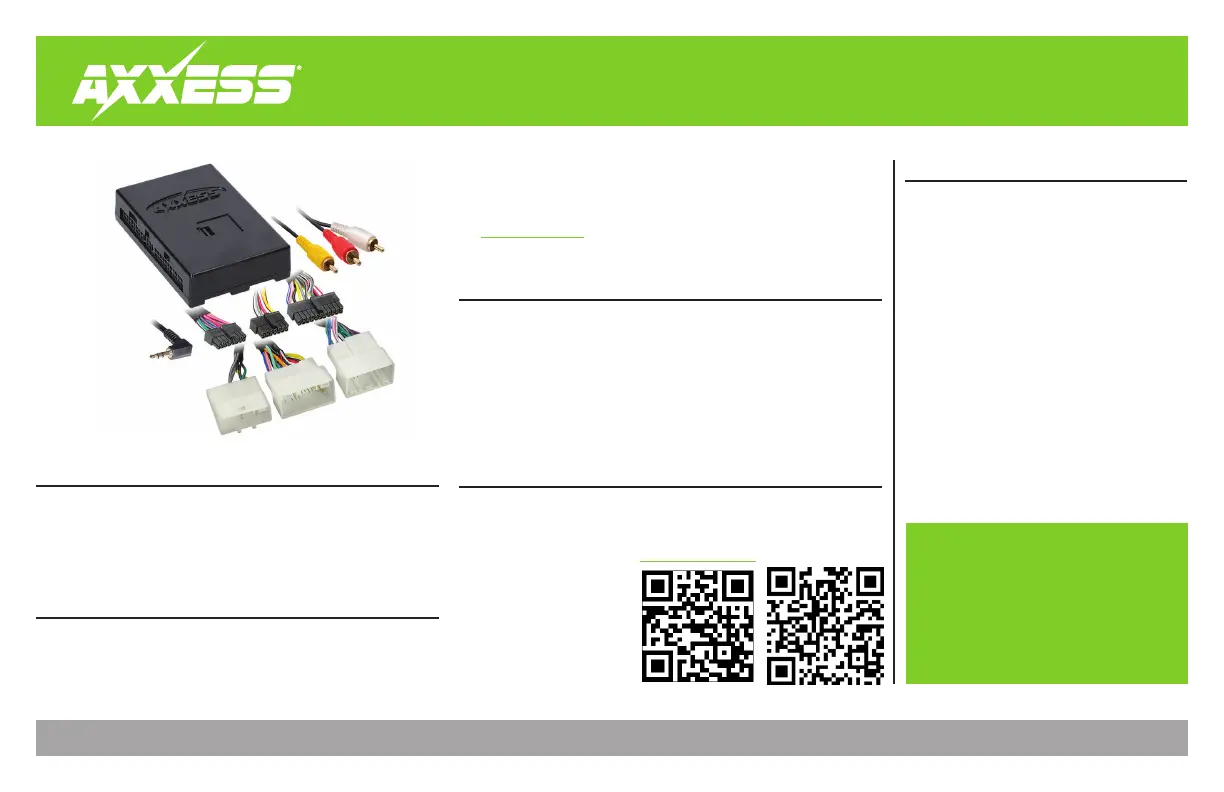
AXDIS-HK2
INSTALLATION INSTRUCTIONS
AxxessInterfaces.com © COPYRIGHT 2024 METRA ELECTRONICS CORPORATION REV. 11/22/24 INSTAXDIS-HK2
INTERFACE FEATURES
INTERFACE COMPONENTS
TOOLS REQUIRED
• Wire cutter • Crimp tool • Solder gun
• Tape • Connectors (example: butt-connectors, bell caps, etc.)
TABLE OF CONTENTS
Connections: Amplified & Non-Amplified ....... 2-3
Installing the AXDIS-HK2 ....................................... 4
Programming the AXDIS-HK2...............................4
Steering Wheel Control Settings (SWC)...........5-8
LED Feedback .......................................................5
SWC Connections .................................................5
Changing Radio Type..........................................6
Remapping the SWC buttons
..........................6-7
Dual assignment instructions)
............................
7-8
Troubleshooting.....................................................8
Hyundai Data Interface with SWC 2012-2016
APPLICATIONS
• Designed for amplified* and
non-amplified models
• Provides NAV outputs (parking
brake, reverse, speed sense)
• Retains audio controls on the
steering wheel
• Retains BlueLink
•
Retains the factory backup
camera
• Retains balance and fade
• Micro-B USB updatable
HYUNDAI
Veloster (without NAV) ...................................................................... 2016
Veloster ......................................................................................2012-2015
• AXDIS-HK2 interface
• AXDIS-HK2 harness
• 16-pin harness with stripped leads
• Female 3.5mm connector with stripped leads
* Requires the AXSP-HK (sold separately)
Visit AxxessInterfaces.com for more detailed information about the product and
up-to-date vehicle specific applications.
MetraOnline.com may be used
to assist with dash assembly
instructions. Simply enter
your Year, Make, Model
vehicle into the vehicle fit
guide and look for the Dash
Kit Installation Instructions.
Product Info
www.MetraOnline.com
ATTENTION: With the key out of the
ignition, disconnect the negative battery
terminal before installing this product. Ensure
that all installation connections, especially the
air bag indicator lights, are plugged in before
reconnecting the battery or cycling the ignition
to test this product.
NOTE: Refer also to the instructions included
with the aftermarket radio.
Produktspecifikationer
| Varumärke: | Axxess |
| Kategori: | ej kategoriserat |
| Modell: | AXDIS-HK2 |
Behöver du hjälp?
Om du behöver hjälp med Axxess AXDIS-HK2 ställ en fråga nedan och andra användare kommer att svara dig
ej kategoriserat Axxess Manualer

9 Oktober 2025

8 Oktober 2025

8 Oktober 2025

8 Oktober 2025

8 Oktober 2025

8 Oktober 2025

8 Oktober 2025

8 Oktober 2025

8 Oktober 2025

8 Oktober 2025
ej kategoriserat Manualer
- Minuteman
- Gardena
- Merging
- Randell
- Vocopro
- Lowrance
- Neno
- Aurora
- Graff
- Phanteks
- Chief
- KanexPro
- Goobay
- Champion
- Satechi
Nyaste ej kategoriserat Manualer

23 Oktober 2025

23 Oktober 2025

23 Oktober 2025

23 Oktober 2025

23 Oktober 2025

23 Oktober 2025

23 Oktober 2025

23 Oktober 2025

23 Oktober 2025

23 Oktober 2025