Axxess AXDSPX-TES1 Bruksanvisning
Axxess ej kategoriserat AXDSPX-TES1
Läs gratis den bruksanvisning för Axxess AXDSPX-TES1 (20 sidor) i kategorin ej kategoriserat. Guiden har ansetts hjälpsam av 13 personer och har ett genomsnittsbetyg på 4.8 stjärnor baserat på 8 recensioner. Har du en fråga om Axxess AXDSPX-TES1 eller vill du ställa frågor till andra användare av produkten? Ställ en fråga
Sida 1/20
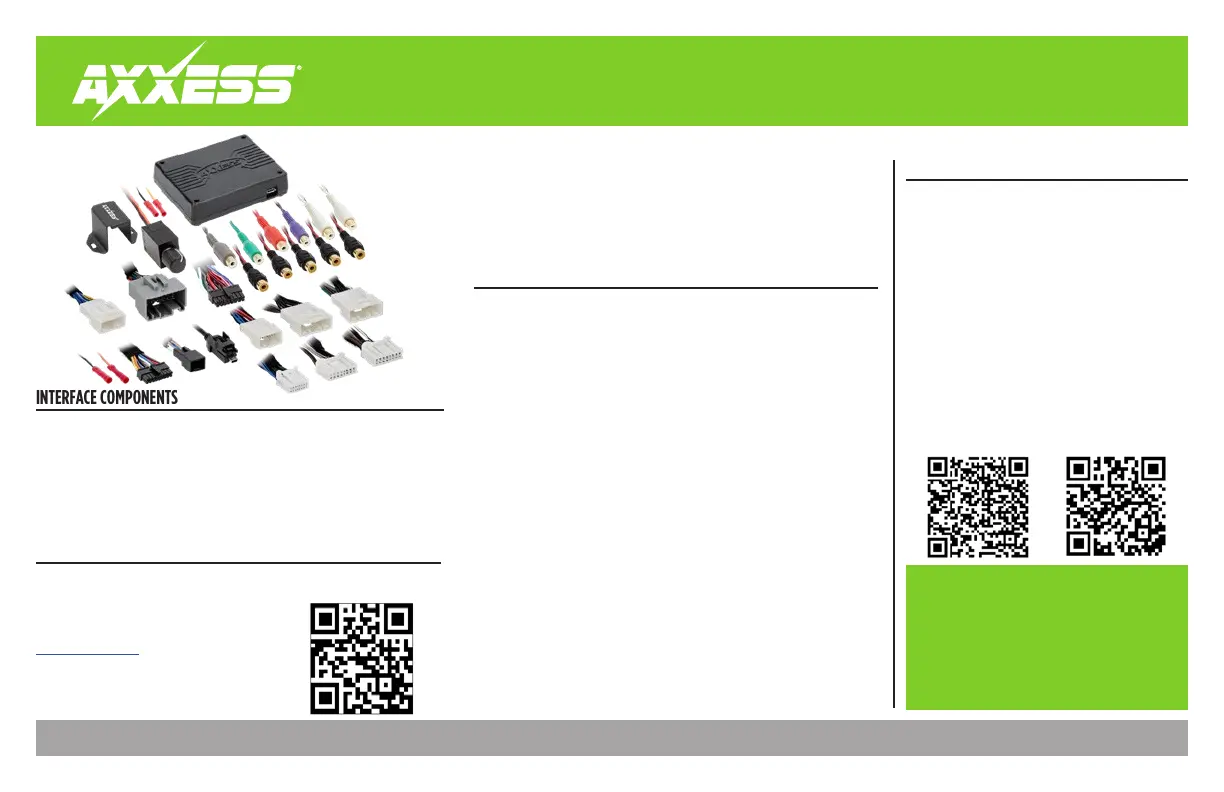
AXDSPX-TES1
INSTALLATION INSTRUCTIONS
AxxessInterfaces.com © COPYRIGHT 2025 METRA ELECTRONICS CORPORATION REV. 5/12/25 INSTAXDSPX-TES1
INTERFACE COMPONENTS
• AXDSPX-TES1 interface
•
LD-DSP-TES1 amplifier harnessing
•
LD-TES-SPK tuner t-harnesses
•
LD-AX-DSP-OUT2 (RCA output harness)
• Bass knob
TABLE OF CONTENTS
Things To Know About The AXDSP ...................2-3
Connections ........................................................4-9
Factory Amplifier’s Location ........................4-5
Factory Radio T-Harness Location ...............6-7
Important Information ........................................10
Speaker Wiring Charts .....................................11-14
Quick Setup Steps: AXDSP-XL App ......................15
LED Feedback .......................................................16
Adjusting Chimes and Turn Signal Sounds
in “Joe Mode” .................................................17
INTERFACE FEATURES
A2B/DSP Data Interface With Amplifier
Bypass Harness
Fits Select Tesla Models
2021-2023
• Designed for Tesla amplified systems
• Selectable 31-band Graphic EQ or 5-band parametric EQ on each
channel with high pass, low pass, and bandpass filters
• 6 inputs and 10 individually assignable outputs
• Selectable slope (12, 24, 36, or 48db per octave)
• Selectable Graphic or Parametric EQ
• Independent equalization on each of the 10 outputs
• Each channel can be delayed independently up to 10 ms
• Clipping detection and limiting circuits
• Bass knob included
• Retains factory chimes, including parking sensor chimes
• Settings adjusted wirelessly in the free AX-DSP-XL app available
for smartphones and tablets
• To be used with factory radios
• Read, write, and store configurations for future recall
• Password protect feature available in the app
• Micro “B” USB updatable
APPLICATIONS
Visit AxxessInterfaces.com for current application list
For Dash Disassembly Instructions, refer to
metraonline.com.Enter the year, make, and
model of the vehicle in the Vehicle Fit Guide
for Radio Install kits.
Download AX-DSP-XL App
iOS
®
12.1 or higherAndroid™ 9 or higher
ATTENTION: With the key out of the ignition,
disconnect the negative battery terminal before
installing this product. Ensure that all installation
connections, especially the air bag indicator lights, are
plugged in before reconnecting the battery or cycling
the ignition to test this product.
NOTE: Refer also to the instructions included with the
aftermarket accessory before installing this device.
Produktspecifikationer
| Varumärke: | Axxess |
| Kategori: | ej kategoriserat |
| Modell: | AXDSPX-TES1 |
Behöver du hjälp?
Om du behöver hjälp med Axxess AXDSPX-TES1 ställ en fråga nedan och andra användare kommer att svara dig
ej kategoriserat Axxess Manualer

9 Oktober 2025

8 Oktober 2025

8 Oktober 2025

8 Oktober 2025

8 Oktober 2025

8 Oktober 2025

8 Oktober 2025

8 Oktober 2025

8 Oktober 2025

8 Oktober 2025
ej kategoriserat Manualer
Nyaste ej kategoriserat Manualer

24 Februari 2026

24 Februari 2026

24 Februari 2026

24 Februari 2026

24 Februari 2026

24 Februari 2026

24 Februari 2026

24 Februari 2026

24 Februari 2026

24 Februari 2026