Axxess AXFD-PTT Bruksanvisning
Axxess
ej kategoriserat
AXFD-PTT
Läs gratis den bruksanvisning för Axxess AXFD-PTT (4 sidor) i kategorin ej kategoriserat. Guiden har ansetts hjälpsam av 8 personer och har ett genomsnittsbetyg på 4.4 stjärnor baserat på 4.5 recensioner. Har du en fråga om Axxess AXFD-PTT eller vill du ställa frågor till andra användare av produkten? Ställ en fråga
Sida 1/4
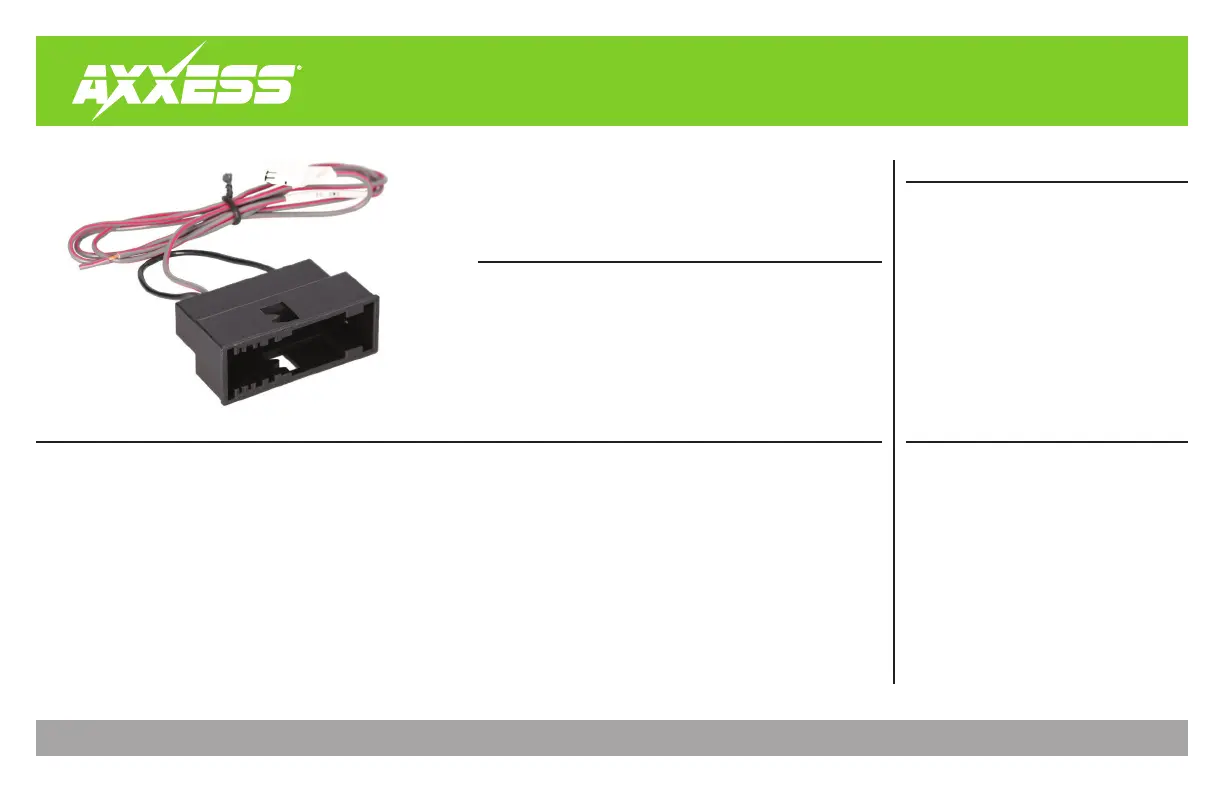
AXFD-PTT
INSTALLATION INSTRUCTIONS
AxxessInterfaces.com © COPYRIGHT 2022 METRA ELECTRONICS CORPORATION REV. 4/8/22 INSTAXFD-PTT
SYNC BYPASS HARNESS
TOOLS & INSTALLATION ACCESSORIES REQUIRED
• Crimping tool and connectors
or
• Solder gun, solder, and heat shrink
• Tape
• Wire cutter
• Zip-ties
TABLE OF CONTENTS
Connections .........................................................2-3
FORD SYNC BYPASS HARNESS FOR 2010-2014
APPLICATIONS
• Provides the connection for your Push to Talk (PTT) button on the
steering wheel.
• Retains the PTT button on the steering wheel for aftermarket radios.
Ford
Flex 2010-2012
Edge 2010-2010
Mustang 2010-2014
Expedition 2011-2014
(Vehicles equipped with 4-inch screen and SYNC is not being retained)
Produktspecifikationer
| Varumärke: | Axxess |
| Kategori: | ej kategoriserat |
| Modell: | AXFD-PTT |
Behöver du hjälp?
Om du behöver hjälp med Axxess AXFD-PTT ställ en fråga nedan och andra användare kommer att svara dig
ej kategoriserat Axxess Manualer

9 Oktober 2025

8 Oktober 2025

8 Oktober 2025

8 Oktober 2025

8 Oktober 2025

8 Oktober 2025

8 Oktober 2025

8 Oktober 2025

8 Oktober 2025

8 Oktober 2025
ej kategoriserat Manualer
- Skil
- Hayter
- Seaga
- Fire Magic
- Avanti
- S.M.S.L
- OP/TECH
- Baccarat
- Midas
- CineTreak
- Behringer
- Martin
- TSC
- ErgoAV
- Vivitek
Nyaste ej kategoriserat Manualer

23 Oktober 2025

23 Oktober 2025

23 Oktober 2025

23 Oktober 2025

23 Oktober 2025

23 Oktober 2025

23 Oktober 2025

23 Oktober 2025

23 Oktober 2025

23 Oktober 2025