Axxess AXPIO-JT1 Bruksanvisning
Axxess
ej kategoriserat
AXPIO-JT1
Läs gratis den bruksanvisning för Axxess AXPIO-JT1 (16 sidor) i kategorin ej kategoriserat. Guiden har ansetts hjälpsam av 16 personer och har ett genomsnittsbetyg på 4.5 stjärnor baserat på 8.5 recensioner. Har du en fråga om Axxess AXPIO-JT1 eller vill du ställa frågor till andra användare av produkten? Ställ en fråga
Sida 1/16
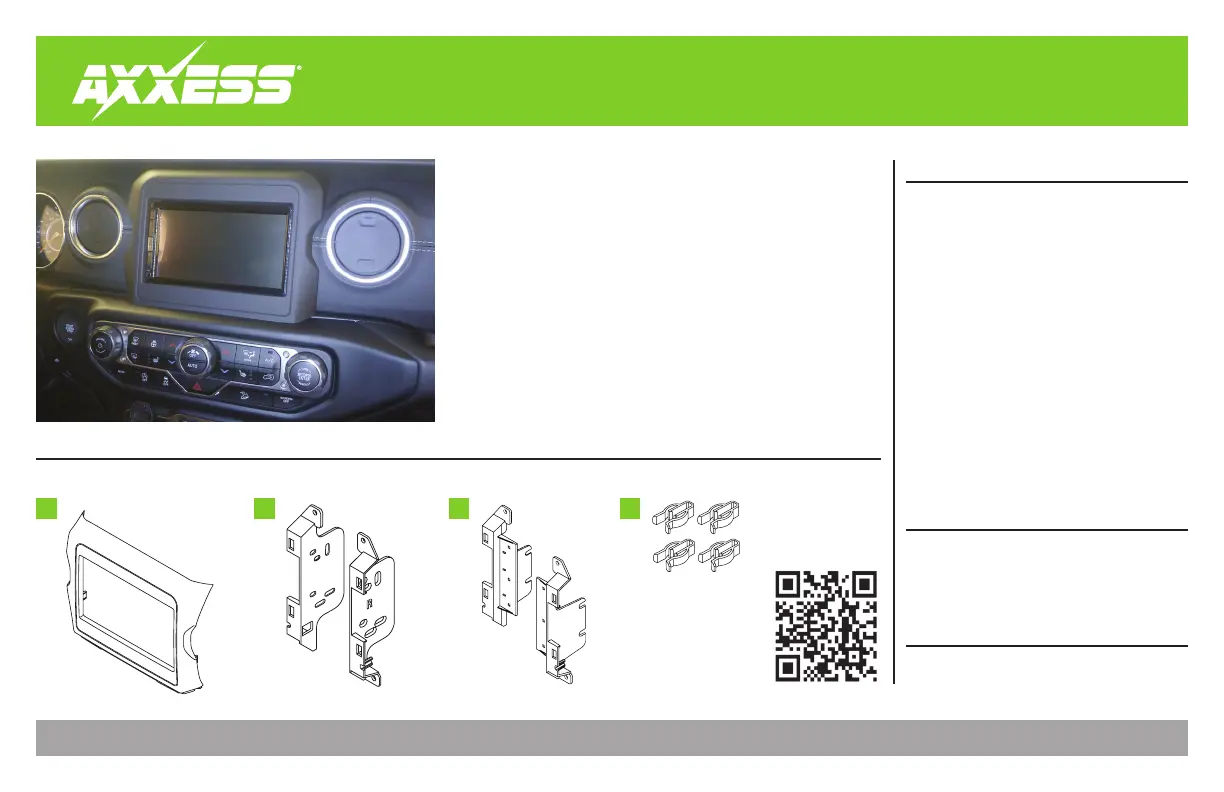
AXPIO-JT1
INSTALLATION INSTRUCTIONS
AxxessInterfaces.com © COPYRIGHT 2022 METRA ELECTRONICS CORPORATION REV. 7/5/22 INSTAXPIO-JT1
TOOLS & INSTALLATION ACCESSORIES REQUIRED
• Panel removal tool • Phillips screwdriver
• Torx screwdriver
TABLE OF CONTENTS
Dash Disassembly ..................................................2
Kit Assembly
- Radio provision ...................................................2
- Pioneer Modular DDIN radio provision ..............3
AXXESS Interface Installation ...........................4-16
Jeep
Gladiator JT 2020-Up
Note: This kit will function in both Single-Zone and Dual-Zone vehicles:
• All HVAC functions will be retained.
•
Single-Zone vehicles will only get status feedback of the HVAC functions,
while Dual-Zone vehicles can also be controlled through the radio screen.
• Compass is only retained on vehicles equipped with the UConnect 3
(5" touchscreen).
• The External Speaker is only required in vehicles with safety group features.
Attention! Designed specifically for Pioneer’s DMH-W4600NEX/WC4660NEX.
Pioneer 9" DMH-WC6600NEX will require the Metra Floating Mount Kit
109-UN02. (sold separately)
KIT COMPONENTS
• A) Radio bezel • B) Shallow mount brackets • C) Modular radio brackets • D) Panel clips (4)
A B C D
WIRING & ANTENNA CONNECTIONS
Wiring Harness: Included with Kit
Antenna Adapter:
Included with Kit
GPS
Antenna Adapter:
Included with Kit
Visit AxxessInterfaces.com for up-to-date
vehicle specific applications.
Product Info
Produktspecifikationer
| Varumärke: | Axxess |
| Kategori: | ej kategoriserat |
| Modell: | AXPIO-JT1 |
Behöver du hjälp?
Om du behöver hjälp med Axxess AXPIO-JT1 ställ en fråga nedan och andra användare kommer att svara dig
ej kategoriserat Axxess Manualer

9 Oktober 2025

8 Oktober 2025

8 Oktober 2025

8 Oktober 2025

8 Oktober 2025

8 Oktober 2025

8 Oktober 2025

8 Oktober 2025

8 Oktober 2025

8 Oktober 2025
ej kategoriserat Manualer
- Autocue
- Reflecta
- Skylum
- Aduro
- Danby
- Aguilar
- Hama
- NAV-TV
- Krom
- Kogan
- Brandt
- Fulgor Milano
- DataVideo
- Power Soak
- Owon
Nyaste ej kategoriserat Manualer

23 Oktober 2025

23 Oktober 2025

23 Oktober 2025

23 Oktober 2025

23 Oktober 2025

23 Oktober 2025

23 Oktober 2025

23 Oktober 2025

23 Oktober 2025

23 Oktober 2025