Axxess AXVI-1785 Bruksanvisning
Axxess
ej kategoriserat
AXVI-1785
Läs gratis den bruksanvisning för Axxess AXVI-1785 (2 sidor) i kategorin ej kategoriserat. Guiden har ansetts hjälpsam av 8 personer och har ett genomsnittsbetyg på 4.7 stjärnor baserat på 4.5 recensioner. Har du en fråga om Axxess AXVI-1785 eller vill du ställa frågor till andra användare av produkten? Ställ en fråga
Sida 1/2
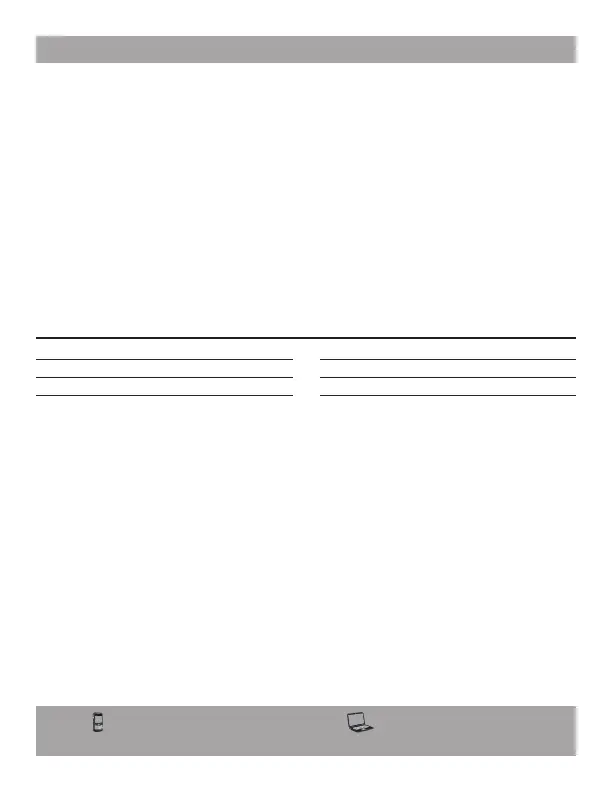
AXVI-1785 AXVI-1785
1-800-221-0932 metraonline.com
© COPYRIGHT 2020 METRA ELECTRONICS CORPORATION REV. 1/21/20
AXVI-1785 AXVI-1785
1-800-221-0932 metraonline.com
© COPYRIGHT 2020 METRA ELECTRONICS CORPORATION REV. 1/21/20
1-800-221-0932 metraonline.com
© COPYRIGHT 2020 METRA ELECTRONICS CORPORATION REV. 1/21/20
1-800-221-0932 metraonline.com
© COPYRIGHT 2020 METRA ELECTRONICS CORPORATION REV. 1/21/20
AXVI-1785
Mercedes accessory and NAV output CAN Interface 2001-2004
• Provides accessory (12 volt 10 amp)
• Retains R.A.P. (retained accessory power)
• Used in non-amplified systems, or when replacing amplified system
• Provides NAV outputs (parking brake, reverse, and V.S.S.)
• Prewired AXSWC harness included (AXSWC sold separately)
• High level speaker input
• USB updatable
APPLICATIONS
WIRING THE AXVI-1785
• Connect the Yellow wire to the radio’s 12 volt battery or memory wire.
• Connect the Black wire to the radio’s ground wire.
• Connect the Red wire to the ignition wire of the aftermarket radio.
• Connect the Orange wire to the illumination wire of the aftermarket radio. If the
aftermarket radio has no illumination wire, tape off the Orange wire.
• Connect the Blue wire to the antenna turn on wire of the aftermarket radio.
• Connect the White wire to the left front positive speaker output of the
aftermarket radio.
• Connect the White/Black wire to the left front negative speaker output of the
aftermarket radio.
WIRING THE AXVI-1785
• Connect the Yellow wire to the radio’s 12 volt battery or memory wire.
• Connect the Black wire to the radio’s ground wire.
• Connect the Red wire to the ignition wire of the aftermarket radio.
• Connect the Orange wire to the illumination wire of the aftermarket radio. If the
aftermarket radio has no illumination wire, tape off the Orange wire.
• Connect the Blue wire to the antenna turn on wire of the aftermarket radio.
• Connect the White wire to the left front positive speaker output of the
aftermarket radio.
• Connect the White/Black wire to the left front negative speaker output of the
aftermarket radio.
WIRING THE AXVI-1785
• Connect the Yellow wire to the radio’s 12 volt battery or memory wire.
• Connect the Black wire to the radio’s ground wire.
• Connect the Red wire to the ignition wire of the aftermarket radio.
• Connect the Orange wire to the illumination wire of the aftermarket radio. If the
aftermarket radio has no illumination wire, tape off the Orange wire.
• Connect the Blue wire to the antenna turn on wire of the aftermarket radio.
• Connect the White wire to the left front positive speaker output of the
aftermarket radio.
• Connect the White/Black wire to the left front negative speaker output of the
aftermarket radio.
WIRING THE AXVI-1785
• Connect the Yellow wire to the radio’s 12 volt battery or memory wire.
• Connect the Black wire to the radio’s ground wire.
• Connect the Red wire to the ignition wire of the aftermarket radio.
• Connect the Orange wire to the illumination wire of the aftermarket radio. If the
aftermarket radio has no illumination wire, tape off the Orange wire.
• Connect the Blue wire to the antenna turn on wire of the aftermarket radio.
• Connect the White wire to the left front positive speaker output of the
aftermarket radio.
• Connect the White/Black wire to the left front negative speaker output of the
aftermarket radio.
AXVI-1785
Mercedes accessory and NAV output CAN Interface 2001-2004
• Provides accessory (12 volt 10 amp)
• Retains R.A.P. (retained accessory power)
• Used in non-amplified systems, or when replacing amplified system
• Provides NAV outputs (parking brake, reverse, and V.S.S.)
• Prewired AXSWC harness included (AXSWC sold separately)
• High level speaker input
• USB updatable
APPLICATIONS
AXVI-1785
Mercedes accessory and NAV output CAN Interface 2001-2004
• Provides accessory (12 volt 10 amp)
• Retains R.A.P. (retained accessory power)
• Used in non-amplified systems, or when replacing amplified system
• Provides NAV outputs (parking brake, reverse, and V.S.S.)
• Prewired AXSWC harness included (AXSWC sold separately)
• High level speaker input
• USB updatable
MERCEDES
C Class 2001-2004
CLK Class 2004
CLK500 2003
CLK55AMG 2003
APPLICATIONS
AXVI-1785
Mercedes accessory and NAV output CAN Interface 2001-2004
• Provides accessory (12 volt 10 amp)
• Retains R.A.P. (retained accessory power)
• Used in non-amplified systems, or when replacing amplified system
• Provides NAV outputs (parking brake, reverse, and V.S.S.)
• Prewired AXSWC harness included (AXSWC sold separately)
• High level speaker input
• USB updatable
APPLICATIONS
MERCEDES
C Class 2001-2004
CLK Class 2004
CLK500 2003
CLK55AMG 2003
MERCEDES
C Class 2001-2004
CLK Class 2004
CLK500 2003
CLK55AMG 2003
MERCEDES
C Class 2001-2004
CLK Class 2004
CLK500 2003
CLK55AMG 2003
Produktspecifikationer
| Varumärke: | Axxess |
| Kategori: | ej kategoriserat |
| Modell: | AXVI-1785 |
Behöver du hjälp?
Om du behöver hjälp med Axxess AXVI-1785 ställ en fråga nedan och andra användare kommer att svara dig
ej kategoriserat Axxess Manualer

9 Oktober 2025

8 Oktober 2025

8 Oktober 2025

8 Oktober 2025

8 Oktober 2025

8 Oktober 2025

8 Oktober 2025

8 Oktober 2025

8 Oktober 2025

8 Oktober 2025
ej kategoriserat Manualer
- LTC
- Eura
- Valeo
- Bixolon
- Zalman
- VICSEED
- Abus
- Fantini Cosmi
- HyperX
- Deaf Bonce
- Hoshizaki
- CME
- Protector
- Peavey
- Hyundai
Nyaste ej kategoriserat Manualer

23 Oktober 2025

23 Oktober 2025

23 Oktober 2025

23 Oktober 2025

23 Oktober 2025

23 Oktober 2025

23 Oktober 2025

23 Oktober 2025

23 Oktober 2025

23 Oktober 2025