Sauermann KIMP-23 Bruksanvisning
Sauermann
ej kategoriserat
KIMP-23
Läs gratis den bruksanvisning för Sauermann KIMP-23 (2 sidor) i kategorin ej kategoriserat. Guiden har ansetts hjälpsam av 6 personer och har ett genomsnittsbetyg på 4.7 stjärnor baserat på 3.5 recensioner. Har du en fråga om Sauermann KIMP-23 eller vill du ställa frågor till andra användare av produkten? Ställ en fråga
Sida 1/2

USER MANUAL
KIMP23 REMOTE PRINTER FOR CLASSES
210 AND 310 PORTABLE INSTRUMENTS
Technical features
Dimensions (without protective cover): 85.5 mm x 150 mm x 55 mm
Weight (without protective cover): 400 g
Operating temperature: from 0 to 50 °C
Storage temperature: from -20 to +60 °C
Print values during the measurement
- Press On/Off button of the printer to turn it on.
- Press “Imprim” function key of the portable instrument on the measurement screen.
Measurement results are printing on the ticket.
- Press On/Off button when printing is nished to turn the printer off.
In order to have a correct printing, infrared sensors of the printer and portable
instrument must be face each other (see pictures above).
)))
IR
Infrared sensor
Infrared sensor
USER MANUAL
KIMP23 REMOTE PRINTER FOR CLASSES
210 AND 310 PORTABLE INSTRUMENTS
Technical features
Dimensions (without protective cover): 85.5 mm x 150 mm x 55 mm
Weight (without protective cover): 400 g
Operating temperature: from 0 to 50 °C
Storage temperature: from -20 to +60 °C
Print values during the measurement
- Press On/Off button of the printer to turn it on.
- Press “Imprim” function key of the portable instrument on the measurement screen.
Measurement results are printing on the ticket.
- Press On/Off button when printing is nished to turn the printer off.
In order to have a correct printing, infrared sensors of the printer and portable
instrument must be face each other (see pictures above).
)))
IR
Infrared sensor
Infrared sensor
Produktspecifikationer
| Varumärke: | Sauermann |
| Kategori: | ej kategoriserat |
| Modell: | KIMP-23 |
Behöver du hjälp?
Om du behöver hjälp med Sauermann KIMP-23 ställ en fråga nedan och andra användare kommer att svara dig
ej kategoriserat Sauermann Manualer

20 September 2025
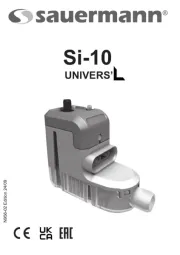
1 September 2025

28 Augusti 2025

27 Augusti 2025

27 Augusti 2025

27 Augusti 2025

27 Augusti 2025

27 Augusti 2025

27 Augusti 2025

27 Augusti 2025
ej kategoriserat Manualer
- F2
- Elco
- Blumfeldt
- Lavor
- Behringer
- Williams Sound
- Venom
- Magnus
- AVerMedia
- IFM
- EBERLE
- Elbe
- Cameo
- Dave Smith
- Bixolon
Nyaste ej kategoriserat Manualer

23 Oktober 2025

23 Oktober 2025

23 Oktober 2025

23 Oktober 2025

23 Oktober 2025

23 Oktober 2025

23 Oktober 2025

23 Oktober 2025

23 Oktober 2025

23 Oktober 2025