Shuttle XPC Touch PC System POS X5050PA Bruksanvisning
Läs gratis den bruksanvisning för Shuttle XPC Touch PC System POS X5050PA (1 sidor) i kategorin Skrivbord. Guiden har ansetts hjälpsam av 8 personer och har ett genomsnittsbetyg på 4.5 stjärnor baserat på 4.5 recensioner. Har du en fråga om Shuttle XPC Touch PC System POS X5050PA eller vill du ställa frågor till andra användare av produkten? Ställ en fråga
Sida 1/1
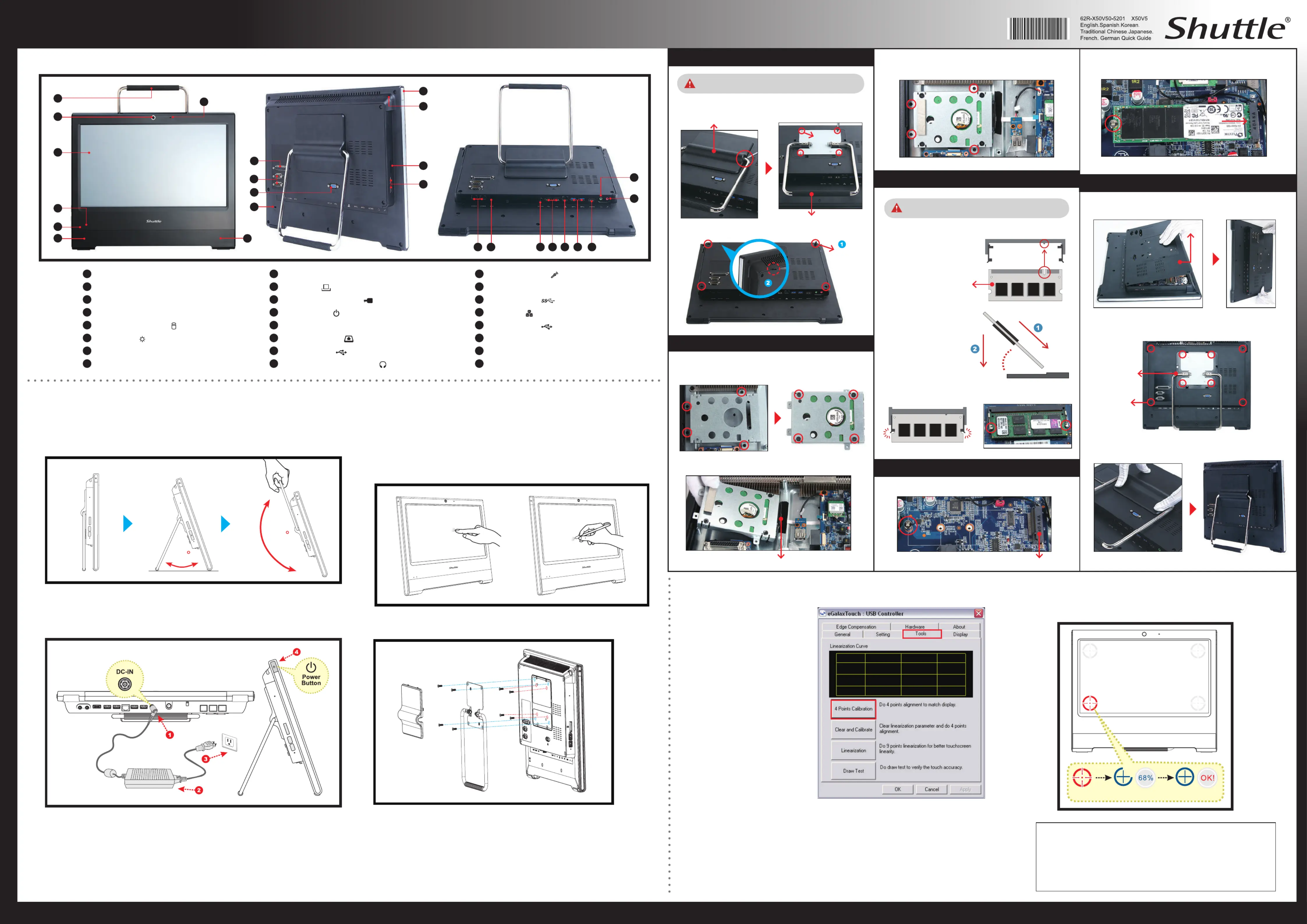
X50V5 Series Quick Guide
【
English
】
2.
Refasten the stand and the back cover with eight screws.
To place the machine on the desk and to carry it, do the following:
Place the X50V5 on a at surface such as a table (Picture 1), and pull the stand
upwards to an angle of 30° (Picture 2). To carry or move your X50V5 fully extend
the angle to 180° (Picture 3).
E
VESA mounting it to the wall
E
Placing on the desk
E
Front / Rear / Side View
Run the screen calibration
program and perform a 4
points on-screen calibration.
Click Start / All Programs
/ eGalax Touch
/ Congure Utility
Select [Tools] tab and click
[4 Points Calibration]
E
How to use the Touch Panel
E
4 Points Calibration (Installation from CD-ROM)
Experience the ease of managing your digital life with a few touches by using the
stylus. The touch of your nger replaces the mouse and this is all you need to
interact with the X50V5.
Touch and hold the center of the target.
Repeat on four corners and the screen will adjust automatically.
When the 4 points calibration completed, press “OK” to continue.
E
Cleaning the screen
Follow these guidelines for cleaning the outside and handling the screen of the computer:
Turn o the system and disconnect all cables.
Use a damp or cleaning cloth, ideally soft, lint-free and lightly humid to wipe the screen.
・Touch = left-click on the mouse
・Touch and hold = right-click on the mouse
Follow the steps (1~3) below to connect the AC adapter to the “DC-IN jack”.
Press the “Power Button” to turn on the system.
E
Powering on the system
01
Stand / Handle
02
Microphone
03
Webcam
04
LCD Display (Single Touch)
05
Hard Disk Drive LED
06
Power LED
07
Stereo Speakers
08
Printer Port (Optional)
Note : The X50V5 can be mounted to a wall using a VESA compatible 75 x75
mm or 100 x 100mm wall/arm bracket.
If you are mounting your X50V5 to the wall, remove the cover on the back of
the X50V5 rst.
Unscrew four screws of the stand mount and remove the stand. The VESA
standard lets users mount it on to walls easily. Please refer to the user guide
of the wall/arm mount kit you bought separately to install it.
Note: The product’s colour and specications may vary from the actually shipping product.
E
Safety Information
Read the following precautions before setting up a Shuttle X50V5.
CAUTION
Do not walk on the power cord or allow anything to rest on it.
Danger of explosion if battery is incorrectly replaced. Replace only with the same
or equivalent type recommended by the manufacturer.
Dispose of used batteries according to the manufacturer’s instructions.
A. Begin Installation
1.
Remove the cover on the back of the X50V5 rst, unscrew
four screws of the stand mount and remove the stand.
For safety reasons, please ensure that the power
cord is disconnected before opening the case.
Latch
Latch
B. HDD or SSD Installation
1.
Unscrew four screws of the bracket and remove it.
2.
Mount the HDD or SSD into the bracket with four screws.
1.
Replace the back cover.
E. Complete
2.
Unscrew four screws of the back cover and remove it.
3.
Replace the cover, complete.
Cover
Screw
4.
Carefully push down the memory module until it snaps into
the locking mechanism.
Back Cover
Screw
Stand / Handle
Stand / Handle
75 x75 mm
100 x 100mm
09
COM1 and COM2 Ports (Optional)
10
VGA Port
11
Kensington
®
Lock Port
12
Power Button
13
Stylus
14
SD Card Reader
15
USB 2.0 Ports
16
Headphone / Line-out Jack
17
Microphone Jack
18
HDMI Port
HDMI
19
USB 3.0 Ports
20
LAN Port
21
USB 2.0 Ports
22
DC In
DC-IN
23
RJ11 DIO Port for Cash Drawer (Optional)
24
COM3, COM4 over RJ45 (Optional)
02
04
03
05
07
13
14
07
06
09
08
12
10
11
15
16
17
181922 20212324
01
1.
Locate the SO-DIMM slot on the mainboard.
3.
Gently insert the
module into the slot
in a 45-degree angle.
SO-DIMM slot
4.
Install the HDD or SSD & bracket in the chassis and tighten
the HDD or SSD & bracket with four screws.
C. Memory Module Installation
2.
Align the notch of the
memory module with the
one of the memory slot.
45-degree
angle
3.
Connect the Serial ATA and power cable to the HDD or SSD.
Serial ATA and power cable
Use DDR3L SO-DIMM only!
180
3.2.1.
30
53R-X50V53-H001
Unscrew
This mainboard does only support 1.35V DDR3L
memory modules.
D. Component Installation
1.
As shown, unfasten the screw rst.
2.
Please install the M.2 card into the M key slot and secure
with a screw.
M.2 2280 M Key slot
Hold OK
Touch
Model: X50V5
FCC ID : S8C-X50V5
THIS DEVICE COMPLIES WITH PART 15 OF THE FCC RULES.
OPERATION IS SUBJECT TO THE FOLLOWING TWO CONDITIONS:
(1) THIS DEVICE MAY NOT CAUSE HARMFUL INTERFERENCE AND
(2)
THIS DEVICE MUST ACCEPT ANY INTERFERENCE RECEIVED,
INCLUDING INTERFERENCE THAT MAY CAUSE UNDESIRED OPERATION.
Made in Taiwan Brand Name: Shuttle
Produktspecifikationer
| Varumärke: | Shuttle |
| Kategori: | Skrivbord |
| Modell: | XPC Touch PC System POS X5050PA |
| Produkttyp: | Allt-i-ett-dator |
| Vikt: | 3080 g |
| Bredd: | 391 mm |
| Djup: | 42 mm |
| Höjd: | 327 mm |
| Strömförsörjning: | 65 W |
| Skärm diagonal: | 15.6 " |
| Upplösning: | 1366 x 768 pixlar |
| Pekskärm: | Ja |
| Processorfrekvens: | 1.6 GHz |
| Processorfamilj: | Intel® Celeron® |
| Wi-Fi: | Ja |
| Wi-Fi-standarder: | 802.11a, Wi-Fi 5 (802.11ac), 802.11b, 802.11g, Wi-Fi 4 (802.11n) |
| Bluetooth-version: | 4.0 |
| Skärmform: | Platt |
| Touch-teknik: | Enpunktsberöring |
| Ljusstyrka: | 220 cd/m² |
| LED-bakgrundsbelysning: | Ja |
| Antal HDMI-portar: | 1 |
| Inbyggda högtalare: | Ja |
| Hörlursutgångar: | 1 |
| Certifiering: | ETL, CB, BSMI, FCC, CE, BSMI |
| Inbyggd mikrofon: | Ja |
| Internminne: | 4 GB |
| Bildförhållande: | 16:9 |
| Inbyggd kamera: | Ja |
| Vikt (med stativ): | 3080 g |
| Processor: | 3855U |
| Intel® Wireless Display (Intel® WiDi): | Ja |
| Processorns driftlägen: | 64-bit |
| Processorns cache: | 2 MB |
| Maximalt internminne: | 16 GB |
| Total lagringskapacitet: | 250 GB |
| Intel® My WiFi Technology (Intel® MWT): | Ja |
| Intel® Smart Response Technology: | Ja |
| Intel® Hyper Threading Technology (Intel® HT Technology): | Nej |
| Intel® AES nya instruktioner (Intel® AES-NI): | Ja |
| Idle stater: | Ja |
| Intel® Small Business Advantage (Intel® SBA): | Nej |
| Intel® Secure Key: | Ja |
| Intel® 64: | Ja |
| Intel® OS Guard: | Nej |
| Intel® Virtualization Technology for Directed I/O (VT-d): | Ja |
| Intel® Identity Protection Technology (Intel® IPT): | Ja |
| Intel® Trusted Execution Technology: | Nej |
| Intel® Stable Image Platform Program (SIPP): | Nej |
| Processorkod: | SR2EV |
| Minnestyper som stöds av processorn: | DDR4-SDRAM, LPDDR3-SDRAM |
| Minneslayout: | 1 x 4 GB |
| Minnesplatser: | 1 |
| Minnesbandbredd som stöds av processorn (max): | 34.1 GB/s |
| Pekskärmsteknik: | Resistiv |
| Processorserie: | Intel Celeron Processor 3000 series for Mobile |
| Typ av minneskort: | SD, SDHC, SDXC |
| Produktens färg: | Vit |
| HD-typ: | HD |
| Bredd (med stativ): | 391 mm |
| Djup (med stativ): | 42 mm |
| Höjd (med stativ): | 327 mm |
| VESA-fäste: | Ja |
| Monteringsbar på väggen: | Ja |
| Vikt inkl. förpackning: | 4240 g |
| Inbyggd kortläsare: | Ja |
| Installerat operativsystem: | Windows Embedded POSReady 7 |
| Tillverkare av grafikadapter: | Intel |
| Datahastighet för Ethernet-LAN: | 10,100,1000 Mbit/s |
| Antal LAN (RJ-45) anslutningar: | 1 |
| Temperatur vid drift: | 0 - 35 ° C |
| Intervall för relativ operativ luftfuktighet: | 10 - 90 % |
| processorsockel: | BGA 1356 |
| Processorns kodnamn: | Skylake |
| Maximalt inbyggt grafikadapterminne: | 32 GB |
| Processorns cachetyp: | Smart Cache |
| Minneskanaler som stöds av processorn: | Dual |
| Seriella portar: | 2 |
| Hållbarhetscertifiering: | RoHS, ENERGY STAR |
| Typ av internminne: | DDR3L-SDRAM |
| AC-inspänning: | 100-240 V |
| 3D kompatibilitet: | Nej |
| Totalt megapixel: | 2 MP |
| Nätverksansluten (Ethernet): | Ja |
| Likströmsingång: | Ja |
| Linje ut: | Ja |
| Växelström Frekvens: | 50 - 60 hz |
| AC-adapter inkluderad: | Ja |
| Strömkabel ingår: | Ja |
| Intel Software Guard Extensions (Intel SGX): | Ja |
| Antal USB 2.0 anslutningar: | 4 |
| Minnesplatser, typ: | SO-DIMM |
| Antal USB 3.2 Gen 1 (3.1 Gen 1) typ A-portar: | 2 |
| Native bildförhållande: | 16:9 |
| Video adapter: | HD Graphics 510 |
| Processorkärnor: | 2 |
| Garantisedel: | Ja |
| Bluetooth: | Ja |
| Produktvikt (oz): | Ja |
| Typ av kabellåsanslutning: | Kensington |
| AC-adapter, nätspänning: | 19 V |
| AC-adapter, maxbelastning: | 3.42 A |
| Kvalitet på VGA (D-Sub) porten: | 1 |
| Gränsssnitt för panelmontering: | 100 x 100 mm |
| Systembuss, hastighet: | - GT/s |
| Processortrådar: | 2 |
| Processorlitografi: | 14 nm |
| Stegning: | D1 |
| Processor med ECC-stöd: | Nej |
| Värmeavledningseffekt (TDP): | 15 W |
| Högsta antal PCI Express-platser: | 10 |
| PCI Express-kortplatser version: | 2.0 |
| PCI Express konfigurationer: | 1x2+2x1, 1x4, 2x2, 4x1 |
| T-junction: | 100 ° C |
| Minne klockhastighet: | 1600 MHz |
| Lagringsmedia: | SSD |
| Antalet installerade SSD: | 1 |
| Solid-state drive kapacitet: | 250 GB |
| Optisk enhetstyp: | Nej |
| Ombord grafikkort modell: | Intel® HD Graphics 510 |
| Diskret grafikkortsmodell: | Ej tillgänglig |
| Basfrekvens för inbyggt grafikkort: | 300 MHz |
| Högsta dynamiska frekvens för inbyggt grafikkort: | 900 MHz |
| Uttag för mikrofon/linje in: | Ja |
| Operativsystemets systemarkitektur: | 64-bit |
| AC-adapter, effektförlust: | 65 W |
| Intel® Turbo Boost Technology: | Nej |
| Förstärkt Intel Speedstep Technology: | Ja |
| Intel® Clear Video HD Technology (Intel® CVT HD): | Ja |
| Intel® Quick Sync Video Technology: | Ja |
| Intel® Flex minnesåtkomst: | Ja |
| Intel® Förbättrad Halt State: | Ja |
| Intel® VT-x med utökad Sida Tabeller (EPT): | Ja |
| Execute Disable Bit-säkerhet: | Ja |
| Termiska övervakningsteknik: | Ja |
| Processorns förpackningsstorlek: | 42 x 24 mm |
| Stödda instruktionsset: | SSE4.1, SSE4.2 |
| CPU konfiguration (max): | 1 |
| Inbäddade alternativ: | Nej |
| Grafik & IMC litografi: | 14 nm |
| Intel Virtualization Technology (VT-x): | Ja |
| Etisk processor (Conflict Free): | Ja |
| ARK-ID för processor: | 92211 |
| Antal talare: | 2 |
| Minnesklockfrekvens som stöds av processorn: | 1600,1866,2133 MHz |
| Högsta internminne som stöds av processorn: | 32 GB |
| Antal installerade lagringsenheter: | 1 |
| Antal skärmar som stöds (inbyggt grafikkort): | 3 |
| Mus inkluderad: | Nej |
| Tangentbord inkluderat: | Nej |
| Intel® TSX-NI: | Nej |
| Autonomi läge: | Nej |
| AC-adapter, inspänning: | 100 - 240 V |
| Solid-state drive-gränssnitt: | SATA III |
| Chassityp: | Allt-i-ett |
| AC-adapter, frekvens: | 50/60 hz |
| Bildupplösning: | 1600 x 1200 pixlar |
| DirectX-version på inbyggt grafikkort: | 12.0 |
| OpenGL-version på inbyggt grafikkort: | 4.4 |
| Minnets formfaktor: | DIMM/SO-DIMM |
| Löstagbar skärm: | Nej |
Behöver du hjälp?
Om du behöver hjälp med Shuttle XPC Touch PC System POS X5050PA ställ en fråga nedan och andra användare kommer att svara dig
Skrivbord Shuttle Manualer

30 Juli 2025

30 Juli 2025

30 Juli 2025

30 Juli 2025

30 Juli 2025

30 Juli 2025

30 Juli 2025

30 Juli 2025

30 Juli 2025

30 Juli 2025
Skrivbord Manualer
Nyaste Skrivbord Manualer

12 Oktober 2025

12 Oktober 2025

12 Oktober 2025

12 Oktober 2025
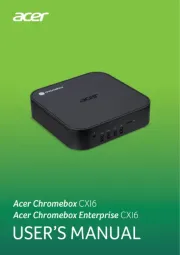
12 Oktober 2025

12 Oktober 2025

12 Oktober 2025

11 Oktober 2025
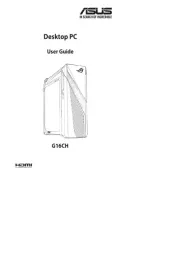
8 Oktober 2025
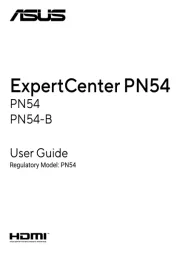
8 Oktober 2025