Sony E PZ 16-50mm F3.5-5.6 OSS II Bruksanvisning
Läs gratis den bruksanvisning för Sony E PZ 16-50mm F3.5-5.6 OSS II (2 sidor) i kategorin Lins. Guiden har ansetts hjälpsam av 19 personer och har ett genomsnittsbetyg på 3.6 stjärnor baserat på 10 recensioner. Har du en fråga om Sony E PZ 16-50mm F3.5-5.6 OSS II eller vill du ställa frågor till andra användare av produkten? Ställ en fråga
Sida 1/2
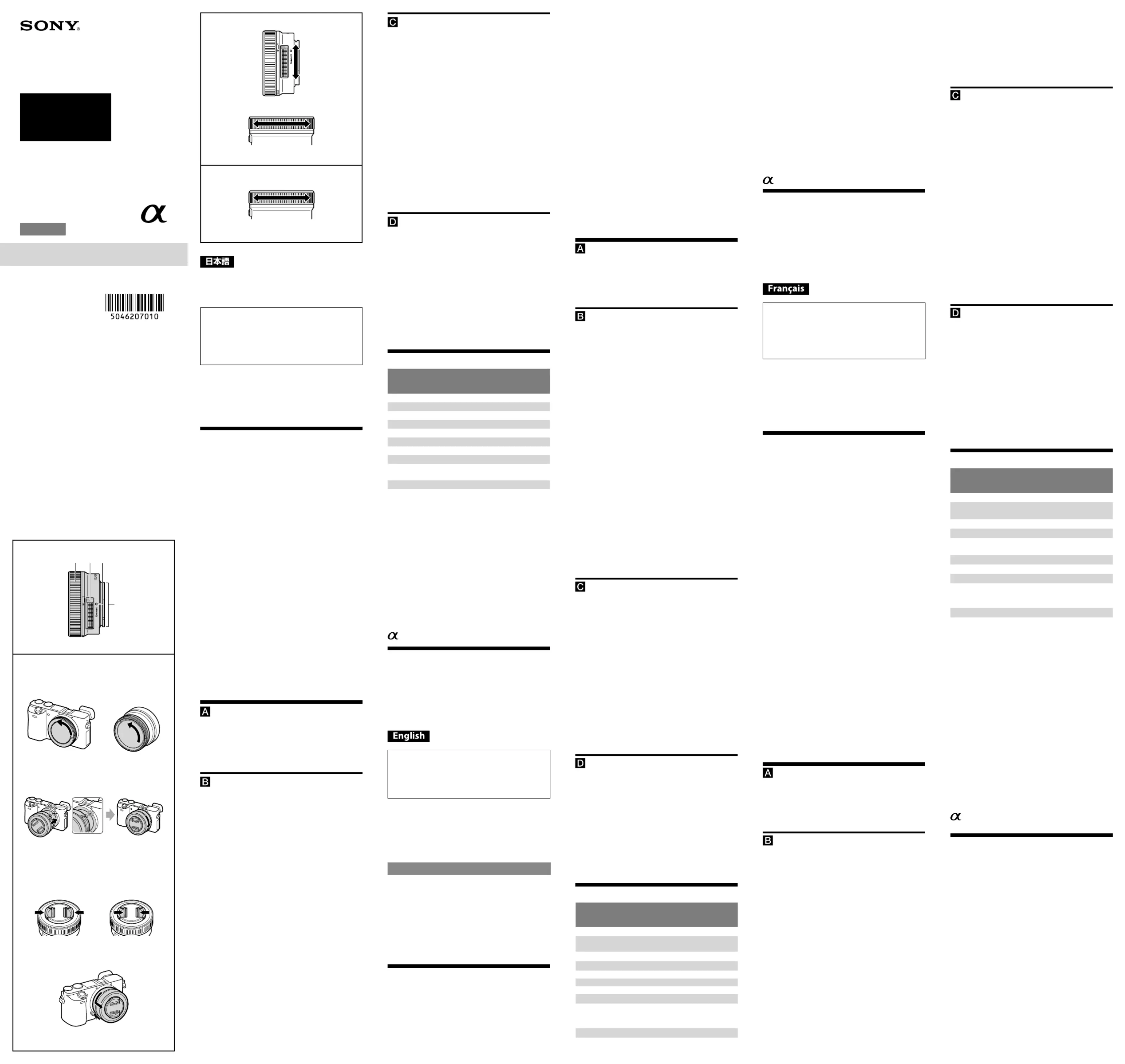
交換レンズ
Interchangeable Lens
Objectif interchangeable
可更换镜头
取扱説明書
Operating Instructions
Mode d’emploi
Manual de instrucciones
使用说明书
E PZ 16-50mm
F3.5-5.6 OSSⅡ
E-mount
SELP16502
https://www.sony.net/
©2024 Sony Corporation
Printed in Thailand
5-046-207- (1)01
この取扱説明書には、事故を防ぐための重要な注意事項と製品
の取り扱いかたを示しています。この取扱説明書をよくお読み
の上、製品を安全にお使いください。お読みになったあとは、い
つでも見られる所に必ず保管してください。
この「取扱説明書」ではレンズの使いかたを説明し
ています。使用上のご注意など、レンズに共通した
ご注意や説明については別冊の「使用前のご注意」
でご覧頂けます。
必ずご使用の前に、本書とあわせてよくお読みのう
えでご使用ください。
本機はソニー製αカメラシステムEマウントカメラ専
用のレンズです。Aマウントカメラにはお使いになれま
せん。
カメラ本体との互換情報については専用サポートサイ
トでご確認ください。
https://www.sony.jp/support/ichigan/
使用上のご注意
•レンズを絶対に太陽や強い光源に向けたままにしないで
ください。レンズの集光作用により、発煙や火災、ボディ・
レンズ内部の故障の原因になります。やむを得ず太陽光
下等におく場合は、前後レンズキャップを取り付けてく
ださい。逆光撮影時は、太陽を画角から充分にずらして
ください。
•レンズ単体の状態や、カメラ装着時に電源を切った状態
で本機を振ると、内部構造物が動き、音が発生することが
ありますが故障ではありません。
なお、本機を持ち運ぶ際などの振動で内部のレンズ群が
動いても、性能等に影響はありません 。
•繰り出されたレンズ部分でカメラを保持しないでくださ
い。
•動画撮影時、カメラあるいは撮影条件によっては、ズーム
作動音が記録されることがあります。ズーム/フォーカ
スリングおよびレバーを操作する際は、ご注意ください 。
•本機を他社製品と組み合わせて使用した際の性能や、そ
れによって生じた事故、故障につきましては保証いたし
かねますので、あらかじめご了承ください 。
フラッシュ使用時のご注意
•レンズとフラッシュの組み合わせによっては、レンズが
フラッシュ光を妨げ、写真の下部に影ができることがあ
ります。その場合は、焦点距離または撮影距離を調整し
て撮影してください。
周辺光量について
•レンズは原理的に画面周辺部の光量が中心部に比べ低下
します。周辺光量の低下が気になる場合は、開放絞りか
ら1~2段絞り込んでご使用ください 。
各部のなまえ
1ズーム/フォーカスリング
2ズームレバー
3マウント標点
4レンズ信号接点*
*直接手で触れないでください。
レンズの取り付けかた/取りはず
しかた
•レンズの取り付け/取りはずしは、レンズのマウント側
を持って行ってください。ズーム/フォーカスリングな
どの操作部は持たないでください。
取り付けかた(イラスト
–
参照)
1
レンズリヤキャップとカメラのボディ
キャップをはずす。
2
レンズとカメラの白の点(マウント標点)を
合わせてはめ込み、レンズを軽くカメラに押
し当てながら、時計方向に「カチッ」とロック
がかかるまでゆっくり回す。
•レンズを取り付けるときは、カメラのレンズ取りは
ずしボタンを押さないでください。
•レンズを斜めに差し込まないでください 。
3
レンズフロントキャップをはずす。
•レンズフロントキャップは図の(1)、(2)の2通りの方
法で取り付け/取りはずしができます。
取りはずしかた
1
レンズフロントキャップを取り付ける。
2
カメラのレンズ取りはずしボタンを押した
まま、レンズを反時計方向に回してはずす。
(イラスト
–
参照)
ズームする
ズームレバーでズームする
ズームレバーをスライドして、希望の焦点距離(ズーム
の位置)に合わせます。
•ズームレバーを動かすときは、ズームレバーに軽く指を
かけて、レバーをはじかないように操作してください 。
•カメラが AF(オートフォーカス)/MF(マニュアル
フォーカス)のどちらに設定されていても、ズームレバー
はズーム合わせを行います。
ズーム/フォーカスリングでズームする
ズーム/フォーカスリングを回して、希望の焦点距離
(ズームの位置)に合わせます。
•動画記録中、ズーム/フォーカスリングの作動音が気に
なるときはズームレバーで操作することをおすすめしま
す。
•カメラが MF(マニュアルフォーカス)に設定されている
とき、ズーム/フォーカスリングはフォーカス合わせを
行います。
フォーカスのモード設定方法は、カメラの取扱説明書
をご覧ください。
ピントを合わせる
ピント合わせは、以下3つの方法があります。
• オートフォーカス
シャッターを半押しして、ピント合わせを自動で行う。
• DMF(ダイレクトマニュアルフォーカス)
オートフォーカスでピントを合わせた後に、ズーム/
フォーカスリングを回してピントを微調整する。
• マニュアルフォーカス
ズーム/フォーカスリングを回して、ピント合わせを
手動で行う。
各モードの設定方法は、カメラの取扱説明書をご覧く
ださい。
主な仕様
商品名
(型名)
E PZ 16-50mm
F3.5-5.6 OSS Ⅱ
(SELP16502)
焦点距離(mm)
16-50
焦点距離イメージ*¹(mm)
24-75
レンズ群-枚
8-9
画角*²
83°-32°
最短撮影距離*³(m)
0.25-0.3
最大撮影倍率(倍)
0.215
最小絞り
F22-F36
フィルター径(mm)
40.5
外形寸法(最大径×長さ)
(約:mm)
66 × 31.3
質量(約:g)
107
手ブレ補正機能 あり
*¹撮像素子がAPS-Cサイズ相当のレンズ交換式デジタル
カメラ装着時の35mm判換算値を表します。
*²画角はAPS-Cサイズ相当の撮像素子を搭載したレンズ
交換式デジタルカメラでの値を表します。
*³最短撮影距離とは、撮像素子面から被写体までの距離を
表します。
•レンズの機構によっては、撮影距離の変化に伴って焦点
距離が変化する場合があります。記載の焦点距離は撮影
距離が無限遠での定義です。
同梱物(()内の数字は個数)
レンズ(1)、レンズフロントキャップ(1)、
レンズリヤキャップ(1)、印刷物一式
仕様および外観は、改良のため予告なく変更すること
がありますが、ご了承ください。
はソニーグループ株式会社の商標です。
ライセンスに関するご注意
本製品には、弊社がその著作権者とのライセンス契約
に基づき使用しているソフトウェアが搭載されており
ます。当該ソフトウェアの著作権者様の要求に基づき、
弊社はこれらの内容をお客様に通知する義務がありま
す。本製品で使用しているソフトウェアについては、以
下のサイトをご覧ください。
https://rd1.sony.net/help/di/lens_oss2/en/
This instruction manual explains how to use
lenses. Precautions common to all lenses such
as notes on use are found in the separate
“Precautions before using”. Be sure to read both
documents before using your lens.
This lens is designed for Sony α camera system
E-mount cameras. You cannot use it on A-mount
cameras.
For further information on compatibility, visit the
web site of Sony in your area, or consult your dealer
of Sony or local authorized service facility of Sony.
For Customers in the U.S.A.
For question regarding your product or for the Sony
Service Center nearest you,
call 1-800-222-SONY (7669).
Supplier’s Declaration of Conformity
Trade Name : SONY
Model : SELP16502
Responsible Party : Sony Electronics Inc.
Address : 16535 Via Esprillo, San Diego, CA 92127
U.S.A.
Telephone Number : 858-942-2230
Notes on Use
• Do not leave the lens exposed to the sun or a bright
light source. Internal malfunction of the camera
body and lens, smoke, or a fire may result due to the
effect of light focusing. If circumstances necessitate
leaving the lens in sunlight, be sure to attach the lens
caps. When shooting against the sun, keep the sun
completely out of the angle of view.
• If the lens alone is shaken or if a camera with the lens
attached is shaken while the camera is turned off,
an internal component of the lens may rattle. This,
however, does not indicate a malfunction.
In addition, while you carry around the lens, your
movement may cause the internal lens groups to
shake. This, however, does not affect the performance
of the lens groups.
• Do not hold the lens by its extended part.
• During video recording, zoom operation sounds may
be recorded depending on the camera or shooting
conditions. Be careful with the zoom/focus ring and
lever operations.
• Using this unit with products from other
manufacturers may affect its performance, leading to
accidents or malfunction.
Precautions on using a flash
• With certain combinations of lens and flash, the lens
may partially block the light of the flash, resulting in a
shadow at the bottom of the picture. In such a case,
adjust the focal length or the shooting distance before
shooting.
Vignetting
• When using the lens, the corners of the screen
become darker than the center. To reduce this
phenomena (called vignetting), close the aperture by
1 to 2 stops.
Identifying the Parts
1 Zoom/Focus ring
2 Zoom lever
3 Mounting index
4 Lens contacts*
*
Do not touch the lens contacts.
Attaching and Detaching the
Lens
• Before attaching/detaching the lens, hold the lens
by its mounting body. Do not hold it by any of its
operation controls, such as the zoom/focus ring.
To attach the lens
(See illustration
–
.)
1
Remove the rear lens cap and the camera
body cap.
2
Align the white index on the lens barrel
with the white index on the camera
(mounting index), then insert the lens
into the camera mount and rotate it
clockwise until it locks.
• Do not press the lens release button on the
camera when mounting the lens.
• Do not mount the lens at an angle.
3
Remove the front lens cap.
• You can attach/detach the front lens cap in two
ways, (1) and (2).
To remove the lens
1
Attach the front lens cap.
2
While holding down the lens release
button on the camera, rotate the lens
counterclockwise until it stops, then
detach the lens. (See illustration
–
.)
Zooming
Zooming with the zoom lever
Slide the zoom lever to the desired focal length
(zoom position).
• Move the zoom lever with your finger lightly on the
lever, to prevent wrong operation.
• Whether the camera is set to AF (auto focus) or MF
(manual focus), the zoom lever adjusts the zoom.
Zooming with the zoom/focus ring
Rotate the zoom/focus ring to the desired focal
length (zoom position).
• We recommend using the zoom lever for muting
operation noise of the zoom/focus ring while
recording movies.
• When the camera is set to MF (manual focus), the
zoom/focus ring adjusts the focus.
For details on focus mode settings, refer to the
instruction manual supplied with the camera.
Focusing
There are three ways to focus.
• Auto focus
Press the shutter button halfway down to focus
automatically.
• DMF (Direct manual focus)
After focusing with auto focus, rotate the zoom/
focus ring to fine-tune the focus.
• Manual focus
Rotate the zoom/focus ring to focus manually.
For details on mode settings, refer to the instruction
manual supplied with the camera.
Specifications
Product name
(Model name)
E PZ 16-50mm
F3.5-5.6 OSS Ⅱ
(SELP16502)
Focal length (mm) 16-50
35mm equivalent focal
length*¹ (mm)
24-75
Lens groups-elements 8-9
Angle of view*² 83°-32°
Minimum focus*³ (m (feet)) 0.25-0.3 (0.82-0.99)
Maximum magnification (X) 0.215
Minimum aperture f/22-f/36
Filter diameter (mm) 40.5
Dimensions (maximum
diameter × height)
(approx., mm (in.))
66 × 31.3
(2 5/8 × 1 1/4)
Mass (approx., g (oz)) (3.8)107
SteadyShot Yes
*
1
This is the equivalent focal length in 35mm format
when mounted on an Interchangeable Lens Digital
Camera equipped with an APS-C sized image sensor.
*
2
Angle of view is the value for Interchangeable Lens
Digital Cameras equipped with an APS-C sized image
sensor.
*
3
Minimum focus is the distance from the image
sensor to the subject.
• Depending on the lens mechanism, the focal length
may change with any change in shooting distance.
The focal lengths given above assume the lens is
focused at infinity.
Included items
(The number in parentheses indicates the number
of pieces.)
Lens (1), Front lens cap (1), Rear lens cap (1),
Set of printed documentation
Design and specifications are subject to change
without notice.
is a trademark of Sony Group Corporation.
Notes on the License
This product comes with software that is used
based on licensing agreements with the owners
of that software. Based on requests by the owners
of copyright of these software applications, we
have an obligation to inform you of contents of the
agreement. For the software used on this product,
visit the website at:
https://rd1.sony.net/help/di/lens_oss2/en/
Cette notice explique comment se servir des
objectifs. Les précautions communes à tous
les objectifs, par exemple les remarques sur
l’emploi, se trouvent sur la feuille « Précautions
avant toute utilisation ». Veuillez lire les deux
documents avant d’utiliser votre objectif.
Votre objectif est conçu pour les appareils photo à
monture E de type Sony α. Il ne peut pas être utilisé
pour les appareils photo à monture A.
Pour plus d’informations sur la compatibilité,
consultez le site de Sony de votre pays, ou adressez-
vous à un revendeur Sony ou à un service après-
vente agréé Sony.
Remarques sur l’emploi
• Ne laissez pas la lentille orientée vers le soleil ou une
source de lumière intense. Cela risque de provoquer
un problème de fonctionnement interne du boîtier
de l’appareil photo et de l’objectif, de dégager de la
fumée, voire de provoquer un incendie. Si toutefois
vous ne pouvez pas faire autrement, veillez à fixer les
capuchons sur l’objectif. Lors d’une prise de vue en
direction du soleil, veillez à ce que le soleil ne soit pas
dans l’angle de vue.
• Lorsque l'objectif seul est secoué ou lorsqu'un
appareil photo hors tension sur lequel est fixé
l'objectif est secoué, un composant interne de
l'objectif peut faire du bruit. Toufefois, ce phénomène
n’indique en aucune manière un dysfonctionnement.
En outre, lors du transport de l'objectif, votre
mouvement peut provoquer la vibration des groupes
de lentilles internes. Ceci n'influe toutefois pas sur les
performances des groupes de lentilles.
• Ne tenez pas l’objectif par sa partie déployée.
• Lors de l’enregistrement de vidéos, le son du
mouvement du zoom risque d’être enregistré selon
l’appareil photo ou les conditions de prise de vue.
Faites attention aux mouvements de la bague de
zoom/mise au point et du levier.
• L’utilisation de cet appareil avec des produits d’autres
fabricants risque de nuire à ses performances,
entraînant des accidents ou des dysfonctionnements.
Précautions concernant l’emploi d’un flash
• Associé à certains types de flash, l’objectif peut
bloquer partiellement la lumière du flash et produire
un ombre au bas de l’image. Dans ce cas, corrigez la
longueur focale ou la distance de prise de vue avant
la prise de vue.
Vignetage
• Lorsque l’objectif est utilisé, les coins de l’écran
deviennent plus sombres que le centre. Pour réduire
ce phénomène (appelé vignetage), fermez l’ouverture
de 1 ou 2 crans.
Identification des éléments
1 Bague de zoom/mise au point
2 Levier de zoom
3 Repère de montage
4 Contacts d’objectif *
*
Ne touchez pas les contacts d’objectif.
Pose et dépose de l’objectif
• Avant de poser ou de déposer l'objectif, tenez-le
par sa monture. Ne le tenez pas par ses pièces de
fonctionnement, telles que la bague de zoom/mise
au point.
Pour poser l’objectif
(Voir l’illustration
–
.)
1
Déposez le capuchon d'objectif arrière et
le capuchon de l'appareil photo.
2
Alignez le repère blanc du barillet
d’objectif sur le repère blanc de l’appareil
photo (repère de montage), puis posez
l’objectif sur la monture de l’appareil
photo et tournez-le dans le sens horaire
de sorte qu’il s’encliquette.
• N’appuyez pas sur le bouton de libération de
l’objectif sur l’appareil photo lorsque vous posez
l’objectif.
• Ne posez pas l’objectif de biais.
3
Retirez le capuchon d'objectif avant.
• Vous pouvez poser et déposer les capuchons
d’objectif avant de deux façons, (1) et (2).
Pour déposer l'objectif
1
Installez le capuchon d'objectif avant.
2
Tout en appuyant sur le bouton de
libération de l’objectif sur l’appareil
photo, tournez l’objectif dans le sens
antihoraire jusqu’à l’arrêt, puis déposez
l’objectif. (Voir l’illustration
–
.)
Zooming
Zooming avec le levier de zoom
Faites glisser le levier de zoom selon la longueur
focale souhaitée (position du zoom.)
• Déplacez le levier de zoom avec le doigt légèrement
appuyé sur le levier pour éviter toute mauvaise
manipulation.
• Lorsque l’appareil photo est réglé sur AF (mise au
point automatique) ou MF (mise au point manuelle), le
levier de zoom sert de zoom.
Zooming avec la bague de zoom/
mise au point
Tournez la bague de zoom/mise au point selon la
longueur focale souhaitée (position du zoom.)
• Il est conseillé d’utiliser le levier de zoom pour éviter
le bruit du mouvement de la bague de zoom/mise au
point pendant l’enregistrement de vidéos.
• Lorsque l’appareil photo est réglé sur MF (mise au
point manuelle), la bague de zoom/mise au point fait
la mise au point.
Pour le détail sur les réglages de mode de mise au
point, reportez-vous au mode d’emploi fourni avec
l’appareil photo.
Mise au point
La mise au point peut être faite de trois façons.
• Autofocus
Appuyez à mi-course sur le déclencheur pour la
mise au point automatique.
• DMF (Mise au point manuelle directe)
Après avoir effectué la mise au point avec la mise au
point automatique, tournez la bague de zoom/mise
au point pour ajuster la mise au point.
• Mise au point manuelle
Tournez la bague de zoom/mise au point pour une
mise au point manuelle.
Pour le détail sur les réglages de mode, reportez-
vous au mode d’emploi fourni avec l’appareil photo.
Spécifications
Nom de produit
(Nom de modèle)
E PZ 16-50mm
F3.5-5.6 OSS Ⅱ
(SELP16502)
Longueur focale (mm) 16-50
Longueur focale équivalente à
35mm*
1
(mm)
24-75
Éléments-groupes de lentilles 8-9
Angle de champ*
2
83°-32°
Mise au point minimale*
3
(m (pieds))
0,25-0,3 (0,82-0,99)
Grossissement maximal (X) 0,215
Ouverture minimale f/22-f/36
Diamètre d’objectif (mm) 40,5
Dimensions (diamètre
maximal × hauteur)
(environ, mm (po.))
66 × 31,3
(2 5/8 × 1 1/4)
Poids (environ, g (oz)) (3,8)107
SteadyShot Oui
*
1
Longueur focale équivalente en format 35mm
lorsque installé sur un appareil photo à objectif
interchangeable avec capteur d’image de taille
APS-C.
*
2
L'angle de vue est la valeur pour les appareils photo
à objectif interchangeable équipés d'un capteur
d'image APS-C.
*
3
La mise au point minimale est la distance du capteur
d’image au sujet.
• Selon le mécanisme de l’objectif, la focale peut
changer lorsque la distance de prise de vue change.
Les focales indiquées ci-dessus présupposent que
l’objectif est réglé sur l’infini.
Articles inclus
(Le chiffre entre parenthèses indique le nombre
d’unités.)
Objectif (1), Capuchon d’objectif avant (1),
Capuchon d’objectif arrière (1),
Jeu de documents imprimés
La conception et les spécifications peuvent être
modifiées sans préavis.
est une marque commerciale de
Sony Group Corporation.
Remarques concernant la licence
Ce produit est doté d'un logiciel qui est utilisé sur
la base de contrats de licence des propriétaires
de ces logiciels. À la demande des détenteurs des
droits d’auteur de ces applications logicielles, nous
sommes dans l’obligation de vous communiquer le
contenu du contrat. En ce qui concerne le logiciel
utilisé sur ce produit, consultez le site internet à
l’adresse :
https://rd1.sony.net/help/di/lens_oss2/en/
–1
1 2 3
4
–2
–3
(1) (2)
Produktspecifikationer
| Varumärke: | Sony |
| Kategori: | Lins |
| Modell: | E PZ 16-50mm F3.5-5.6 OSS II |
Behöver du hjälp?
Om du behöver hjälp med Sony E PZ 16-50mm F3.5-5.6 OSS II ställ en fråga nedan och andra användare kommer att svara dig
Lins Sony Manualer

8 Oktober 2025

5 Oktober 2025

13 Augusti 2025

10 Augusti 2025

30 Juli 2025

30 Juli 2025

30 Juli 2025

29 Juli 2025

29 Juli 2025

29 Juli 2025
Lins Manualer
- Samsung
- Hanwha
- Nikon
- Celly
- DENZ
- Irix
- Marshall
- Aputure
- Tokina
- ECS
- Tamron
- Carl Zeiss
- Pelco
- Thypoch
- Leica
Nyaste Lins Manualer

11 Oktober 2025

8 Oktober 2025

7 Oktober 2025

6 Oktober 2025

6 Oktober 2025

6 Oktober 2025

6 Oktober 2025

6 Oktober 2025

6 Oktober 2025

6 Oktober 2025