Vifa Reykjavik Bruksanvisning
Läs gratis den bruksanvisning för Vifa Reykjavik (4 sidor) i kategorin högtalare. Guiden har ansetts hjälpsam av 23 personer och har ett genomsnittsbetyg på 4.3 stjärnor baserat på 12 recensioner. Har du en fråga om Vifa Reykjavik eller vill du ställa frågor till andra användare av produkten? Ställ en fråga
Sida 1/4

Blu etooth
14:52
Blueto o t h
Paired
31 3
1 2 4 2
BUTTONS AND INDICATORS BATTERY CHARGE CONNECTING WITH CONNECTING WITH WIRED CONNECTION WIRED CONNECTION SPEAKER PHONE SPEAKER PHONEBLUETOOTH BLUETOOTH
Answer/Terminate call
Mute/Pause
MODE button with
status indicator
Volume
Reset
Battery indicator
USB-C Charge Socket
AUX Socket
Stereo
Left channel
Right channel
To turn Reykjavik on, press
and hold the MODE button
until status indicator turns
solid WHITE.
* To turn off, press and hold the MODE
button until the status indicator ashes
WHITE. Then release.
*During music streaming, press the
Mute/Pause button to Mute/Unmute
music.
*During music streaming, press the
Mute/Pause button to play/pause music.
Enable Bluetooth pairing
on your device and select
VIFA_REYxxxxxx as your
Bluetooth device.
Press and hold the MODE
button until status indicator
ashes BLUE.
The status indicator turns
solid BLUE when a
connection is established.
To turn Reykjavik on, press
and hold the MODE button
until status indicator turns
solid WHITE.
Connect the wire,
( USB-C or AUX ) and
start music playback from
your device.
The status indicator turns
solid GREEN when wired
playback is enabled.
To charge, plug USB-C cable
in USB power adapter or
computer and connect to your
speaker. Light indicator shows
the charging progress.
*Please note that power adapter is not
included with the product. When not charging
and battery level is below 5%, the battery
indicator will light up .
Above 95%
Between 80 and 95%
Between 15 and 80%
Below 15%
Receive incoming call
The status indicator ashes
GREEN. Briey press the
Answer/Terminate call
button.
Reject incoming call
Press and hold the
Answer/Terminate call
button.
Terminate a call
Briey press the Answer/
Terminate call button again.
Mute a call
During a call, briey press
the Mute/Pause button
to mute or unmute the
microphone. The status
indicator ashes WHITE
when muted.
Link button with integrated indicator
Produktspecifikationer
| Varumärke: | Vifa |
| Kategori: | högtalare |
| Modell: | Reykjavik |
Behöver du hjälp?
Om du behöver hjälp med Vifa Reykjavik ställ en fråga nedan och andra användare kommer att svara dig
högtalare Vifa Manualer

13 September 2024

13 September 2024

12 September 2024

10 September 2024

10 September 2024

9 September 2024

7 September 2024

7 September 2024

7 September 2024

6 September 2024
högtalare Manualer
- Micromega
- Furrion
- Ideen Welt
- Kramer
- Atomos
- RCA
- Bearware
- Canton
- Jensen
- Voxx
- Trevi
- Stinger
- Akg
- Gemini
- Koolsound
Nyaste högtalare Manualer
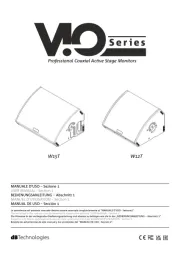
23 Oktober 2025

20 Oktober 2025
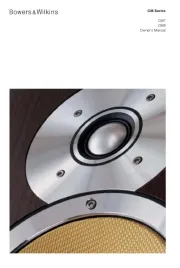
19 Oktober 2025

19 Oktober 2025

19 Oktober 2025

19 Oktober 2025
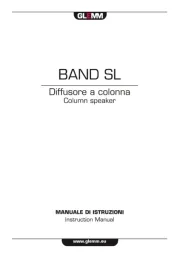
19 Oktober 2025

19 Oktober 2025

19 Oktober 2025

18 Oktober 2025