VTech DS6072 Bruksanvisning
Läs gratis den bruksanvisning för VTech DS6072 (1 sidor) i kategorin Telefon. Guiden har ansetts hjälpsam av 10 personer och har ett genomsnittsbetyg på 4.9 stjärnor baserat på 3 recensioner. Har du en fråga om VTech DS6072 eller vill du ställa frågor till andra användare av produkten? Ställ en fråga
Sida 1/1
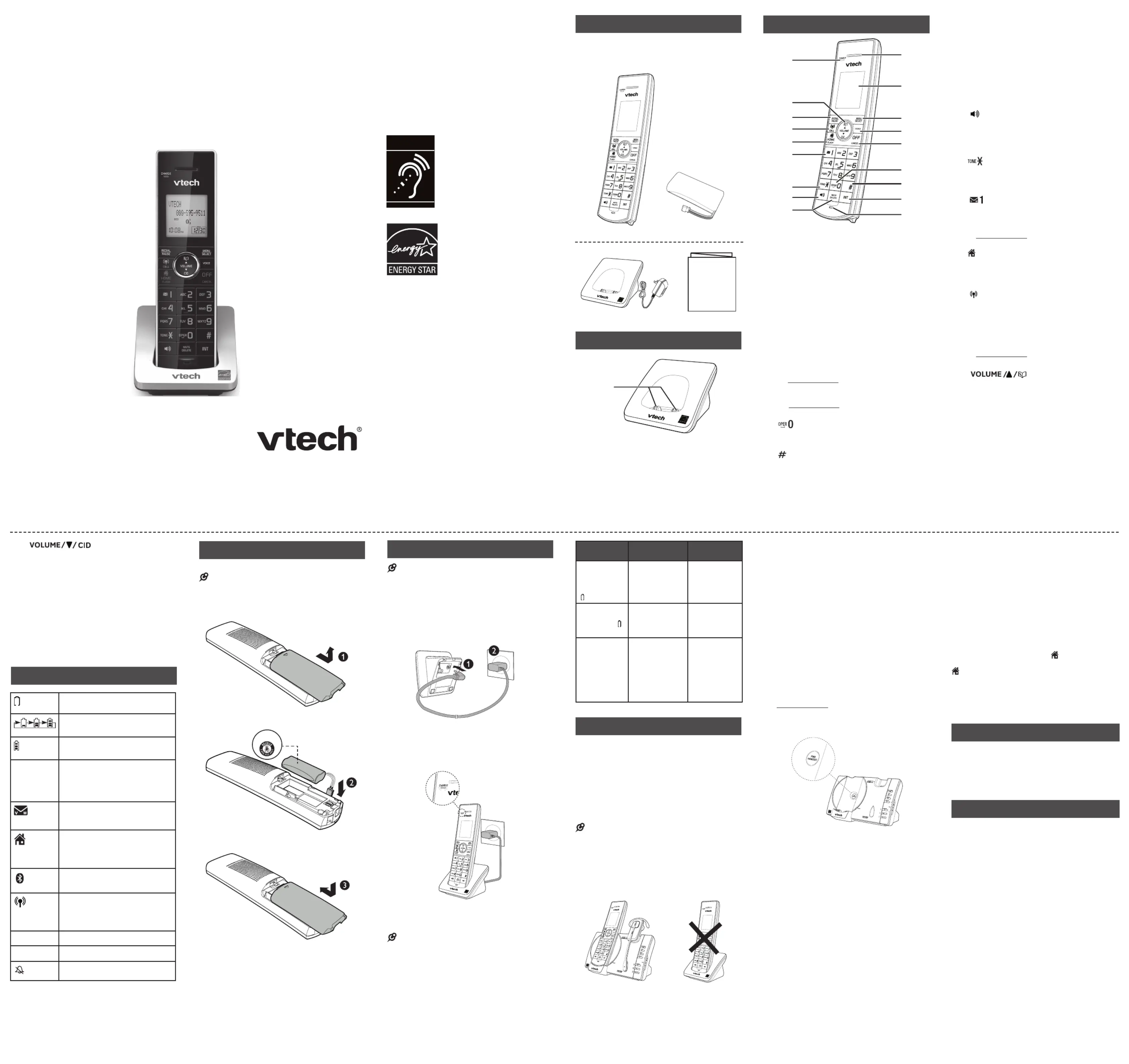
Review the caller ID log when the handset
is not in use.
Decrease the listening volume during a
call.
Scroll down while in a menu, or in the
phonebook, caller ID log, call block list or
redial list.
Move the cursor to the left when entering
numbers or names.
18 – CHARGElight
• On when the handset is charging.
Display icons overview
•
•
•
•
Install the battery
Install the battery as shown below.
NOTES
Use only the battery provided.
If the handset will not be used for a long time,
disconnect and remove the battery to prevent
possible leakage.
•
•
Connect and charge the battery
NOTES
Use only the power adapter supplied with this
product.
Charge the battery provided with or identified for
use with this product only in accordance with the
instructions and limitations specified in this manual.
Connect the charger
Charge the battery
Place the handset in the charger to charge.
Once you have installed the battery, the handset
LCD display indicates the battery status (see the
following table).
NOTES
For best performance, keep the handset in the
telephone base or charger when not in use.
The battery is fully charged after 12 hours of
continuous charging.
If you place the handset in the charger without
plugging in the battery, the screen displays No
battery.
•
•
•
•
•
Battery
indicators
Battery statusAction
The screen
is blank, or
shows Put in
charger and
flashes.
The battery has
no charge or
very little charge.
The handset
cannot be used.
Charge without
interruption
(at least 30
minutes).
The screen
showsLow
batteryand
flashes.
The battery has
enough charge
to be used for a
short time.
Charge without
interruption
(at least 30
minutes).
The screen
shows
HANDSET X.
The battery is
charged.
To keep
the battery
charged,
place it in the
telephone base
or charger
when not in
use.
Before use
Add and register a handset
You can add new handsets (purchased DS6072
separately) to your telephone system. DS6771
Your telephone system supports a maximum of
five devices.
Each handset must be registered with the
telephone base before use. When first
purchased, each expansion handset displays To
register HS... ...see manual and alternatively.
NOTE
Charge the new handset without interruption for
at least 30 minutes before registering it to the
telephone base.
To register a handset to the telephone
base:
Place the new handset in the telephone base.
•
•
After about 10 seconds, the handset displays
Registering.... When the registration process
completes, the handset displays and Registered
you hear a beep. The registration process takes
about 90 seconds.
Deregister handsets
If you want to replace a handset or reassign
the designated handset number of a registered
handset, you must deregister all the handsets
and then individually register each handset.
If you want to register a handset to another
telephone base, you must deregister all
handsets, and then register each handset
individually to the desired telephone base.
To deregister all handsets from the
telephone base:
1. Press and hold on the FIND HANDSET
telephone base for about 10 seconds until
the light on the telephone base IN USE
turns on and starts flashing.
2. Immediately press
FIND HANDSET again.
You must press while the FIND HANDSET
IN USEIN USE light is still flashing. The
light turns off, and you hear a confirmation
tone.
3. All handsets display
To register HS...
and alternately when the ...see manual
deregistration process completes. The
deregistration process takes about 10
seconds.
Operating range
This cordless telephone operates with the
maximum power allowed by the Federal
Communications Commission (FCC). Even
so, this handset and telephone base can
communicate over only a certain distance - which
can vary with the locations of the telephone base
and handset, the weather, and the layout of your
home or office.
When the handset is out of range, the handset
displays Out of range or no pwr at base.
If there is a call while the handset is out of range,
it may not ring, or if it does ring, the call may not
connect well when you press
/HOME .Move
closer to the telephone base, and then press
/HOME to answer the call. If the handset
moves out of range during a telephone
conversation, there may be interference. To
improve reception, move closer to the telephone
base.
ECO mode
This power conserving technology reduces
power consumption for optimal battery
performance. The ECO mode activates
automatically whenever the handset is
synchronized with the telephone base.
General product care
Taking care of your telephone
Your cordless telephone contains sophisticated
electronic parts, so it must be treated with care.
Avoid rough treatment
Place the handset down gently. Save the original
packing materials to protect your telephone if you
ever need to ship it.
Avoid water
Your telephone can be damaged if it gets wet.
Do not use the handset outdoors in the rain,
or handle it with wet hands. Do not install the
telephone base near a sink, bathtub or shower.
Electrical storms
Electrical storms can sometimes cause power
surges harmful to electronic equipment. For your
own safety, take caution when using electrical
appliances during storms.
Cleaning your telephone
Your telephone has a durable plastic casing that
should retain its luster for many years. Clean it
only with a dry non-abrasive cloth. Do not use
dampened cloth or cleaning solvents of any kind.
Congratulations
on purchasing your new VTech product. Before
using this telephone, please read
Important safety instructions.
This manual has instructions on how to set up
and register your new handset. For instructions
on using the handset, see the Abridged user’s
manual that came with your telephone base.
You may also view or download the online user’s
manual for a full set of installation and operation
instructions at www.vtechcanada.com.
Parts checklist
Your telephone package contains the following
items. Save your sales receipt and original
packaging in the event warranty service is
necessary.
Charger overview
1 – Charging pole
Handset overview
1 – Handset earpiece
2 – LCD display
3 – MENU/SELECT
• Show the menu.
• While in a menu, press to select an item,
or save an entry or setting.
4 – VOICE
Press to activate the voice-controlled
application on your connected cell
phone.
5 – OFF/CANCEL
Hang up a call.
Silence the ringer temporarily while the
handset is ringing.
Press and hold to erase the missed call
indicator while the phone is not in use.
Press to return to the previous menu; or
press and hold to return to idle mode,
without making changes.
6 –
Press to add a space when entering
names.
7 –
Press repeatedly to show other dialing
options when reviewing a caller ID log
entry.
8 – INT
Press to start an intercom conversation
or transfer a call.
•
•
•
•
•
•
•
•
9 – Microphone
10 – MUTE/DELETE
Mute the microphone during a call.
Delete digits or characters while using
the dialing keys.
Silence the ringer temporarily while the
handset is ringing.
Delete the displayed entry while
reviewing the phonebook, caller ID log,
call block list or redial list.
11 –
• Make or answer a call using the handset
speakerphone.
• During a call, press
to switch between the
speakerphone and the handset.
12 –
• While you have set the dial mode to
pulse and on a call, press to switch to
tone dialing temporarily.
13 –
• Press repeatedly to add or remove 1
in front of the caller ID log entry before
dialing or saving it to the phonebook.
•
Press and hold to set or dial your
voicemail number.
14 –
/HOME/FLASH
• Make or answer a home call.
• Answer
an incoming home call when you
hear a call waiting alert.
15 – /CELL
•
Make or answer a cell call.
•
Answer an incoming cell call when you
hear a call waiting alert.
16 – REDIAL/PAUSE
• Press repeatedly to review the redial list.
•
Press and hold to insert a dialing pause
while entering a number.
17 –
• Review the phonebook when the
handset is not in use.
• Increase the listening volume during a
call.
• S
croll up while in a menu, or in the
phonebook, caller ID log, call block list or
redial list.
• M
ove the cursor to the right when
entering numbers or names.
•
•
•
•
User’s manual
Telephones identified with this
logo have reduced noise and
interference when used with most
T-coil equipped hearing aids and
cochlear implants. The TIA-1083
Compliant Logo is a trademark of
the Telecommunications Industry
Association. Used under license.
User’s manual
(Canada version)
T
Compatible with
Hearing Aid T-Coil
TIA-1083
DS6072
DECT 6.0 cordless telephone
Go to
www.vtechcanada.com
for the latest VTech product
news.
The ENERGY STAR
®
program (www.energystar.gov)
recognizes and encourages
the use of products that save
energy and help protect our
environment. We are proud
to mark this product with
the ENERGY STAR
®
label
indicating it meets the latest
energy efficiency guidelines.
j
k
l
p
r
q
m
n
o
a
b
c
d
e
h
i
f
g
DS6771 base
Do not place
the handset in
the charger.
DS6771 base
a
The battery icon flashes when the
battery is low and needs charging.
The battery icon animates when the
battery is charging.
The battery icon becomes solid
when the battery is fully charged.
ECO
The ECO mode activates
automatically to reduce power
consumption when the handset is
within range from the telephone
base.
There are new voicemail received
from your telephone service
provider.
On when the home line is in use or
there is an incoming home call.
Flashes when there is an incoming
home waiting call.
1
2
There are Bluetooth devices
connected on the cell devices list.
On when the cell line is in use or
there is an incoming cell call.
Flashes when there is an incoming
cell waiting call.
NEW
There are new caller ID log entries.
ANS ON
The answering system is turned on.
The handset ringer is off.
THIS SIDE UP
Produktspecifikationer
| Varumärke: | VTech |
| Kategori: | Telefon |
| Modell: | DS6072 |
| Färg på produkten: | Black, Grey, Red, Silver |
| Vikt: | 27000 g |
| Bredd: | 262 mm |
| Djup: | 584 mm |
| Höjd: | 587 mm |
| Förpackningens vikt: | 27000 g |
| Förpackningens bredd: | 380 mm |
| Djuppackning: | 700 mm |
| Förpackningshöjd: | 680 mm |
| Användarmanual: | Ja |
| Processorfrekvens: | 4 GHz |
| Processorfamilj: | Intel® Core™ i7 |
| Processormodel: | i7-6700K |
| Antal processorkärnor: | 4 |
| Inkluderar operativsystem: | Windows 10 Home |
| Placeringsstöd: | Verticaal |
| Ethernet LAN: | Ja |
| Medföljande kablar: | AC |
| Processor litografi: | 14 nm |
| Antal USB 2.0-portar: | 2 |
| Mikrofon, linjeingång: | Ja |
| DVI-port: | Nee |
| Antal Ethernet LAN (RJ-45)-portar: | 1 |
| Hörlursutgångar: | 1 |
| Certifiering: | BSMI/CE/FCC/CCC/C-Tick/VCCI/PSB |
| Nätförsörjning: | 500 W |
| Internminne: | 16 GB |
| Förvarings media: | HDD+SSD |
| Internminnestyp: | DDR4-SDRAM |
| Ethernet LAN, dataöverföringshastigheter: | 10,100,1000 Mbit/s |
| Kabelteknik: | 10/100/1000Base-T(X) |
| Intel® Wireless Display (Intel® WiDi): | Ja |
| Antal portar USB 3.2 Gen 1 (3.1 Gen 1) Typ A: | 8 |
| Processoruttag: | LGA 1151 (Socket H4) |
| Stepping: | R0 |
| Systembuss: | 8 GT/s |
| Processor antal trådar: | 8 |
| PCI Express-kortplatsversion: | 3.0 |
| Processorns driftlägen: | 64-bit |
| Processorns cache: | 8 MB |
| Busstyp: | DMI2 |
| PCI Express-konfigurationer: | 1x16, 2x8, 1x8+2x4 |
| Thermal Design Power (TDP): | 91 W |
| Kodnamnsprocessor: | Skylake |
| Maximalt antal PCI Express-linjer: | 16 |
| Typ av processorcache: | Smart Cache |
| ECC stöds av processor: | Nee |
| Processorfabrikant: | Intel |
| Operativsystems arkitektur: | 64-bit |
| Maximalt internminne: | 64 GB |
| Total lagringskapacitet: | 1256 GB |
| Typ av optisk enhet: | DVD±RW |
| Inbyggd grafikadapter: | Ja |
| Separat grafikadapter: | Ja |
| Familjens inbyggda grafikadapter: | Intel® HD Graphics |
| Inbyggd grafikadaptermodell: | Intel® HD Graphics 530 |
| Grundläggande frekvens inbyggd grafikadapter: | 350 MHz |
| Inbyggd grafikadapter dynamisk frekvens (max): | 1150 MHz |
| Inbyggt grafikkort-ID: | 1912 |
| Maximalt minne inbyggd grafikadapter: | 1.7 GB |
| Inbyggd grafikadapter DirectX-version: | 12.0 |
| Inbyggd grafikadapter OpenGL version: | 4.4 |
| Antal portar USB 3.2 Gen 2 (3.1 Gen 2) Typ C: | 1 |
| Instruktionsuppsättningar som stöds: | AVX 2.0, SSE4.1, SSE4.2 |
| Intel® My WiFi Technology (Intel® MWT): | Ja |
| Intel® Hyper Threading Technology (Intel® HT Technology): | Ja |
| Intel® Turbo Boost-teknik: | 2.0 |
| Intel® Quick Sync-videoteknik: | Ja |
| Intel® InTru™ 3D-teknik: | Ja |
| Intel® Clear Video HD-teknik (Intel® CVT HD): | Ja |
| Intel® Insider™: | Ja |
| Intel® AES nya instruktioner (Intel® AES-NI): | Ja |
| Förbättrad Intel SpeedStep-teknik: | Ja |
| Kör Disable Bit: | Ja |
| Idle stater: | Ja |
| Termisk övervakningsteknik: | Ja |
| CPU-konfiguration (max): | 1 |
| Intel® VT-x med utökade sidtabeller (EPT): | Ja |
| Inbyggda alternativ tillgängliga: | Nee |
| Grafik & IMC litografi: | 14 nm |
| Intel® Small Business Advantage (Intel® SBA): | Nee |
| Intel® Secure Key: | Ja |
| Intel® 64: | Ja |
| Intel® OS Guard: | Ja |
| Intel® Virtualization Technology for Directed I/O (VT-d): | Ja |
| Intel® Clear Video-teknik: | Ja |
| Intel® Software Guard Extensions (Intel® SGX): | Ja |
| Intel® Virtualization Technology (VT-x): | Ja |
| Processorpaketstorlek: | 37.5 x 37.5 mm |
| Konfliktfri processor: | Ja |
| Intel® Identity Protection Technology (Intel® IPT): | Ja |
| Versie Intel® Identity Protection Technology: | 1.00 |
| Versie Intel® Secure Key Technology: | 1.00 |
| ARK ID-processor: | 88195 |
| Intel® Trusted Execution Technology: | Nee |
| Intel® TSX: | Ja |
| Intel® Stable Image Platform Program (SIPP): | Nee |
| Versie Intel® Stable Image Platform Program (SIPP): | 0.00 |
| Intel® TSX-NI-version: | 1.00 |
| Intel® Anti-Theft Technology (Intel® AT): | Ja |
| Tangentbord ingår: | Ja |
| Kombinerad hörlurs/mikrofonport: | Ja |
| Maximal processorturbofrekvens: | 4.2 GHz |
| Diskret grafikadaptermodell: | NVIDIA® GeForce® GTX 1070 |
| Antal installerade SSD:er: | 1 |
| SSD-kapacitet: | 256 GB |
| Inkluderar mus: | Ja |
| Bostadstyp: | Tower |
| Maximalt internminne som stöds av processorn: | 64 GB |
| Minnestyper som stöds av processorn: | DDR3L-SDRAM, DDR4-SDRAM |
| Klockminneshastigheter som stöds av processorn: | 1600,2133 MHz |
| Klockhastighetsminne: | 2133 MHz |
| Minnesplatser: | 4x DIMM |
| SSD-gränssnitt: | M.2 |
| Antal skärmar som stöds (av inbyggd grafikadapter): | 3 |
| Antal installerade processorer: | 1 |
| Minnesbandbredd som stöds av processorn (max): | 34.2 GB/s |
| Antal lagringsenheter installerade: | 2 |
| Chipset moderkort: | Intel® Z170 |
| Inkluderar monitor: | Nee |
| Skalbarhet: | 1S |
| Specifikation för termisk lösning: | PCG 2015D |
| Antal portar USB 3.2 Gen 2 (3.1 Gen 2) Typ A: | 1 |
| Specifik grafikminnestyp: | GDDR5 |
| Grafikminne: | 8 GB |
| Antalet installerade hårddiskar: | 1 |
| HDD kapacitet: | 1000 GB |
| HDD-gränssnitt: | SATA III |
| HDD rotationshastighet: | 7200 RPM |
| Bussprocessor på framsidan: | - MHz |
| Tcase: | 64 °C |
| PCI Express x1-platser: | 3 |
| PCI Express x16-platser: | 3 |
| Antal-optiska-enheter: | 1 |
| Processorserie: | Intel Core i7-6700 Desktop series |
| S/PDIF-utgång: | Ja |
| Intel® Fast Memory Access: | Ja |
| Intel® Smart Cache: | Ja |
| Intel® Small Business Advantage (SBA)-version: | 1.00 |
| Minneskanal: | Dubbelkanaals |
| PS/2-port(ar): | 1 |
| Antal SATA III-kontakter: | 6 |
| Strömförsörjning, spänningsingång: | 100 - 240 V |
| Drifttemperatur (TT): | 0 - 35 °C |
| Typ produkt: | PC |
| Ingångsfrekvens för strömförsörjningen: | 50 - 60 Hz |
| Processorgenerering: | Zesde generatie Intel® Core™ i7 |
| Antal HDMI-portar grafikadapter: | 1 |
| Antal DisplayPorts grafikkort: | 3 |
| Totalt antal SATA-kontakter: | 6 |
| Antal DVI-portar grafikadapter: | 1 |
Behöver du hjälp?
Om du behöver hjälp med VTech DS6072 ställ en fråga nedan och andra användare kommer att svara dig
Telefon VTech Manualer

16 Juni 2025

16 Juni 2025

15 Juni 2025

15 Juni 2025

15 Juni 2025

15 Juni 2025

15 Juni 2025

15 Juni 2025

15 Juni 2025

15 Juni 2025
Telefon Manualer
Nyaste Telefon Manualer

25 Januari 2026

25 Januari 2026

25 Januari 2026

24 Januari 2026

24 Januari 2026

19 Oktober 2025

17 Oktober 2025

15 Oktober 2025

15 Oktober 2025

13 Oktober 2025