Wisycom ADFA-N-F2 Bruksanvisning
Läs gratis den bruksanvisning för Wisycom ADFA-N-F2 (4 sidor) i kategorin mikrofon. Guiden har ansetts hjälpsam av 24 personer och har ett genomsnittsbetyg på 4.5 stjärnor baserat på 12.5 recensioner. Har du en fråga om Wisycom ADFA-N-F2 eller vill du ställa frågor till andra användare av produkten? Ställ en fråga
Sida 1/4
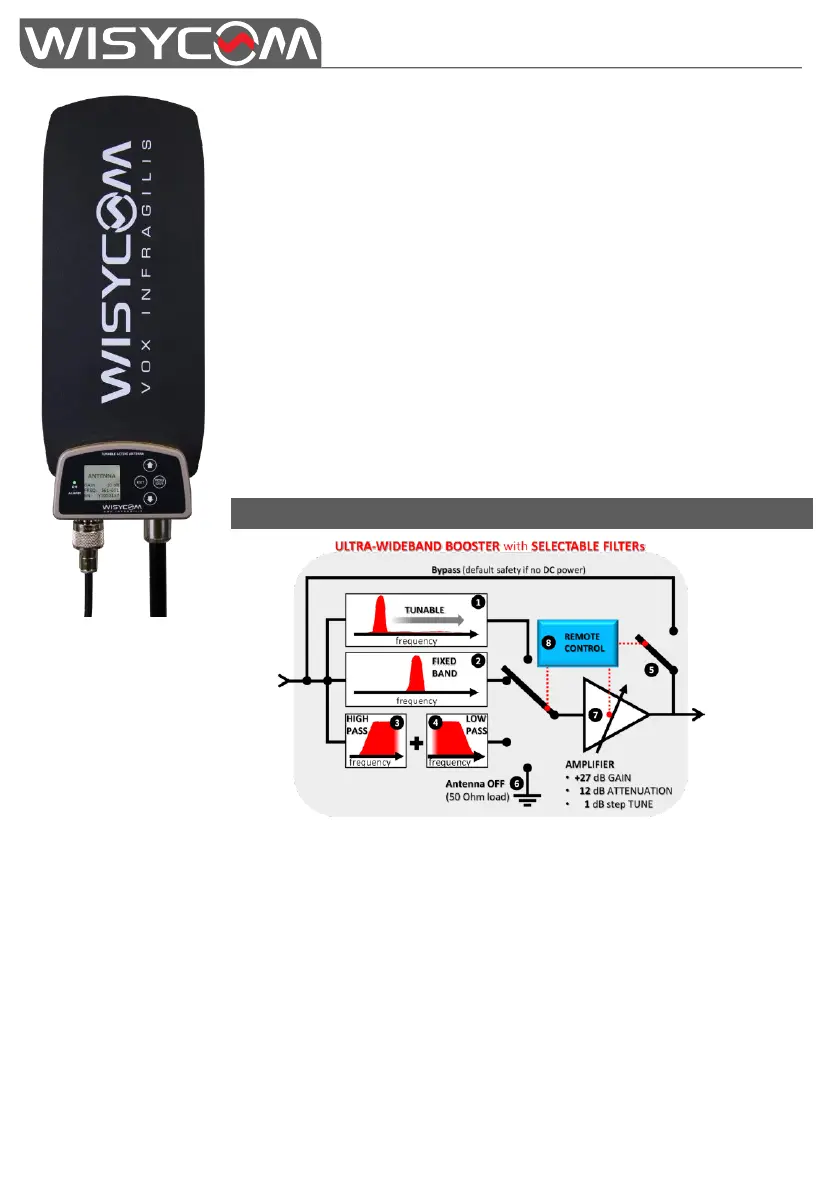
ADFA
Ultra-Wideband Active Antenna
with remote controlled filter bank
pg. 1
ADFA is an omnidirectional antenna with a unique design to achieve
an ultra-wideband of 430 -1160 MHz.
ADFA integrate a unique bank of filters along with a low noise
amplifier.
Filters and gain can be easily setup locally thru a 4 key navigation
buttons and a TFT display or remotely with a data connection on the
same RF coaxial cable.
Using the latest Wisycom filter technology, ADFA gives a full control of
RF zones and allows to build flexible and remote controllable antenna
systems.
The feeding line is integrated on the PCB (for mechanical robustness)
and all the electronic and mounting base are made by solid metal with
waterproof gasketing.
BLOCK DIAGRAM
❶ Tunable filter 430-730 (40 MHz wide)
❷ Fixed band saw filter: 940-960 MHz (Usa) or 1240-1260 (Japan) or 470-700MHz &
960-1160MHz (4G-STOP)
❸ ❹ High pass filter (410/470/510 MHz) and low pass filter (600/700/810 MHz)
CASCADE (9 bandpass combinations)
❺ Bypass line for full band reception (active mode if no DC power for safety)
❻ Antenna off for zone control
❼ Gain control from -12 dB to 27 dB
❽ Remote control with a data link running on coaxial cable
Produktspecifikationer
| Varumärke: | Wisycom |
| Kategori: | mikrofon |
| Modell: | ADFA-N-F2 |
Behöver du hjälp?
Om du behöver hjälp med Wisycom ADFA-N-F2 ställ en fråga nedan och andra användare kommer att svara dig
mikrofon Wisycom Manualer

8 Oktober 2025

7 Oktober 2025

7 Oktober 2025

7 Oktober 2025

7 Oktober 2025
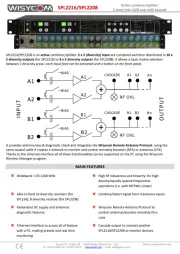
7 Oktober 2025

7 Oktober 2025

7 Oktober 2025

7 Oktober 2025
mikrofon Manualer
- Yealink
- Revoltec
- Soundsation
- Ultimate Support
- Apart
- Prodipe
- Insignia
- Adam Hall
- Canon
- Alfatron
- Countryman
- Lenco
- Axis
- Manta
- Cellular Line
Nyaste mikrofon Manualer

19 Oktober 2025

19 Oktober 2025
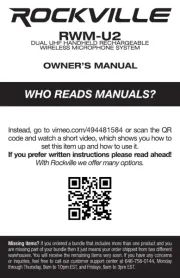
18 Oktober 2025

18 Oktober 2025

18 Oktober 2025
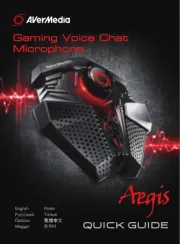
18 Oktober 2025

18 Oktober 2025
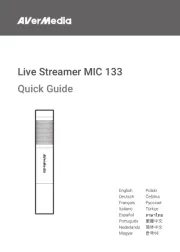
16 Oktober 2025
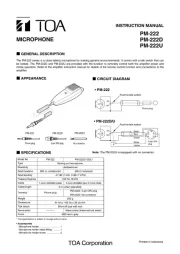
15 Oktober 2025
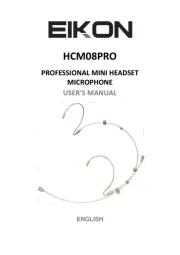
13 Oktober 2025