4ms Quad Pingable LFO Bruksanvisning
4ms
Tangentbord
Quad Pingable LFO
Läs gratis den bruksanvisning för 4ms Quad Pingable LFO (8 sidor) i kategorin Tangentbord. Guiden har ansetts hjälpsam av 19 personer och har ett genomsnittsbetyg på 4.9 stjärnor baserat på 10 recensioner. Har du en fråga om 4ms Quad Pingable LFO eller vill du ställa frågor till andra användare av produkten? Ställ en fråga
Sida 1/8
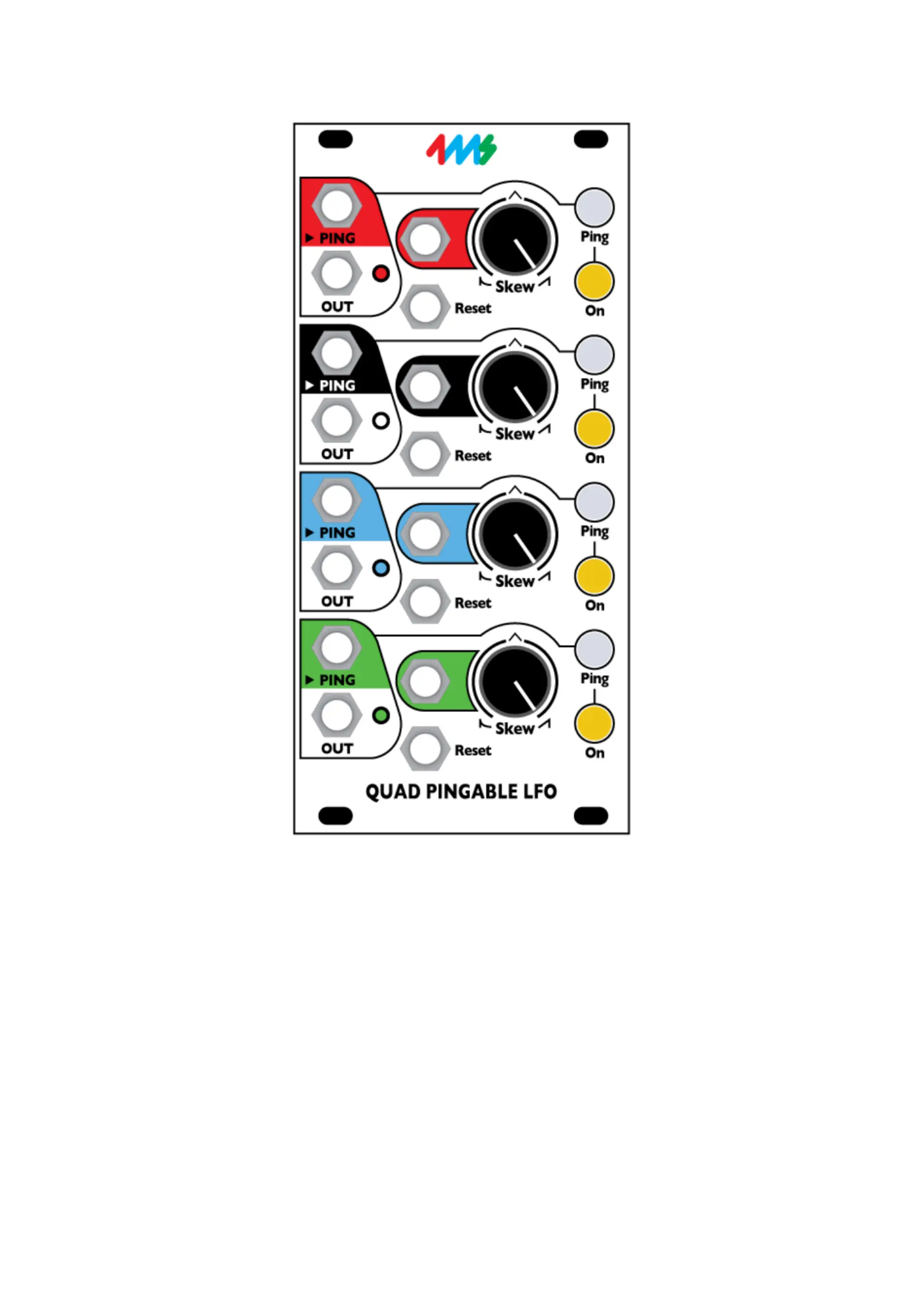
4ms Quad Pingable LFO
Eurorack Module User Manual v2013-04-25 (initial release)
The Quad Pingable LFO (QPLFO) from 4ms Company is a compact, playable four-channel tap-tempo, pingable
(clock-syncable) LFO with variable skew and reset. Each channel's speed is set by a Tap Tempo button or an
external clock ( ). Each channel can be with a latching button and with an external trigger. The Ping Muted Reset
Skew CV and knob allow for a variety of waveshapes without losing sync to the ping clock. A plethora of headers
allows for connection to other modules, including the 4ms Quad Clock Distributor, the 4ms VCA Matrix, the 4ms
SISM, and the Toppobrillo Mixiplexer. Several advanced features are hidden within the QPLFO: Floating Reset
mode, one-shot mode, "mutli-shot" mode, Fire-on-unmute, Bipolar/Unipolar outputs, and more...
The QPLFO is designed to be useful in small portable systems that require maximum functionality in minimal
space, as well as large systems that need maximum modulation sources.
The QPLFO has a variety of uses:
•Four LFOs with mutes
•Master tap clock
•Clock delay (Clock phase shifting)
•Quadrature LFO
•Square/Pulse to Triangle/Ramp waveshaper
•One-shot
DOWNLOAD MOST RECENT MANUAL AT:
http://4mspedals.com/qplfo.php
Produktspecifikationer
| Varumärke: | 4ms |
| Kategori: | Tangentbord |
| Modell: | Quad Pingable LFO |
Behöver du hjälp?
Om du behöver hjälp med 4ms Quad Pingable LFO ställ en fråga nedan och andra användare kommer att svara dig
Tangentbord 4ms Manualer

2 Augusti 2025

2 Augusti 2025

2 Augusti 2025

2 Augusti 2025

2 Augusti 2025

2 Augusti 2025

2 Augusti 2025

2 Augusti 2025

2 Augusti 2025

2 Augusti 2025
Tangentbord Manualer
- Defender
- Natec
- Blue Element
- Logic3
- Stagg
- Digitech
- Sigma
- Trust
- Insignia
- Elgato
- Roland
- Technisat
- Samson
- Deltaco Gaming
- X-keys
Nyaste Tangentbord Manualer
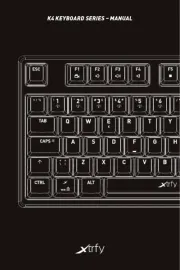
19 Oktober 2025

19 Oktober 2025

19 Oktober 2025

10 Oktober 2025
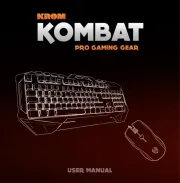
10 Oktober 2025
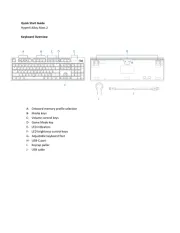
10 Oktober 2025
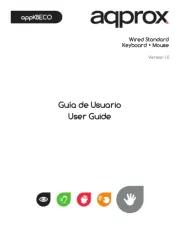
9 Oktober 2025
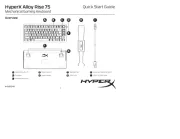
9 Oktober 2025

9 Oktober 2025

9 Oktober 2025