4ms Shifting Inverting Signal Mingler Bruksanvisning
4ms
Tangentbord
Shifting Inverting Signal Mingler
Läs gratis den bruksanvisning för 4ms Shifting Inverting Signal Mingler (8 sidor) i kategorin Tangentbord. Guiden har ansetts hjälpsam av 33 personer och har ett genomsnittsbetyg på 4.9 stjärnor baserat på 17 recensioner. Har du en fråga om 4ms Shifting Inverting Signal Mingler eller vill du ställa frågor till andra användare av produkten? Ställ en fråga
Sida 1/8
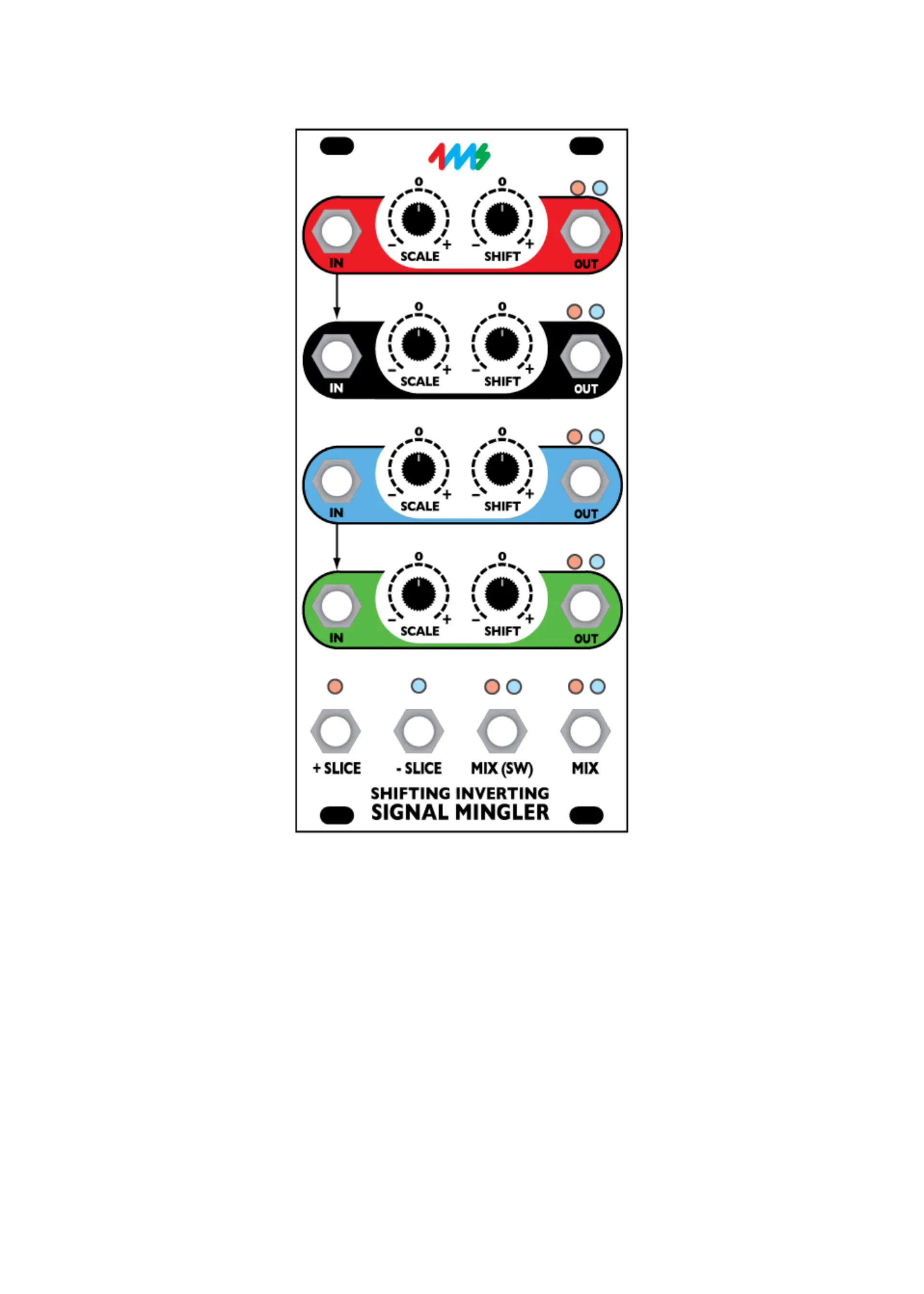
Shifting Inverting Signal Mingler (SISM)
from 4ms Company
Eurorack Module User Manual
The Shifting Inverting Signal Mingler (SISM) is a 4-channel voltage manipulator that can scale, invert, attenuate,
shift (DC offset), mix, split, and slice your CV and audio signals.
Fourteen red and blue LEDs show exactly what each output jack is doing: red = negative voltage, blue = positive.
Each of the four channels are independent and have an input and output jack, a knob for attenuating/inverting
(Scale), a knob for applying positive or negative DC offset (Shift), and two LEDs.
Four jacks on the bottom combine the four channels in different ways. Mix is a straight mix of all four shifted inputs,
Switched Mix is a mix of all channels that have nothing plugged into the OUT jack, Positive Slice is the sum of all
output voltages greater than zero volts, and Negative Slice is the sum of all negative voltages. The SLICE jacks
can be used for sub-mixes, half-wave rectifying, “dirty panning”, and creating new CV signals from existing ones.
Each channel has a jumper to make the Scale knob uni-polar (no inverting, attenuate only). This is useful for mixing
audio instead of CV. Another jumper connection allows for a maximum of 2x gain. Headers allow for connections to
a QCD, QPLFO, VCA Matrix and other manufacturer's modules.
DOWNLOAD MOST RECENT MANUAL AT:
http://4mspedals.com/sism.php
Produktspecifikationer
| Varumärke: | 4ms |
| Kategori: | Tangentbord |
| Modell: | Shifting Inverting Signal Mingler |
Behöver du hjälp?
Om du behöver hjälp med 4ms Shifting Inverting Signal Mingler ställ en fråga nedan och andra användare kommer att svara dig
Tangentbord 4ms Manualer

2 Augusti 2025

2 Augusti 2025

2 Augusti 2025

2 Augusti 2025

2 Augusti 2025

2 Augusti 2025

2 Augusti 2025

2 Augusti 2025

2 Augusti 2025

2 Augusti 2025
Tangentbord Manualer
- Manhattan
- Zebra
- Groove Synthesis
- Silvercrest
- Penclic
- Aukey
- CTA Digital
- SilentiumPC
- Radial Engineering
- Canyon
- Fender
- AZIO
- UDO-Audio
- Gembird
- T'nB
Nyaste Tangentbord Manualer
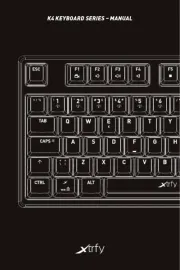
19 Oktober 2025

19 Oktober 2025

19 Oktober 2025

10 Oktober 2025
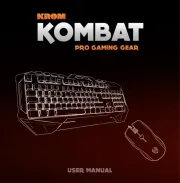
10 Oktober 2025
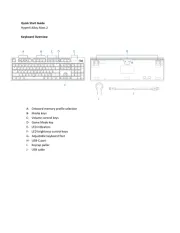
10 Oktober 2025
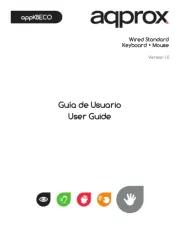
9 Oktober 2025
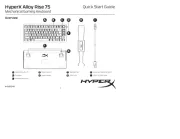
9 Oktober 2025

9 Oktober 2025

9 Oktober 2025