Axxess AXHN-1 Bruksanvisning
Axxess
ej kategoriserat
AXHN-1
Läs gratis den bruksanvisning för Axxess AXHN-1 (4 sidor) i kategorin ej kategoriserat. Guiden har ansetts hjälpsam av 7 personer och har ett genomsnittsbetyg på 4.5 stjärnor baserat på 4 recensioner. Har du en fråga om Axxess AXHN-1 eller vill du ställa frågor till andra användare av produkten? Ställ en fråga
Sida 1/4
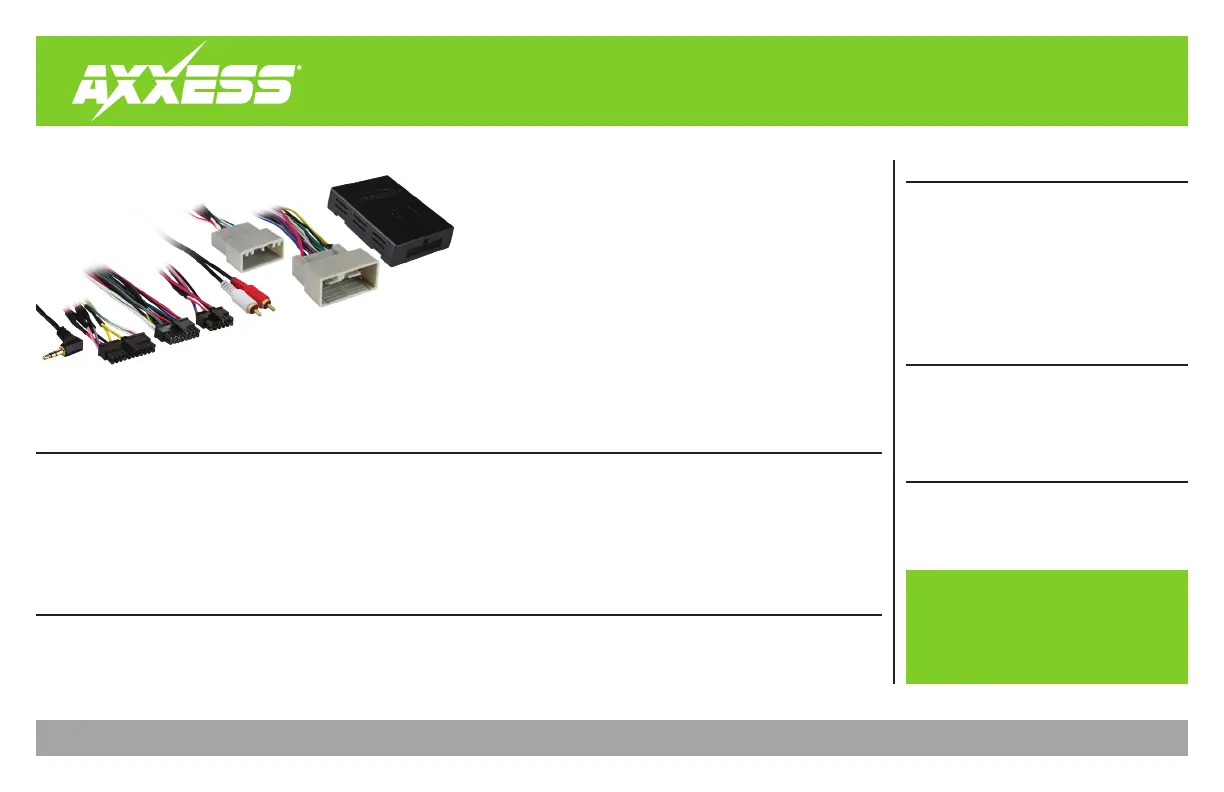
CAUTION!
All accessories, switches, climate
controls panels, and especially air bag indicator
lights must be connected before cycling the
ignition. Also, do not remove the factory radio
with the key in the on position, or while the
vehicle is running.
AXHN-1
INSTALLATION INSTRUCTIONS
AxxessInterfaces.com © COPYRIGHT 2020 METRA ELECTRONICS CORPORATION REV. 1/22/20 INSTAXHN-1
INTERFACE FEATURES
INTERFACE COMPONENTS
TOOLS REQUIRED
• Crimping tool and connectors, or solder gun,
solder, and heat shrink • Small flat-blade
screwdriver • Tape • Wire cutter • Zip ties
TABLE OF CONTENTS
Connections to be made .......................................2
Installing the AXHN-1 .............................................3
Programming the AXHN-1 .....................................3
Setting the factory clock .......................................3
Troubleshooting .....................................................3
Honda Clock Retention 2012-2014
APPLICATIONS
• Provides accessory power (12-volt 10-amp)
• Can be used in non-amplified, or amplified models
• Provides NAV outputs (parking brake, reverse, speed sense)
• AXSWC harness included (AXSWC sold separately)
• Retains balance and fade
• Retains the ability to set the factory clock
• Retains the factory AUX-IN jack
• Micro-B USB updatable
• AXHN-1 interface • AXHN-1 harness
• 8-pin subwoofer harness
• 16-pin harness with stripped leads
HONDA
Civic * (without NAV) 2013
CR-V (without NAV) 2012-2014
* All trims except LX
Produktspecifikationer
| Varumärke: | Axxess |
| Kategori: | ej kategoriserat |
| Modell: | AXHN-1 |
Behöver du hjälp?
Om du behöver hjälp med Axxess AXHN-1 ställ en fråga nedan och andra användare kommer att svara dig
ej kategoriserat Axxess Manualer

9 Oktober 2025

8 Oktober 2025

8 Oktober 2025

8 Oktober 2025

8 Oktober 2025

8 Oktober 2025

8 Oktober 2025

8 Oktober 2025

8 Oktober 2025

8 Oktober 2025
ej kategoriserat Manualer
- Werkstein
- Icom
- MOZOS
- Bosch
- Metro
- Surebonder
- Intertechno
- Wilson
- Grundfos
- TSL
- Voltcraft
- Laserworld
- Socket Mobile
- Silva Schneider
- Blanco
Nyaste ej kategoriserat Manualer

23 Oktober 2025

23 Oktober 2025

23 Oktober 2025

23 Oktober 2025

23 Oktober 2025

23 Oktober 2025

23 Oktober 2025

23 Oktober 2025

23 Oktober 2025

23 Oktober 2025