GVM Slider-80 Bruksanvisning
GVM
Inte kategoriserad
Slider-80
Läs gratis den bruksanvisning för GVM Slider-80 (1 sidor) i kategorin Inte kategoriserad. Guiden har ansetts hjälpsam av 36 personer och har ett genomsnittsbetyg på 4.8 stjärnor baserat på 18.5 recensioner. Har du en fråga om GVM Slider-80 eller vill du ställa frågor till andra användare av produkten? Ställ en fråga
Sida 1/1
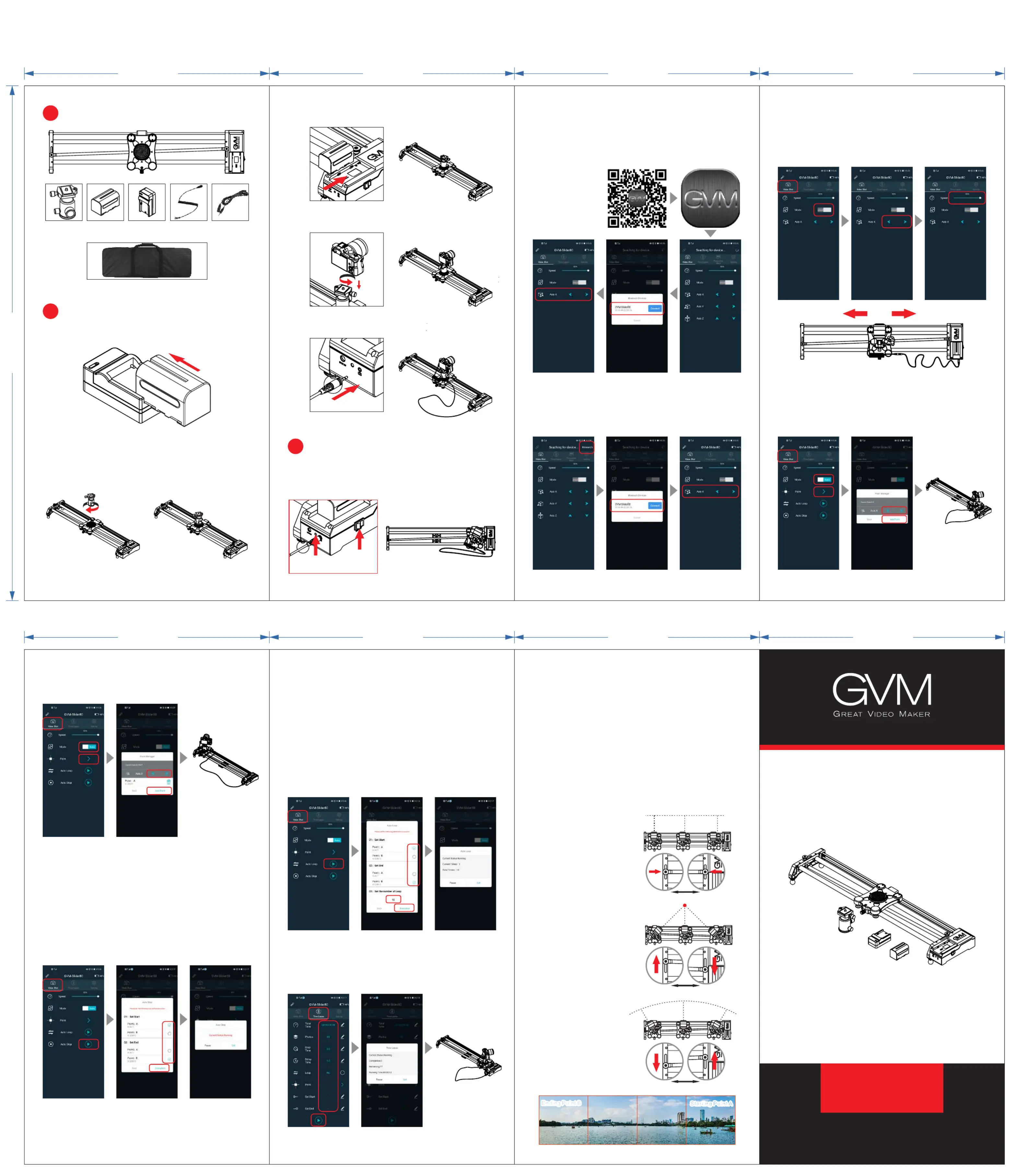
MOTORIZED SLIDER
GVM-Slider-80
GVM-Slider-120
尺寸: * 折 页400 210mm 3 4
100.00 mm 100.00 mm
210.00 mm
100.00 mm
100.00 mm 100.00 mm 100.00 mm
1
1
1
11
Packing Lists
2
2
2
22
Mounting the slider and camera
1. Please charge the battery before using the slider.
2. Pleaseinstallandusethesliderasshowninthepictures.
1 Ball head and slider installation steps. (As shown below))
1 2
1 2
3 Camera/camcorder installation steps. (As shown below))
1
4 Shutter cable connection steps. (As shown below))
1
2 Battery installation steps. (As shown below))
1
3
3
3
33
Functional operation
Turn on power switch of slider, when power indicator flashes,
the ball head of slider automatically resets to move to right.
( When not connected, the indicator is red, after Bluetooth
connection, the indicator is green.)
Ball head*1 Lithium
battery*1
Battery
charger*1
Shutter
cable*6
Shutter
extension cable*1
Slider bag*1
100.00 mm 100.00 mm
210.00 mm
100.00 mm
1.
Web: www.gvmled.com
B&H Email: bh@gvmled.com
GVM Email: support@gvmled.com
Amazon Email: amazonsupport@gvmled.com
Warehouse Add: 4301 N Delaware ave, unit D. PHILADELPHIA, PA19137, USA
2
2
2
Switch
LED Indicator
100.00 mm
3
Scan code to download GVM Slider APP and install it on your
phone → Open APP within 5 seconds, the "Bluetooth Device"
dialog box will pop up automatically → Click the Bluetooth
name "GVM-Slider80/120" and "Connect" within 10 seconds
to enter Single Slider Control APP Interface. At this time, the
APP Interface only display X axis, without Y and Z axis.
4
6
Ending Point B
Starting Point A
2.
If no "Bluetooth Device" dialog box pops up, you can click
"Research" again → Click "Connect" → within about 10
seconds to enter APP Interface. At this time, the APP
Interface only display X axis, without Y and Z axis.
3.
Common Shot
Following shoot
Pan-shot for Maximum angle 90°
Horizontal shooting:
Slider has three Photography Shooting Methods. You
can choose the following methods: Horizontal shooting /
Follow focus shooting and 90° Panorama shooting.
Manual mode :
4.
Automatic mode : Set key points5.
5 7
Video shooting → Manual mode (Gray) → Press left or right arrow
→ Slider starts slowly at the beginning and stops slowly at the
end.
① Video shooting → Automatic mode → Set key point → Add
key point A (moving slider operation to any desired starting
point) → Confirm to save
② Video shooting → Automatic mode → Set key point → Add key
point B ( Moving slider operation to any desired ending point ) →
Confirm to save
Automatic mode: Stop at point6.
After successfully setting two key points A and B according to
"5. Set key points", the stop function can be executed.
Automatic mode: Automatic round-trip7.
After successfully setting two key points A and B according to
"5. Automatic mode: Set key points" , the automatic round-trip
function can be executed.
Video shooting → Automatic round-trip → Click arrow icon on the
right of "Auto round-trip" → Pop up the "Auto round-trip" setting
dialog box → Select key points to set starting point, ending point
and input setting times → Click "Start execution" → Slider moves
from current position to "starting point" position → Start to
perform automatic reciprocating action, from "starting point" to
"ending point" movement → When movement from "starting point"
to "ending point", automatically return to "starting point"
movement, until setting times are completed then stop exercising.
Video shooting → Stop at point → Click arrow icon on the right of
"Stop at point" → Pop up the "Stop at point" dialog box → Select
key points to set the starting and ending points → Click "Start
execution" → Slider moves from current position to the setting
"Starting point" position → Start to execute the stop action to the
point, moving from "Starting point" to "Ending point" → When
movement from "Starting point" to "Ending point", movement
stops and completes.
Time-lapse shooting :8.
After successfully setting two key points A and B according to
"5. Set key points", the time-lapse shooting function can be
executed.
Time-lapse shooting → Set key points → Set starting point and
ending point → Set other parameters → Whether to go back and
forth → Choose yes and click start → Slider moves from current
position to "starting point" position → Start to execute action,
every time pause and take a picture, until all the setting number
of pictures is taken.
Tap the speed bar to slide left and right to change the speed (1%~
100%).
100.00 mm
9.
After setting time-lapse shooting parameters and starting shooting,
mobile phone connection can be taken away or disconnected, and
no need mobile phone during time-lapse shooting. Slider will
automatically complete the number of shooting and stop.
The camera Angle remains
constant. Loose the adjusting
rod's brake, adjusting rod on
the both feet center, lock the
brake.
Follow focus shooting:
The camera Angle follow focus
on the target. Loose the
adjusting rod’ s brake,
adjusting rod to the upper left
corner and the lower right
corner, lock the brake.
90° Panorama shooting:
The camera Angle can be
90° shooting. Loose the
adjusting rod’ s brake,
adjusting rod to the upper
right corner and the lower
left corner, lock the brake.
Produktspecifikationer
| Varumärke: | GVM |
| Kategori: | Inte kategoriserad |
| Modell: | Slider-80 |
| Timer: | Ja |
| Vikt: | 26 g |
| Bredd: | 52.6 mm |
| Djup: | 23.8 mm |
| Förpackningens vikt: | 100 g |
| Förpackningens bredd: | 125 mm |
| Djuppackning: | 82 mm |
| Förpackningshöjd: | 37 mm |
| Användarmanual: | Ja |
| Internationell säkerhetskod (IP): | IP56 |
| Mobila operativsystem som stöds: | Android, iOS |
| Laddare: | Ja |
| Batterikapacitet: | 220 mAh |
| Blåtand: | Ja |
| Typ av förpackning: | Doos |
| Skärm diagonal: | 1.14 " |
| Upplösning: | 135 x 240 Pixels |
| Pekskärm: | Ja |
| Accelerometer: | Ja |
| Bluetooth-version: | 4.2 |
| Medföljande kablar: | USB |
| Färgnamn: | BLACK / BLACK |
| SMS: | Ja |
| Högtalare: | Ja |
| Snabbstartsguide: | Ja |
| Marknadspositionering: | Smartwatch |
| Klockfodralmaterial: | Aluminium, Polycarbonate, Silicone |
| Däckmaterial: | Silicone |
| Inbyggda högtalare: | Ja |
| Certifiering: | CE, FCC |
| Form: | Rechthoekig |
| Inbyggd mikrofon: | Ja |
| Bluetooth Low Energy (BLE): | Ja |
| Batteritid/batteritid: | 96 uur |
| Displayteknik: | IPS |
| Pulsmätning: | Automatisch |
| Färg på däck: | Zwart |
| Säkerhetsfunktioner: | Dust resistant, Splash proof, Waterproof |
| Pulsmätare: | Ja |
| Förbrända kalorier: | Ja |
| Tillryggalagd sträcka: | Ja |
| Inbyggt batteri: | Ja |
| Föreslaget kön: | Unisex |
| Förslutningstyp: | Bandgesp met enkele pin |
| Färg på spännet: | Zwart |
| Dikte: | 12.3 mm |
| Färg på ur: | Zwart |
| Klockfodral storlek: | 24 mm |
| Taltid: | 1.5 uur |
| Hjärtfrekvenskontaktsensorer: | Ja |
| Magnetisk laddningskontakt: | Ja |
| Drifttemperatur (TT): | -10 - 60 °C |
| Batteriteknik: | Lithium-Ion (Li-Ion) |
| Type beeldscherm: | Digitaal |
| Laddbart batteri: | Ja |
| Antal (inre) fraktpaket per (yttre) huvudpaket: | 40 stuk(s) |
Behöver du hjälp?
Om du behöver hjälp med GVM Slider-80 ställ en fråga nedan och andra användare kommer att svara dig
Inte kategoriserad GVM Manualer

31 December 2025

7 Oktober 2024

4 Oktober 2024

23 September 2024

13 September 2024

9 September 2024

3 September 2024

1 September 2024

25 Augusti 2024

24 Augusti 2024
Inte kategoriserad Manualer
- BeamZ
- ZTE
- Telefunken
- Applico
- A4 Tech
- Red Panda
- Imarflex
- Beretta
- AS - Schwabe
- Riviera And Bar
- Suevia
- Wire Technologies
- Xunzel
- Tracer
- Teltonika
Nyaste Inte kategoriserad Manualer

9 April 2025

9 April 2025

9 April 2025

9 April 2025

9 April 2025

9 April 2025

9 April 2025

9 April 2025

9 April 2025

9 April 2025