WyreStorm SW-220-TX Bruksanvisning
Läs gratis den bruksanvisning för WyreStorm SW-220-TX (3 sidor) i kategorin Router. Guiden har ansetts hjälpsam av 27 personer och har ett genomsnittsbetyg på 5.0 stjärnor baserat på 7 recensioner. Har du en fråga om WyreStorm SW-220-TX eller vill du ställa frågor till andra användare av produkten? Ställ en fråga
Sida 1/3
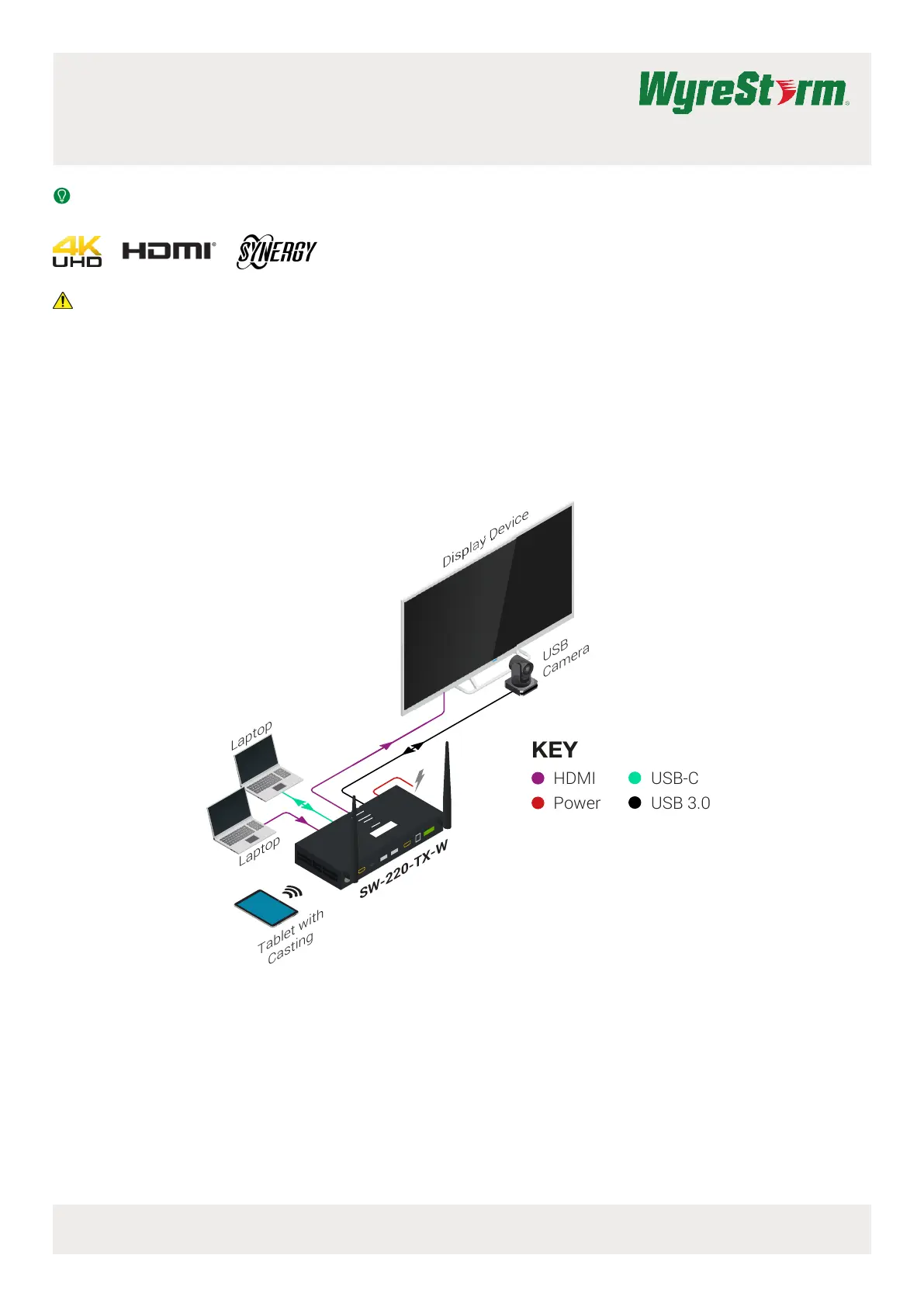
SW-220-TX-W
2-Input4KPresentationSwitcherwithWirelessCasting
QuickstartGuide
WyreStormrecommendsreadingthroughthisdocumentinitsentiretytobecomefamiliarwiththeproduct’sfeaturespriortostartingthe
installationprocess.
IMPORTANT!Installation
•ReadthroughtheWiringandConnectionssectionforimportantwiring
guidelinesbeforecreatingorchoosingpremadecables.
•WhiletheseproductssupportCECfortheHDMIoutputs,WyreStormcannot
guaranteecompatibilitywithallformsofCECcommunication.
•Visittheproductpagestodownloadthelatestrmware,documentversion,
additionaldocumentation,andcongurationtools.
Copyright©2022WyreStormTechnologies|wyrestorm.com
SW-220-TX-WQuickstartGuide|220203
1of4
INT:+44(0)1793230343|US:844.280.WYRE(9973)
IntheBox
1xSW-220-TX-WSwitcher
1x12VPowerSupply(US/UK/EU/AU)
1x5-pinTerminalBlock
2xMountingBracketswithScrews
1xQuickstartGuide(ThisDocument)
BasicWiringDiagram
KEY
HDMI
Power
USB3.0
USB-C
Laptop
Laptop
Tabletwith
Casting
Displa
yDe
vice
USB
Camera
SW-220-TX-W
Produktspecifikationer
| Varumärke: | WyreStorm |
| Kategori: | Router |
| Modell: | SW-220-TX |
Behöver du hjälp?
Om du behöver hjälp med WyreStorm SW-220-TX ställ en fråga nedan och andra användare kommer att svara dig
Router WyreStorm Manualer

6 Oktober 2025

6 Oktober 2025

6 Oktober 2025

5 Oktober 2025

5 Oktober 2025

2 Oktober 2025

30 Mars 2025

23 September 2024

20 September 2024

16 September 2024
Router Manualer
Nyaste Router Manualer

30 Januari 2026

30 Januari 2026

19 Oktober 2025

19 Oktober 2025

19 Oktober 2025

18 Oktober 2025

14 Oktober 2025

13 Oktober 2025

13 Oktober 2025

13 Oktober 2025