Extron DTP DVI 4K 330 Tx Bruksanvisning
Extron AV förlängare DTP DVI 4K 330 Tx
Läs gratis den bruksanvisning för Extron DTP DVI 4K 330 Tx (2 sidor) i kategorin AV förlängare. Guiden har ansetts hjälpsam av 18 personer och har ett genomsnittsbetyg på 4.6 stjärnor baserat på 2 recensioner. Har du en fråga om Extron DTP DVI 4K 330 Tx eller vill du ställa frågor till andra användare av produkten? Ställ en fråga
Sida 1/2
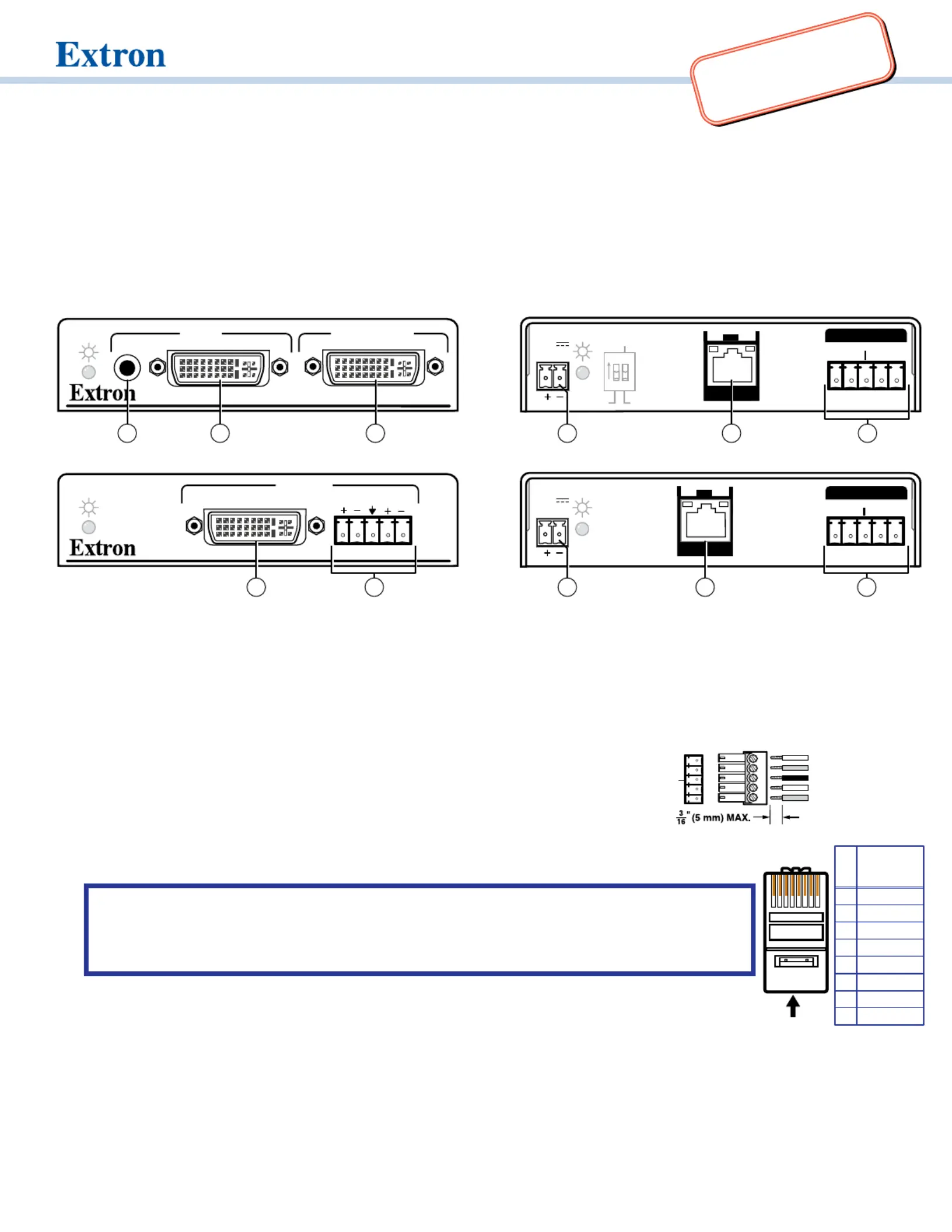
1
IMPORTANT:
I
I
I
IM
M
M
MP
P
P
PO
O
O
ORT
RT
RT
RTA
A
A
AN
N
N
NT:
T:
T:
T:
Go to www.extron.com for the complete
user guide, installation instructions, and
specifications before connecting the
product to the power source.
DTP DVI 330 • Setup Guide
This guide provides quick start instructions for an experienced installer to set up and operate the Extron DTP DVI 330 digital video
extender. The DTP DVI 330 transmitter and receiver pair can extend an HDCP-compliant DVI signal up to 330 feet (100 m).
Installation
Step 1 — Mounting
Turn off or disconnect all equipment power sources and mount the Tx and Rx units as required.
Step 2 — Connections
a
— Connect an DVI cablebetween this port and the DVI output port of the digital videosource.DVI Input connector (Tx)
b
— If desired, connect a DVI monitor for local monitoring of the input digital image.Local Output connector (Tx)
c
— Connect an unbalanced stereo audio source to this 3.5 mm mini stereo jack for an analog audio input.Audio input (Tx)
d
(both units) — To pass serial or infrared data or control signals, RS-232 and IR connectors
such as serial control of a projector, connect the primary device to the transmitter and the
secondary device to the receiver via the RS-232 and IR captive screw connectors on both
units.
e
(both units) — Connect transmitter DTP Out to receiver DTP In. DTP RJ-45 connectors
Extron recommends that you terminate both cable ends in accordance with the following
specifications, at a minimum:
• •TIA/EIA T 568 B CAT 6A, shielded •24 AWG, solid conductor
ATTENTION:
• Do not connect these devices to a computer data or telecommunications network.
• Ne connectez pas ces appareils à un réseau de télécommunications ou de données
informatiques..
Sig(nal) LED (both units) — Lights when the unit is receiving a TMDS clock signal on the DVI input
(transmitter) or any valid signal on the DTP In connector (receiver).
Link LED (both units) — Lights when a valid link is established between the units on the DTP cable.
f
— Connect a display with an DVI input for display of the transmitted direct digital image.DVI Output connector (Rx)
g
— Connect a balanced or unbalanced stereo or mono audio device to the receiver via the Audio Audio Output connector (Rx)
captive screw connector. See the
drawing on page 2.
DTP DVI 330 Tx
DTP DVI 330 Rx
L R
OUTPUTS
DVI-D
AUDIO
DTP DVI 330 Rx
INPUTS
LOCAL OUTPUT
AUDIO
DVI-D
DTP DVI 330 Tx
RxGTx
RS-232 IR
RxTx
POWER
12V
0.8 A MAX
SIG LINK
DTPOUT
OVER DTP
RxGTx
RS-232 IR
RxTx
POWER
12V
0.8 A MAX
SIG LINK
DTP IN
OVER DTP
LOCAL
SHARE
REMOTE
1 2
ON
DDC ROUTE
FrontRear
4
8
8
1523
FrontRear
47
65
5
Pin
1
2
3
6
7
8
4
Wire color
White-green
Green
White-orange
White-blue
Orange
White-brown
Brown
Blue
TIA/EIA T
568 B
TP Wires
18234567
Pins:
Ground
Receiv
e pin on connected unit
Tr
ansmit pin on connected unit
Connected RS-232
and IR Device Pins
Tx/Rx
Pins
Receiv
e pin on connected unit
Tr
ansmit pin on connected unit
RxGTx
RS-232 IR
RxTx
Produktspecifikationer
| Varumärke: | Extron |
| Kategori: | AV förlängare |
| Modell: | DTP DVI 4K 330 Tx |
Behöver du hjälp?
Om du behöver hjälp med Extron DTP DVI 4K 330 Tx ställ en fråga nedan och andra användare kommer att svara dig
AV förlängare Extron Manualer

11 Oktober 2025

9 Oktober 2025

10 Augusti 2025

10 Augusti 2025

9 Augusti 2025

9 Augusti 2025

28 Juli 2025
AV förlängare Manualer
Nyaste AV förlängare Manualer

18 Oktober 2025

6 Oktober 2025

6 Oktober 2025

6 Oktober 2025

5 Oktober 2025

5 Oktober 2025

4 Oktober 2025

4 Oktober 2025

4 Oktober 2025

4 Oktober 2025