NAV-TV NTV-KIT391 Bruksanvisning
Läs gratis den bruksanvisning för NAV-TV NTV-KIT391 (6 sidor) i kategorin Dashcam. Guiden har ansetts hjälpsam av 49 personer och har ett genomsnittsbetyg på 4.1 stjärnor baserat på 2 recensioner. Har du en fråga om NAV-TV NTV-KIT391 eller vill du ställa frågor till andra användare av produkten? Ställ en fråga
Sida 1/6
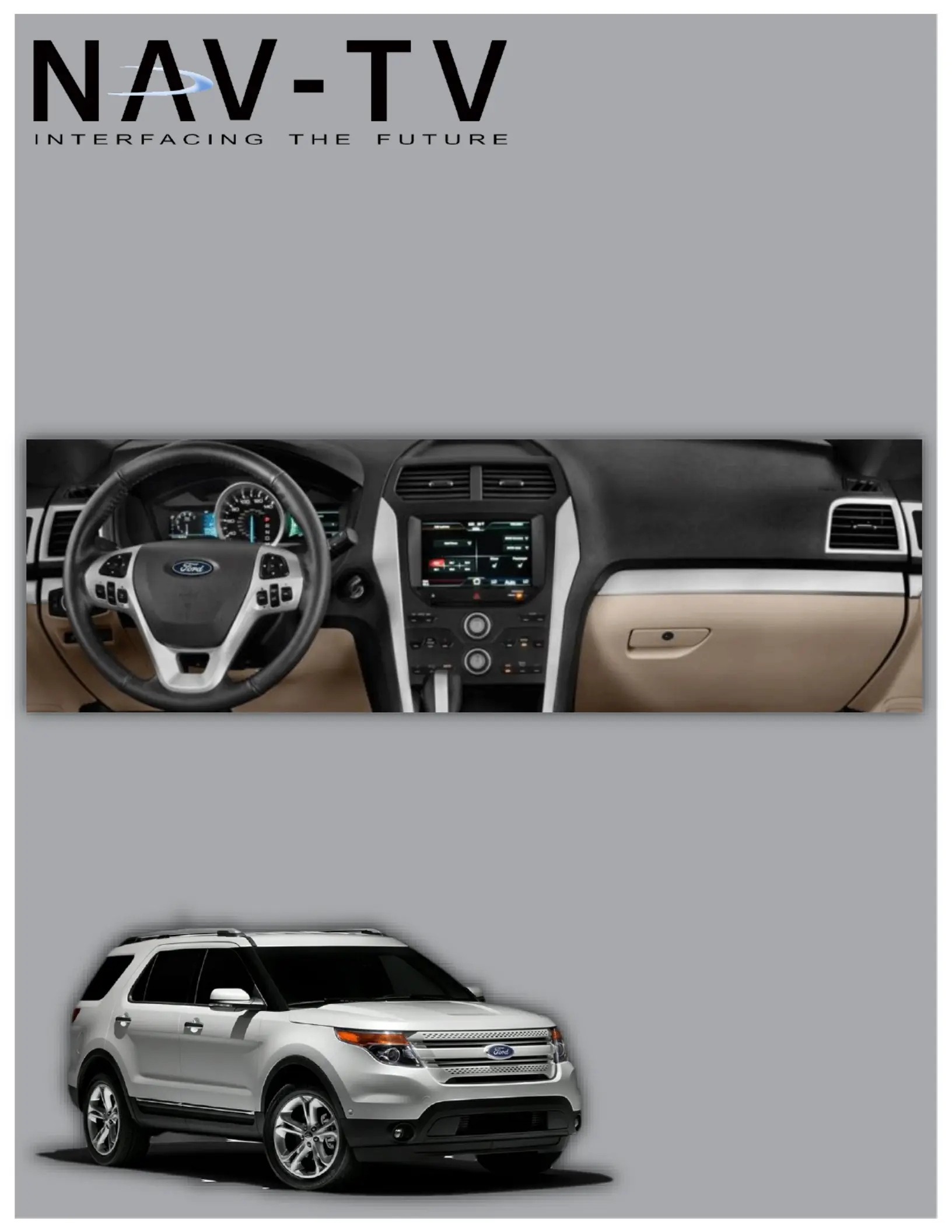
My Touch-CAM
Ford Rear--Touch Radios Camera integraon kit for 8.4” My
NTV-KIT391/392/446/456
BHM
11/4 10/1
NTV-DOC103
3950 NW 120
th
Ave, Coral Springs, FL 33065 TEL 561--9770 FAX 561--9559559760
Produktspecifikationer
| Varumärke: | NAV-TV |
| Kategori: | Dashcam |
| Modell: | NTV-KIT391 |
| Enhetsplacering: | Ingebouwd |
| Typ av operation: | Draaiknop |
| Färg på produkten: | Roestvrijstaal |
| Inbyggd display: | Nee |
| Bredd: | 750 mm |
| Djup: | - mm |
| Höjd: | - mm |
| Typ av material (överst): | Roestvrijstaal |
| Brännare/kokzonseffekt 2: | 3000 W |
| Brännare/kokzonseffekt 3: | 1000 W |
| Brännare/kokzonseffekt 1: | 4000 W |
| Antal brännare/kokzoner: | 5 zone(s) |
| Typ av häll: | Gaskookplaat |
| Elektronisk tändning: | Ja |
| Brännare/kokzon typ 1: | Groot |
| Brännare/kokzon typ 2: | Groot |
| Typ av brännare/kokzon 3: | Sudderen |
| Antal gasbrännare: | 5 zone(s) |
| Antal elektroniska kokzoner: | 0 zone(s) |
| Kontrollposition: | Boven voorzijde |
| Ansluten last (elektrisk): | - W |
| Ansluten last (gas): | - W |
| Bredd på häll: | 75 cm |
| Pannstödsmaterial: | Gietijzer |
| Antal kokzoner som ska användas samtidigt: | 5 |
| Certifiering: | CE |
| Typ av brännare/kokzon 4: | Regulier |
| Brännare/kokzonseffekt 4: | 1900 W |
| Strömkälla brännare/kokzon 1: | Gas |
| Strömkälla brännare/kokzon 2: | Gas |
| Strömkälla brännare/kokzon 3: | Gas |
| Strömkälla för brännare/kokzon 4: | Gas |
| Wokbrännare: | Ja |
| Wokbrännares läge: | Midden |
| Placera brännare/kokzon 1: | Centraal |
| Diameter brännare/kokzon 1: | 122 mm |
| Placera brännare/kokzon 2: | Rechts achter |
| Brännare/kokzons diameter 2: | 100 mm |
| Placera brännare/kokzon 3: | Rechts voor |
| Brännare/kokzons diameter 3: | 54 mm |
| Placera brännare/kokzon 4: | Links achter |
| Brännare/kokzons diameter 4: | 70 mm |
| Kokzon 1 form: | Rond |
| Kokzon 2 form: | Rond |
| Kokzon 3 form: | Rond |
| Kokzon 4 form: | Rond |
| Inbyggd fläktkåpa: | Nee |
| Strömkälla för brännare/kokzon 5: | Gas |
| Typ av brännare/kokzon 5: | Regulier |
| Placera brännare/kokzon 5: | Links voor |
| Brännare/kokzons diameter 5: | 70 mm |
| Brännare/kokzonseffekt 5: | 1900 W |
| Kokzon 5 form: | Rond |
Behöver du hjälp?
Om du behöver hjälp med NAV-TV NTV-KIT391 ställ en fråga nedan och andra användare kommer att svara dig
Dashcam NAV-TV Manualer

5 Augusti 2025

4 Augusti 2025

4 Augusti 2025

29 Juli 2024

29 Juli 2024

29 Juli 2024

29 Juli 2024

29 Juli 2024

29 Juli 2024

29 Juli 2024
Dashcam Manualer
Nyaste Dashcam Manualer

2 Februari 2026

23 Oktober 2025

19 Oktober 2025

15 Oktober 2025

14 Oktober 2025

14 Oktober 2025

14 Oktober 2025

13 Oktober 2025

6 Oktober 2025

30 September 2025