WyreStorm RX-70-4K-SCL Bruksanvisning
WyreStorm AV förlängare RX-70-4K-SCL
Läs gratis den bruksanvisning för WyreStorm RX-70-4K-SCL (4 sidor) i kategorin AV förlängare. Guiden har ansetts hjälpsam av 18 personer och har ett genomsnittsbetyg på 4.7 stjärnor baserat på 4 recensioner. Har du en fråga om WyreStorm RX-70-4K-SCL eller vill du ställa frågor till andra användare av produkten? Ställ en fråga
Sida 1/4
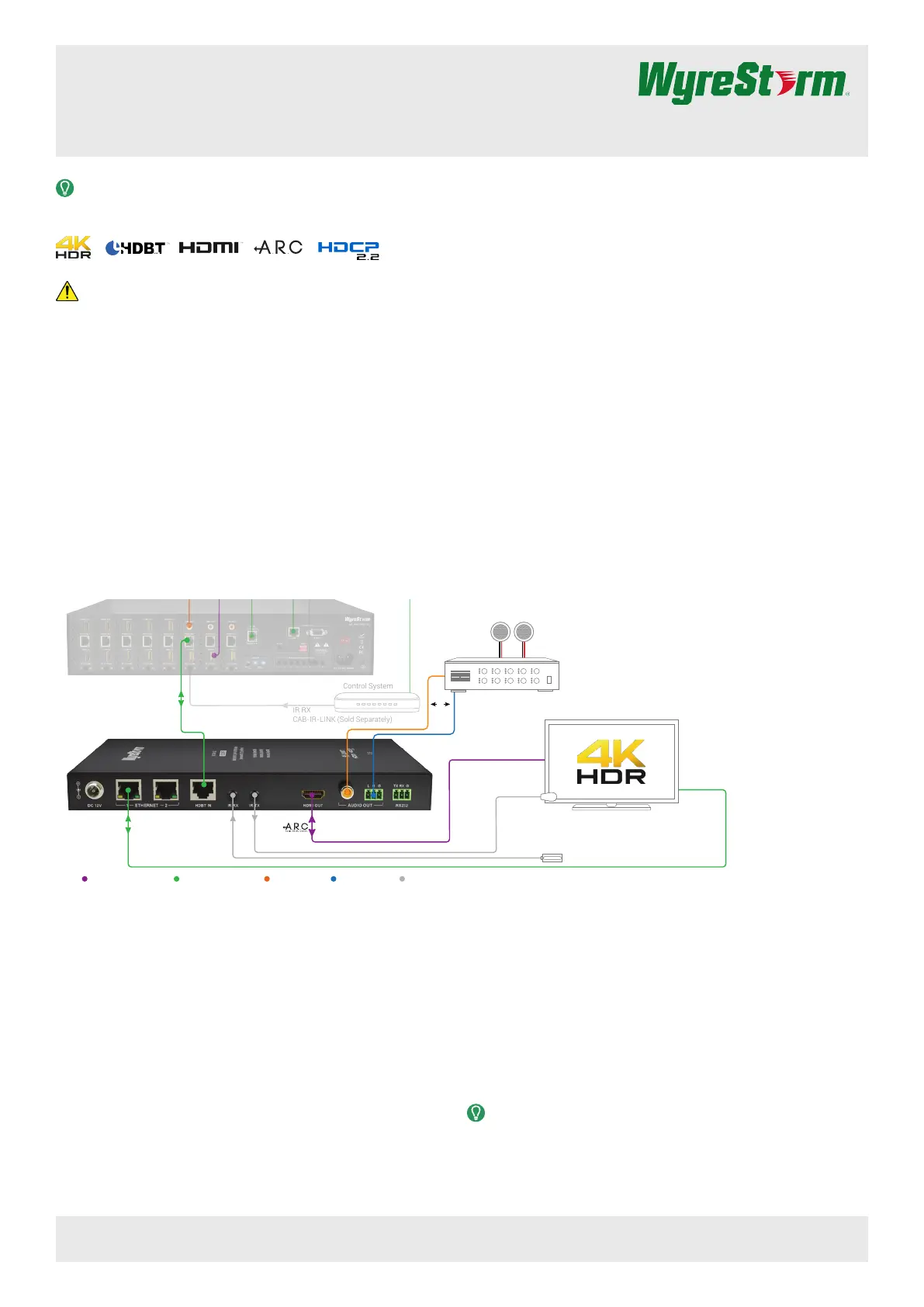
4K HDBaseT™ Low Prole Receiver
with Scaling & Dual Ethernet Ports
RX-70-4K-SCL v1
Quickstart Guide
IMPORTANT! Installation Requirements
• Install the latest rmware to ensure that all features described in this
document are available.
• The following items are required forSetup and Conguration.
o PC or Mac
o Telnet and Terminal software such asPuTTY.
o USB to 3-pin Port Adapter Cable (Included)
o Network router and/or switch for quick conguration after installation
without the need to connect directly.
In the Box
1x RX-70-4K-SCL Scaling Receiver
1x 12V DC 3A Power Supply
1x AC Cable
2x 3-pin Phoenix Connector
1x IR Emitter
1x IR Receiver
1x USB to 3-pin RS-232 Port Adapter Cable
2x Mounting Brackets
1x Quickstart Guide (this document)
Additional Information
Setup and control of the receiver for functions such EDID and audio
volume commands can be found in theRX-70-4K-SCL API. This and other
documentation pertaining to this product can be found in the Downloads Tab
located on the product page atWyreStorm.com.
Copyright © 2017 WyreStorm Technologies | wyrestorm.com
RX-70-4K-SCL v1 Quickstart Guide | 171107
UK: +44 (0) 1793 230 343 | ROW: 844.280.WYRE (9973)
1 of 4
WyreStorm recommends reading through this document in its entirety to become familiar with the product’s features prior to starting the installation
process.
Basic Wiring Diagram
RX-70-4K-SCL
H2 Matrix with ARC
UHD Display
HDMI In
IR Emitter
IR Recei
Amplifier
ver
Ethernet
Cont
Cont
rol System
IR RX
CAB-IR-LINK (Sold Separately)
Cont
IRDigital AudioAnalog Audio
Key
HDMI/Digital VideoHDBaseT/Ethernet
or
Troubleshooting
No or Poor Quality Picture (snow or noisy image)
• Verify that power is being supplied to all devices in the system and that they
are powered on.
• Verify that all source and HDBaseT connections are not loose and are
functioning properly.
• Verify that the transmitter or matrix, receiving device, and display support
the output resolution congured in the receiver. Refer to Video Resolutions
in the Specications table before determining cable type and length.
• Verify that the receiving device and display support the output resolution of
the source.
• If transmitting 3D or 4K, verify that the HDMI cables used are 3D or 4K rated.
No or Intermittent 3rd party Device Control
• Verify that the IR cable(s) is properly terminated.
See IR RX (Receiver) Wiring.
• Verify that the IR emitter is located near the IR receiver on the device.
• Verify that the connected matrix is connected to a network
switch or router.
• Verify that the RS-232 cable is properly terminated per
the RS-232 Wiring section.
Troubleshooting Tips:
• WyreStorm recommends using a cable tester or connecting the cable to
other devices to verify functionality.
• Use a ashlight to locate the IR sensor behind any tinted panels on the
device being controlled. It will likely appear as a small round disc.
Produktspecifikationer
| Varumärke: | WyreStorm |
| Kategori: | AV förlängare |
| Modell: | RX-70-4K-SCL |
| Vikt: | 660 g |
| Bredd: | 234.4 mm |
| Djup: | 143.5 mm |
| Höjd: | 25 mm |
| Videolägen som stöds: | 1080p, 2160p |
| Maximal upplösning: | 4096 x 2160 pixlar |
| Strömförbrukning (max): | 7.2 W |
| HDCP: | Ja |
| Ljudutgång: | 3pin Phoenix |
| Modell: | AV-mottagare |
| Uteffekt: | 2 A |
| Rackmontering: | Ja |
| Ljudutgångskanaler: | 5.1 kanaler |
| HDBaseT-certifierad: | Ja |
| Bandbredd: | 9.2 Gbit/s |
| HDCP-version: | 2.2 |
| Antal HDMI-utgångar: | 1 |
| RJ-45 ingångsportar: | 3 |
| Driftspänning: | 12 V |
| HDBaseT-port: | Ja |
| Kabeltyper som stöds: | Cat6, Cat6a, Cat7, HDMI |
| 3,5 mm in: | Ja |
| Produktens färg: | Svart |
| Temperatur vid drift: | 0 - 45 ° C |
| Temperaturintervall (förvaring): | -20 - 70 ° C |
| Intervall för relativ operativ luftfuktighet: | 10 - 90 % |
| Fuktighet (förvaring): | 10 - 90 % |
| Extern strömadapter: | Ja |
| Hållbarhetscertifiering: | RoHS |
| AC-inspänning: | 100 - 240 V |
| Anslutningsteknologi: | Kabel |
| Nätverksansluten (Ethernet): | Ja |
| Växelström Frekvens: | 50 - 60 hz |
| Max uppdateringsfrekvens: | 60 hz |
| Maximal överföringshastighet avstånd: | 70 m |
| Digital koaxialutgång för ljud: | 1 |
| RS-232-ingångar: | 1 |
| Stöd för Consumer Electronics Control (CEC): | Ja |
| EDID (Extended display identification data): | Ja |
Behöver du hjälp?
Om du behöver hjälp med WyreStorm RX-70-4K-SCL ställ en fråga nedan och andra användare kommer att svara dig
AV förlängare WyreStorm Manualer

6 Oktober 2025

6 Oktober 2025

6 Oktober 2025

5 Oktober 2025

5 Oktober 2025

2 Oktober 2025
AV förlängare Manualer
Nyaste AV förlängare Manualer

18 Oktober 2025

11 Oktober 2025

9 Oktober 2025

4 Oktober 2025

4 Oktober 2025

4 Oktober 2025

4 Oktober 2025

3 Oktober 2025

3 Oktober 2025

3 Oktober 2025